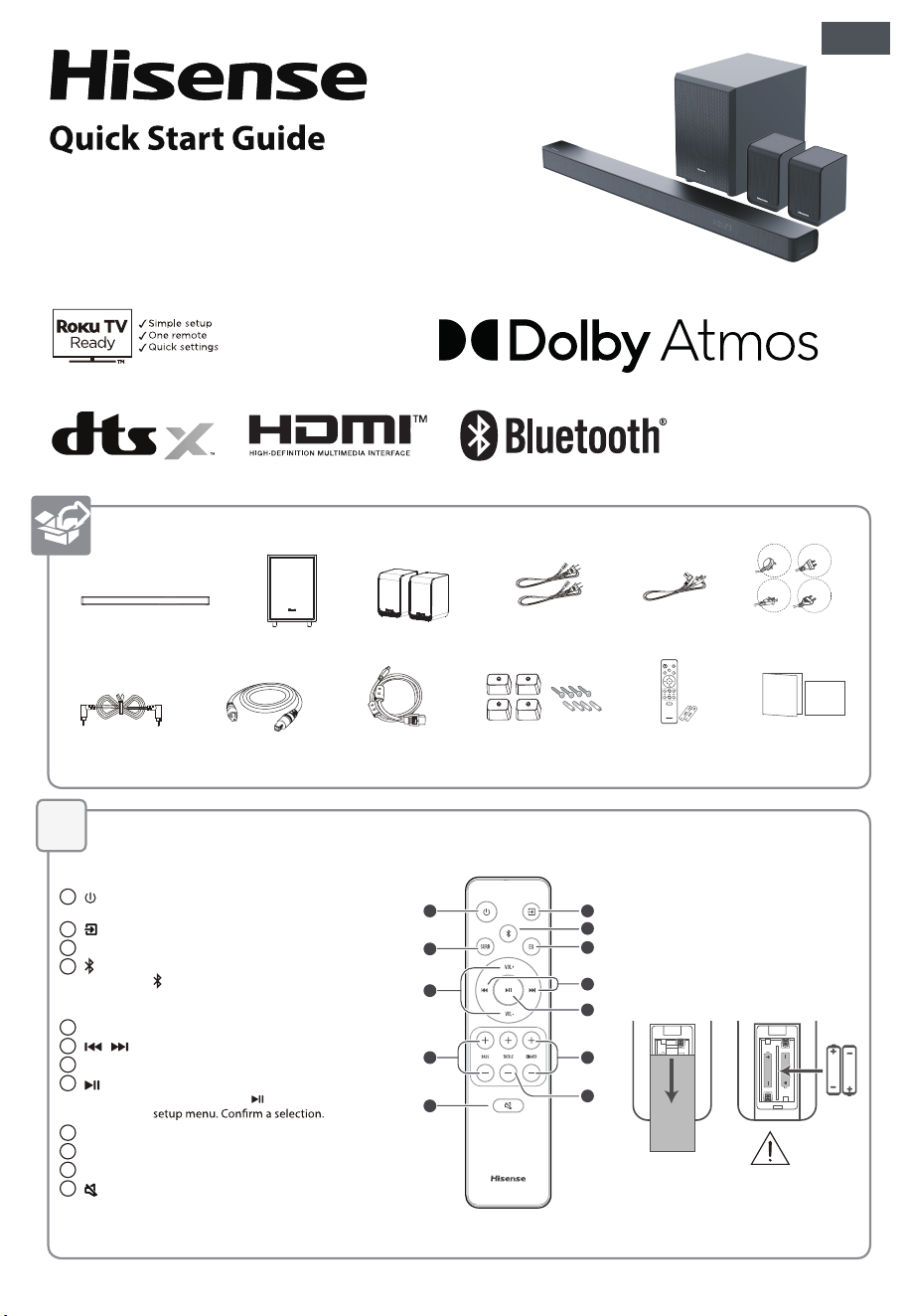
1
What’s in the Box
Remote Control
5.1CH Soundbar with Wireless Subwoofer
Model: AX5100G
* Power cord quantity and plug type vary by regions.
1
3
7
9
2
4
5
6
8
11
10
12
340W
Max Audio Power
AC Power Cord x 2
Main Unit
User Manual /
Quick Start Guide
HDMI Cable
Wireless Subwoofer Rear Surround Speakers
Remote Control /
AAA Batteries x 2
Brackets (x4) /Bracket Screw (x4)
/ Wall Anchors (x4)
RCA Cable
Optical Cable
For AUS
For EU
For US
For UK
For Main Unit / Wireless Subwoofer
AC Power Cord x1
For Rear Surround Speakers (SR)
* Plug type varies by region
1
Switch the unit between ON and STANDBY
mode.
2
(SOURCE)
Select the play mode.
3
SURR Adjust the surround ON/OFF.
4
(BT) Select the Bluetooth mode. Press and hold the
(BT) button to activate the pairing function
in Bluetooth mode or disconnect the existing
paired Bluetooth device.
5
EQ
6
/ Skip to previous/next track in BT / USB mode.
Select MUSIC/MOVIE/NEWS/SPORT/NIGHT/GAME/AI
7
VOL+/VOL- Increase/decrease the volume level.
8
Play/pause/resume playback in BT / USB mode.
Press and hold the
button for 3s to enter
9
BASS+/- Adjust bass level.
10
TREBLE+/- Adjust treble level.
11
DIMMER+/- Adjust display brightness.
12
(MUTE)
Mute or resume the sound.
Replace the Remote Control Battery
1 Press and slide the back cover to
open the battery compartment of the
remote control.
2 Insert two AAA size batteries .
Make sure the
(+) and (–) ends of the
batteries match the (+) and (–) ends
indicated in the battery compartment.
3 Close the battery compartment cover.
- Do not mix old and new batteries;
- Do not mix alkaline, standard (Carbon-Zinc) or
rechargeable (Ni-Cd, Ni- MH, etc.) batteries.
EN
Loading ...
Loading ...
Loading ...
