Loading ...
Loading ...
Loading ...
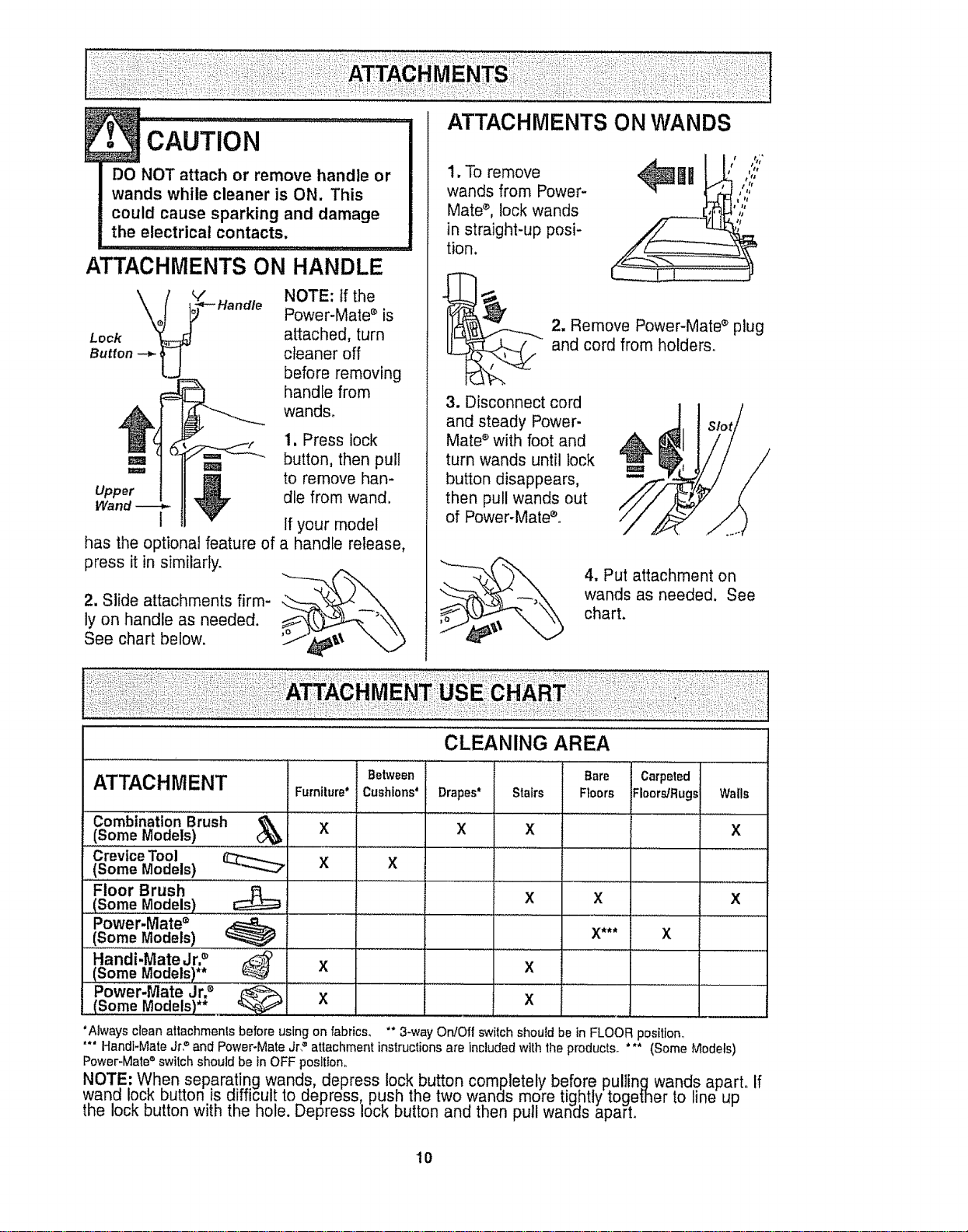
DONOTattach or remove handle or
wands while cleaner is ON. This
could cause sparking and damage
the electrical contacts,
ATTACHMENTS ON HANDLE
Lock
Butt°n-_l J
NOTE: tf the
Power-Mate s is
attached, turn
cleaner off
before removing
handle from
wands.
1. Press lock
,_ button, then pull
,,,,,,, reel
to remove hen-
Upper die from wand
Wand t If your model
has the optional feature of a handle release,
press it in similarly
2. Slide attachments firm-
ly on handle as needed
See chart below °
1. To remove
wands from Power-
Mate d lock wands
in straight-up posi-
tion
L_ _ _;*
/ t tltt
//;
t q
2. Remove Power-Mated plug
and cord from holders
3. Disconnect cord
and steady Power
Mate e with foot and
turn wands until lock
button disappears
then pull wands out
of Power-Mate°
/
4. Put attachment on
wands as needed See
chart.
CLEANING AREA
Between Bare Carpeted
ATTACHMENT Furniture* Cushions* Drapes* Stairs Floors Floors/Rugs Walls
Combination Brush _
(Some Models) X X X X
Crevice Tool
......(Some Models) X X
Floor Brush
(Some Models) X X X
Power.Mate •
(Some Models) X*** X
Handi-Mate Jr2 _ .......... X .................... X ...........
Power-Mate Jr2
(Some Models)** X
Always cleanattachmenls before using on fabrics, "* 3-way On/Off switch should be in FLOOR position
**" Handi-Mate Jr? and Power-Mate Jr? attachment instructions are included with the products *** (Some Models)
Power-Mate®switch should be tnOFF position.
NOTE: When separating wands, depress lock button completely before pullingwands apart If
wand lock button is difficult to depress, push the two wands more tightly together to ine up
the lock button with the hole. Depress lock button and then pull wan_s aparL
lO
Loading ...
Loading ...
Loading ...