Loading ...
Loading ...
Loading ...
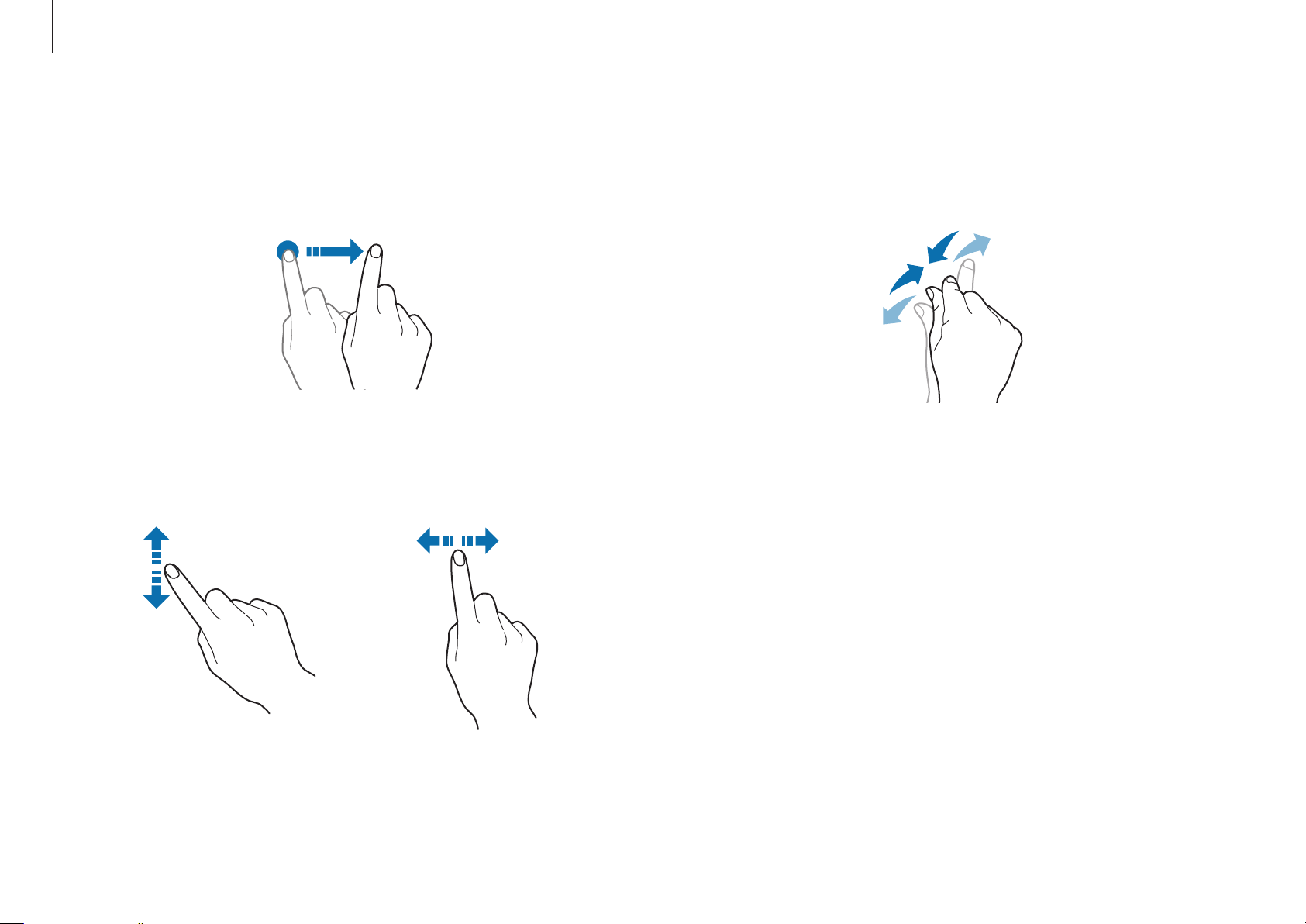
Basics
16
Spreading and pinching
To zoom in, spread two fingers apart on an image or text. Pinch to
zoom out.
Dragging
To move an item to another location, tap and hold it, and then
drag it on the touch screen to the desired location.
Scrolling
To scroll up, down, left, or right, swipe on the touch screen.
or
Loading ...
Loading ...
Loading ...
