Loading ...
Loading ...
Loading ...
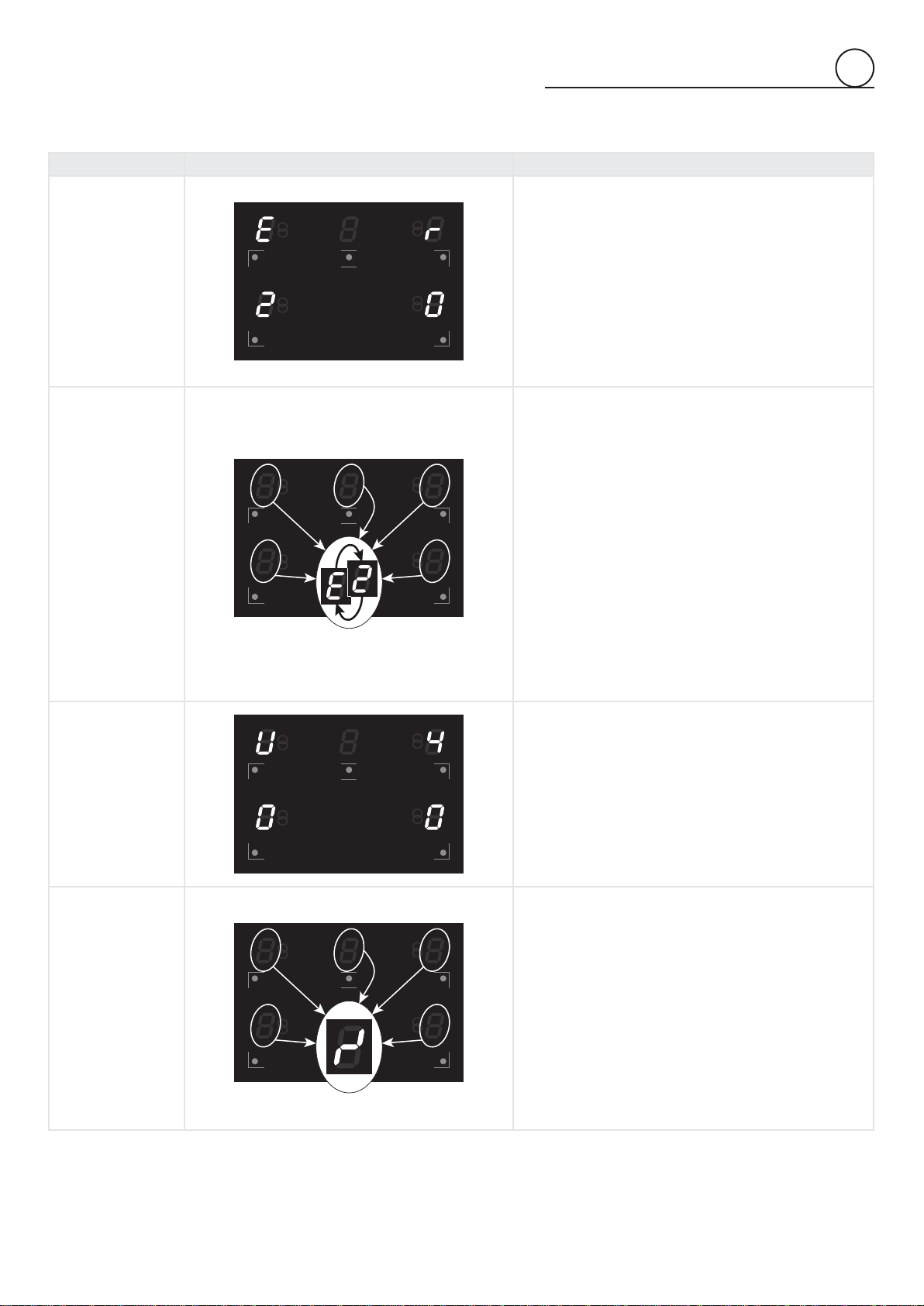
15
ERROR CODES ON THE COOKING ZONES DISPLAY
Error code Example What to do
Erxx
(e.g. Er20, Er21,
Er22, Er31, Er36,
Er40, Er47, ...)
or
display
not operative
1. For error “Er21” only: rst, let the appliance cool down
completely.
2. Forall“Erxx”errors:switchoffthecookeranddisconnect
itfromthemains.
3. Wait for about 1 minute, then reconnect the cooker and
turnonthecookingzones.
4. Waitforabout1minuteandiftheerrormessagedoesnot
appearagainthecookingzonescanbeused.
5. Iftheproblemcontinuesdonotusetheinductionhob(only
usetheoven)andcontactyourAuthorisedServiceCentre.
Pleasenotedowntheerrorlettersandnumbers,theerror
codeinformationisimportantfortheService.
Ex
(e.g. EA, E2, E3,
E4, E5, E6, E7, E8,
E9, ...)
“E” and “x”
alternating for one
or more cooking
zones.
For error “E2”: this indicates an overheating of the cooking
zone/s.
1. Switchoffthecookingzone/sandleavetocool.
2. Iftheproblemcontinuesdonotusetheinductionhob(only
usetheoven)andcontactyourAuthorisedServiceCentre.
Please note down the error letter and number, the error
codeinformationisimportantfortheService.
Fortheothererrors:
1. Switchoffthecookeranddisconnectitfromthemains.
2. Waitabout1minute,thenreconnectthecookerandturnon
thecookingzones.
3. Waitforabout1minuteandiftheerrormessagedoesnot
appearagain,thecookingzonecanbeused.
4. If theproblem continues,make anote ofthe errorcode,
switch off the appliance and contact your Authorised
Service Centre. Please note down the error letter and
number, the error code information is important for the
Service.
U400
Thisindicatesanover-voltageonpowersupply.
1. Switchoffthecookeranddisconnectitfromthemains.
2. Checkthecorrectpowervoltageisavailableinthedomestic
electricalsystemasindicatedintheapplianceratinglabel.
Symbol
as per
side
gure
This indicates an incorrect operation of one or more cooking
zonecontrolknob.
1. Turnthecookingzonecontrolknobstothe“OFF”position,
thenswitchoffthecookeranddisconnectitfromthemains.
2. Wait for about 1 minute, then reconnect the cooker and
turnonthecookingzones.
3. Waitforabout1minuteandiftheerrormessagedoesnot
appearagainthecookingzonescanbeused.
4. Iftheerrormessagedoesnotdisappearrepeatstepfrom
1to3.
5. Iftheproblemcontinuesdonotusetheinductionhob(only
usetheoven)andcontactyourAuthorisedServiceCentre.
Pleasenotedowntheerror,theerrorcodeinformation is
importantfortheService.
2
Loading ...
Loading ...
Loading ...
