Loading ...
Loading ...
Loading ...
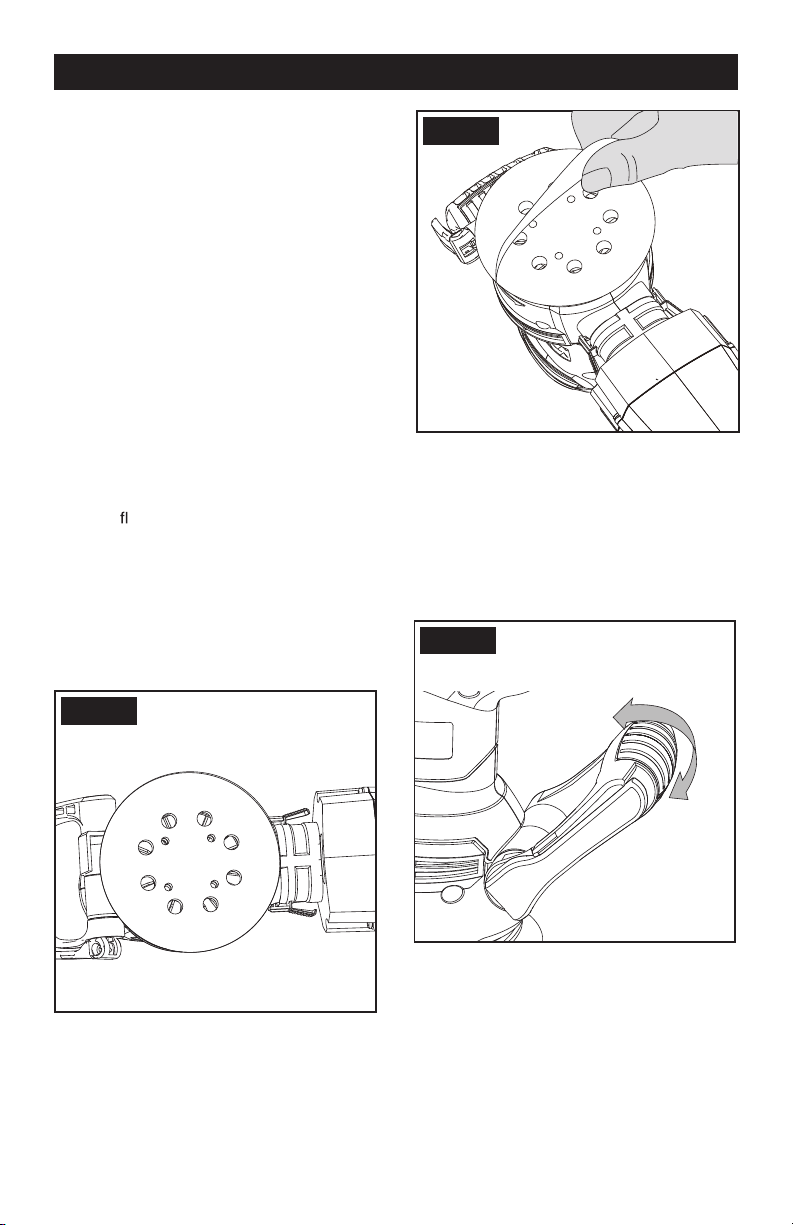
Page 9
OPERATION INSTRUCTIONS
NOTE: Before using the tool, read the
instruction book carefully.
Intended Use
The machine is intended for dry sanding of
wood, plastic, metal and ller material as well
as painted surfaces.
1. FITTING THE SAND PAPER (SEE FIG. A, B)
FIT THE SAND PAPER
This sander features an easy hook and loop
accessory fastening system for quick changing
without clamps.
The sand paper are placed directly onto the
base plate. The hole pattern in the base plate
and sand paper must match. Then press the
sand paper onto the base plate by hand. Firmly
press the power tool with the sand paper
against a at surface and briey switch the
power tool on. This provides for good adhesion
and prevents premature wear
Before placing on the sand paper, free
the base plate from dust/debris by lightly
tapping against it.
REMOVE THE SAND PAPER
Simply remove the sand paper directly.
Fig. A
CHANGING THE BASE
To charge the base, rstly remove the four
xing screws with a screwdriver.
Fit the base required for the sanding operation
and replace the four xing screws.
Fig. B
2. INSTALLING THE AUXILIARY HANDLE
(SEE FIG. C)
For your personal safety we recommend using
the auxiliary handle at all times.
To adjust the handle, release the Auxiliary
handle locking knob and rotate the handle to
the most comfortable and balanced position.
Then press the Auxiliary handle locking knob.
Fig. C
3. CYCLONE DUST COLLECTION BOX
(SEE FIG. D1-D3)
A) ATTACH THE CYCLONIC DUST BOX
Your sander is equipped with a cyclonic dust
box. To attach, slide the box onto the outlet piece
and take care that the latching lever engages.
CAUTION: To prevent the possibility of
sanding dust or foreign body being thrown into
your face or eyes, never attempt to use your
sander without the dust box properly installed.
OPERATION
Loading ...
Loading ...
Loading ...
