Loading ...
Loading ...
Loading ...
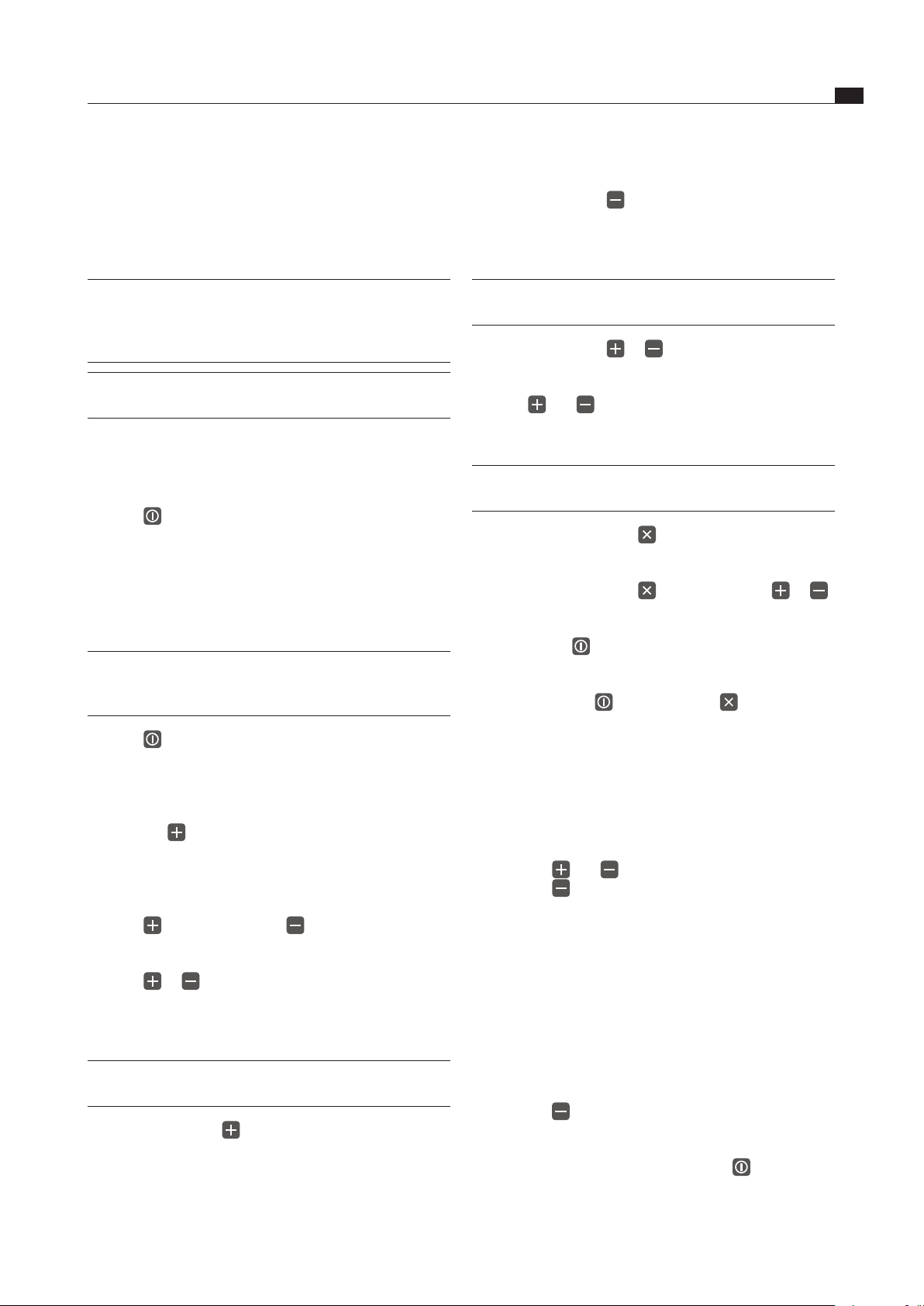
EN
19
Operation
www.bora.com
6 Operation
Observe all safety and warning information during
operation (see the Safety chapter).
INFO The cooktop may only be operated when the
stainless steel grease filter of the cooktop
extractor is installed (see operating
instructions for cooktop extractor).
INFO
Clean the cooking zone before using the cooktop
for the first time (see the Cleaning chapter).
6.1 Switching cooktop on/off
Switching on
Press to switch on the cooktop. The power level
0
is displayed in the cooking zone indicator.
If no power level is set after switching on the
appliance, the cooktop will turn off after a few
seconds.
Switching off
INFO Use the operating panel to switch off the
cooking zone after use. Do not rely on the pan
detector.
Press to switch off the cooktop.
Pay attention to the residual heat display
(see the Device Description chapter).
6.1.1 Switching on the cooking zone
Press the button for the cooking zone.
The
0
in the cooking zone indicator lights up more
brightly. The cooking zone indicator light illuminates.
6.1.2 Adjusting the power level
Press to set power level
5
to set power level
9
.
6.1.3 Changing the power level
Press or until the required power level is shown
in the cooking zone indicator.
6.1.4 Switching on the power setting
INFO The cooking zone is equipped with a
power-enhancing power setting.
Continue pressing until power setting
P
is
displayed in the cooking zone indicator.
After 10 minutes, the cooking zone is automatically
switched back to power level
9
.
6.1.5 Switching the power setting off early
Continue pressing until the lower power level that
you want is displayed.
6.1.6 Switching off the cooking zone
INFO If a cooking zone indicator shows
H
,
the cooking zone is still hot.
Continue pressing or until the cooking zone
indicator displays power level
0
. The display will show
a
0
for a few seconds.
Press and simultaneously.
6.1.7 Pause function
INFO The pause function switches off automatically
after 10 minutes.
Press the pause button on the cooktop to briefly
interrupt the cooking session.
I I
is displayed in the cooking zone indicator.
Press the pause button again followed by or
to end the pause function.
By pressing the button when the pause function is
active, the previous setting can be activated again within
6 seconds.
To do so, press the button and then .
6.1.8 Automatic heat up function
Switching on the automatic heat up function
Prerequisite
The cooktop is switched on.
The cooking zone is switched off.
Press the and buttons on the cooktop.
Press the button (within 5 seconds) to select the
desired power level (continuous cooking stage), which
should be used to continue the cooking session after
the end of the automatic heat up function.
The cooking zone indicator will display the symbol
A
to
show that the automatic heat up function is activated
as well as the continuous cooking stage set, for
example
5
.
Switching off the automatic heat up function
The activated automatic heat up function will end
prematurely if you
press the button on the cooking zone.
set power level
9
.
activate the power setting
P
.
switch off the cooktop by pressing the button.
Loading ...
Loading ...
Loading ...