Loading ...
Loading ...
Loading ...
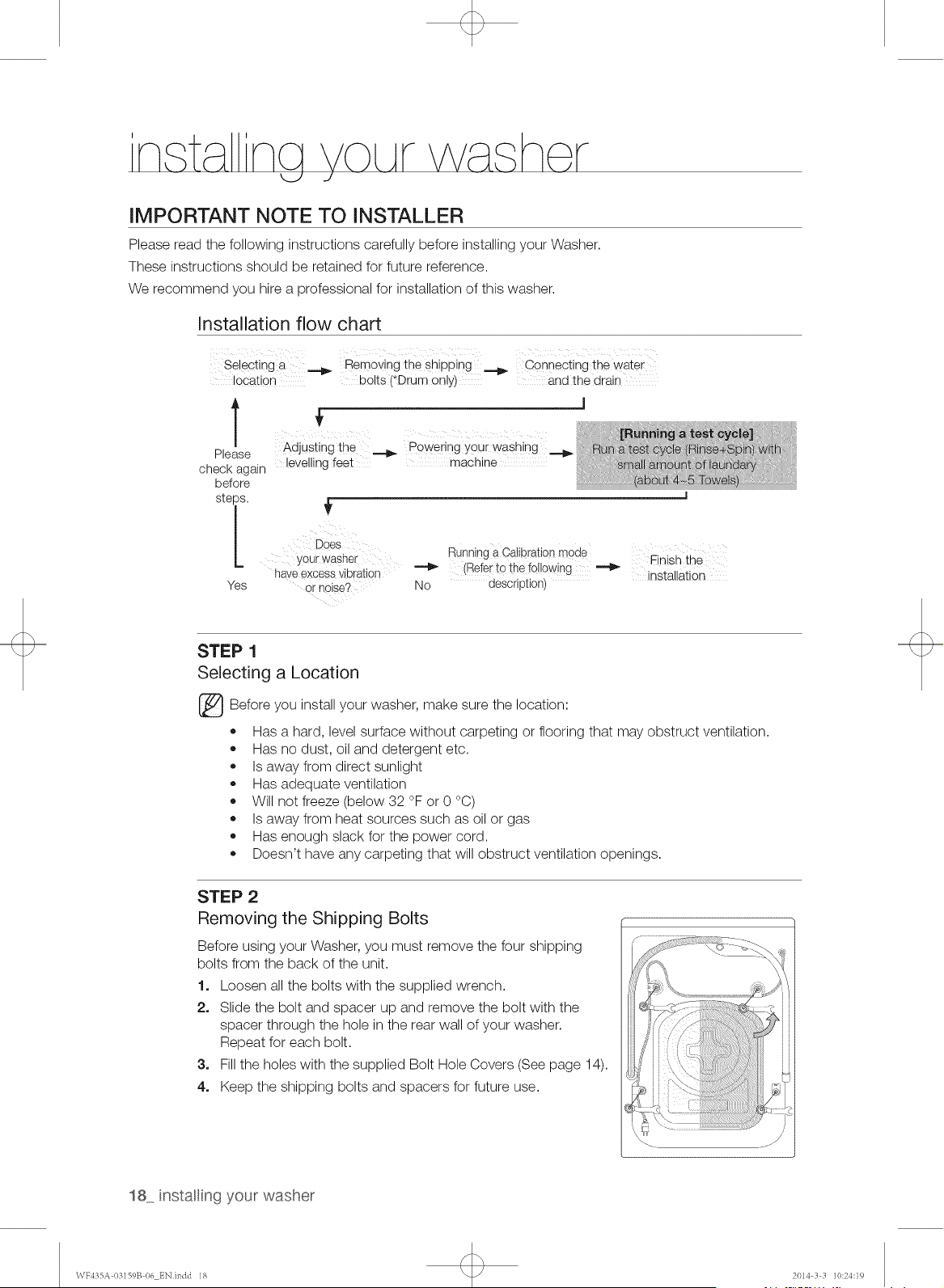
IMPORTANT NOTE TO INSTALLER
Please read the following instructions carefully before installinc your Washer.
These instructions should be retained for future reference.
We recommend you hire a professional for installation of this washer.
Installation flow chart
Selecting a _ Removingthe shipping _ Connecting the water
location bolts (*Drumonly)and thedrain
T
Please
check again
before
steps.
L
Yes
AdjuStingthe
levellingfeet
powering YOUrwashing
machine
Does
YourWashei
haveexcessvibration
Ornoise?
Running a Calibratien mode Finish the
(Baler t° the following _ installation
No description)
STEP 1
Selecting a Location
_ Before install washer, make the location:
you your
sure
• Has a hard, level surface without carpeting or flooring that may obstruct ventilation.
Has no dust, oil and detergent etc.
Is away from direct sunlight
Has adequate ventilation
Will not freeze (below 32 °F or 0 °C)
Is away from heat sources such as oil or gas
Has enough slack for the power cord.
Doesn't have any carpeting that will obstruct ventilation openings.
STEP 2
Removing the Shipping Bolts
Before using your Washer, you must remove the four shipping
bolts from the back of the unit.
1. Loosen all the bolts with the supplied wrench.
2. Slide the bolt and spacer up and remove the bolt with the
spacer through the hole in the rear wall of your washer.
Repeat for each bolt.
3. Fill the holes with the supplied Bolt Hole Covers (See page 14).
4. Keep the shipping bolts and spacers for future use.
18 instaling your washer
\VF435A I)3159B I)6 ENindd 18 2014 3 3 1(}:24:19
Loading ...
Loading ...
Loading ...