Loading ...
Loading ...
Loading ...
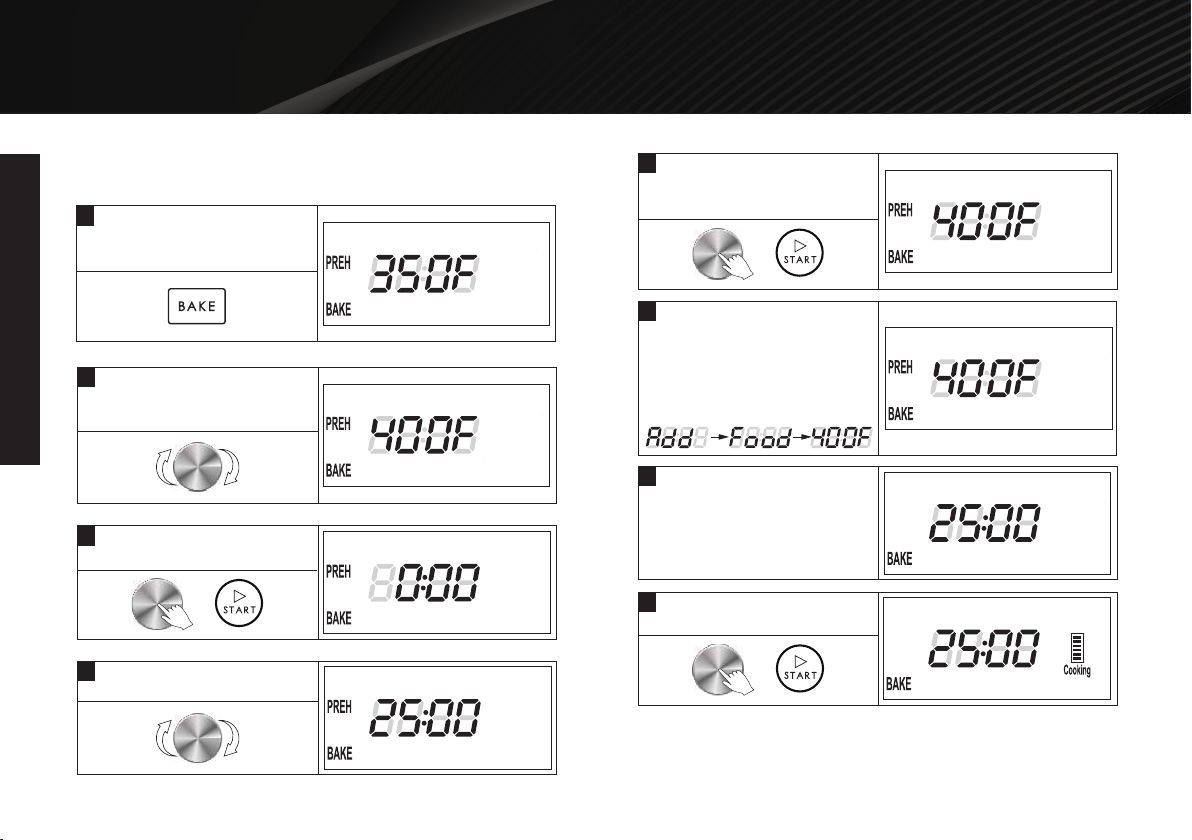
or
5
Press the dial or START to
confirm the cooking time and
start preheating.
4
Turn the dial to select cooking
time.
or
3
Press the dial or START to
confirm the temperature.
2
Turn the dial to select the
preheating and cooking
temperature.
1
In standby mode, press BAKE
once to use custom setting
(Default is 350 °F).
Custom Program: How to set Bake by choosing time and
temperature (400°F for 25 minutes).
OPERATION INSTRUCTIONS
OPERATION INSTRUCTIONS
6
7
Open the oven door, the
display will show the cooking
time, and then place food into
the oven. Close the oven door.
or
8
Press the dial or START once
to confirm and start cooking.
When preheating finishes,
‘PREH’ will stop blinking and
the oven will show ‘Add Food
400F’ and sound periodically
to remind user to put the food
inside.
21
NOTE:
It can be programmed for four different temperatures.
They are: 350°F(default) → 375°F → 400°F → 325°F.
The longest cooking time is 95 minutes.
Loading ...
Loading ...
Loading ...