Loading ...
Loading ...
Loading ...
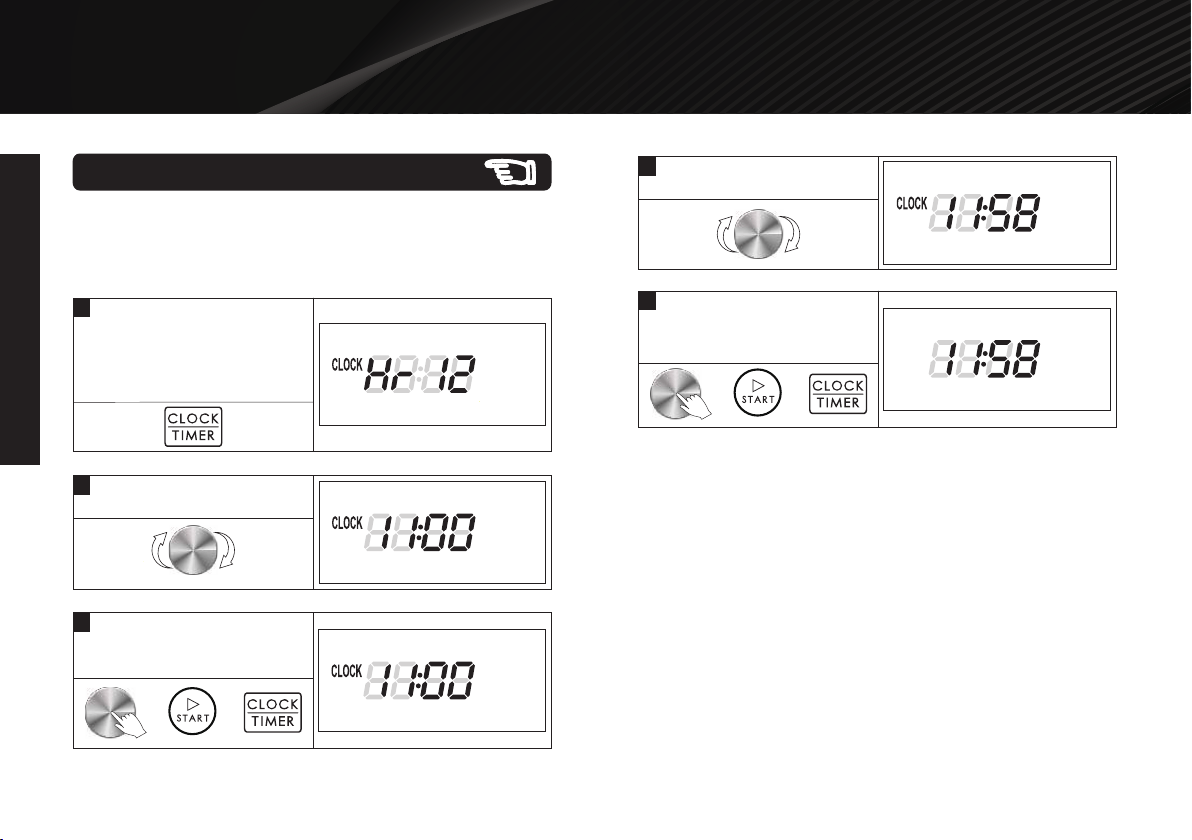
OPERATION INSTRUCTIONS
OPERATION INSTRUCTIONS
1
You can set the clock in 12-hour or 24-hour by pressing
CLOCK/TIMER in standby mode.
Example: How to set a 12-hour clock at 11:58.
In standby mode, press and
hold CLOCK/TIMER for 3
seconds to select 12-hour
clock (press the pad again to
select 24-hour clock).
2
Turn the dial until the correct
hour is displayed.
Setting the Clock
3
Press the dial or START or
CLOCK/TIMER to confirm
the hour.
or or
or or
NOTE: While in the process of setting the clock, you can cancel
the settings by pressing the STOP/CANCEL.
4
Turn the dial until the correct
minute is displayed.
5
Press the dial or START or
CLOCK/TIMER to confirm
the minute and finish setting.
9
Loading ...
Loading ...
Loading ...