Loading ...
Loading ...
Loading ...
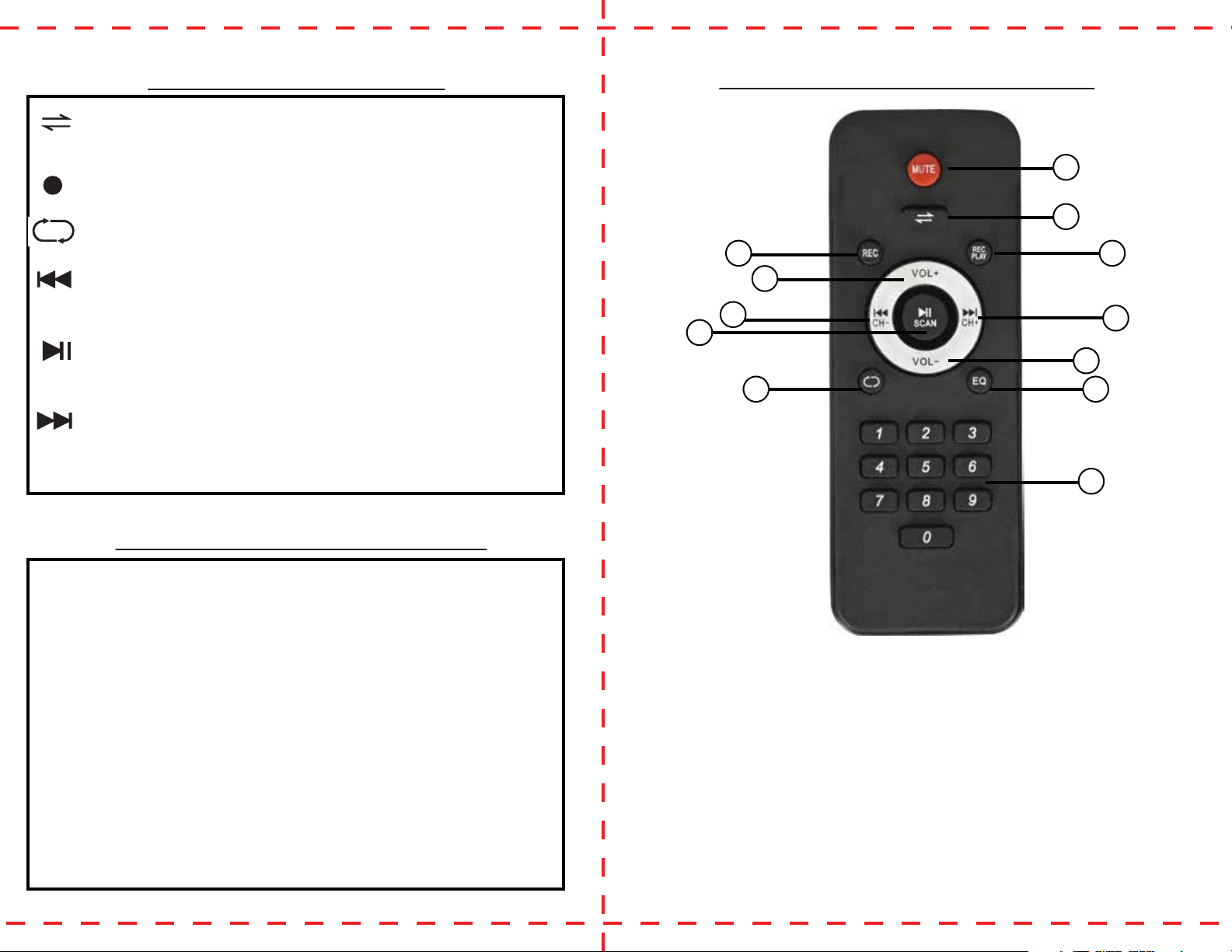
Page 5 Page 6
1
2
4
5
6
7
8
9
10 11
12
3
1. Mute - suspend all sound
2. Mode - toggle between LINE IN,
USB, FM, BLUETOOTH
3. Record- Record microphone
sound
4. Play Recording
5. Volume +
6. Previous Track/ FM Channel
Down
7. Next Track/ FM Channel Up
8. Play/Pause/ FM Auto Scan
9. Volume -
10. Repeat Track- once for repeat
all, twice for repeat one
11. EQ - toggle between EQ modes
12. Numbers - to choose desired
track or station
REMOTE CONTROL FUNCTION:
1. Open battery door and install battery according to the markings
inside the latch. Close door.
2. Turn power to “ON” and if light is not indicated, make sure
batteries are good or inserted correctly.
3. Make sure the antenna is vertically upward to achieve the best
polarity.
4. Press and hold “Repeat” to turn microphone priority ON/ OFF.
5. Press and hold “Record” to start recording microphone sound.
5. Use Mic Volume knob on the back panel of the speaker to
control the volume of the microphone.
6. Keep the microphone within 5-15 feet of the system in order to
achieve uninterrupted sound. Use at 45 degree angle and 2-3
inches from your mouth.
7. If wireless mic discontinues working, change the battery.
8. If you no longer want to use the microphone but want to come
back to it, simply switch it o and on to continue and discontinue
use.
MP3 PLAYER FUNCTION:
- MODE - Press once to get to the following mode. Toggle
between LINE IN, BLUETOOTH, FM, USB, TF. Press and hold to turn
voice announcement on or o.
- RECORD - Press and hold in USB/ LINE or BT mode to start or
stop recording and press once to play recording.
- REPEAT - Press once to repeat ALL, press again to repeat
ONE and press and hold to turn microphone priority
- PREVIOUS - Press once in LINE or USB mode to go to previ-
ous track. Press and hold to rewind track. Press once in FM mode to
descend channels.
- PLAY/PAUSE - Press once to play or pause in USB/ LINE mode,
press and hold to choose language. In FM mode, press and hold to
auto search channels.
- NEXT - Press once in LINE or USB mode to go to next track.
Press and hold to fast forward track. Press once in FM mode to
ascend channels.
WIRELESS MIC INSTRUCTIONS: