Loading ...
Loading ...
Loading ...
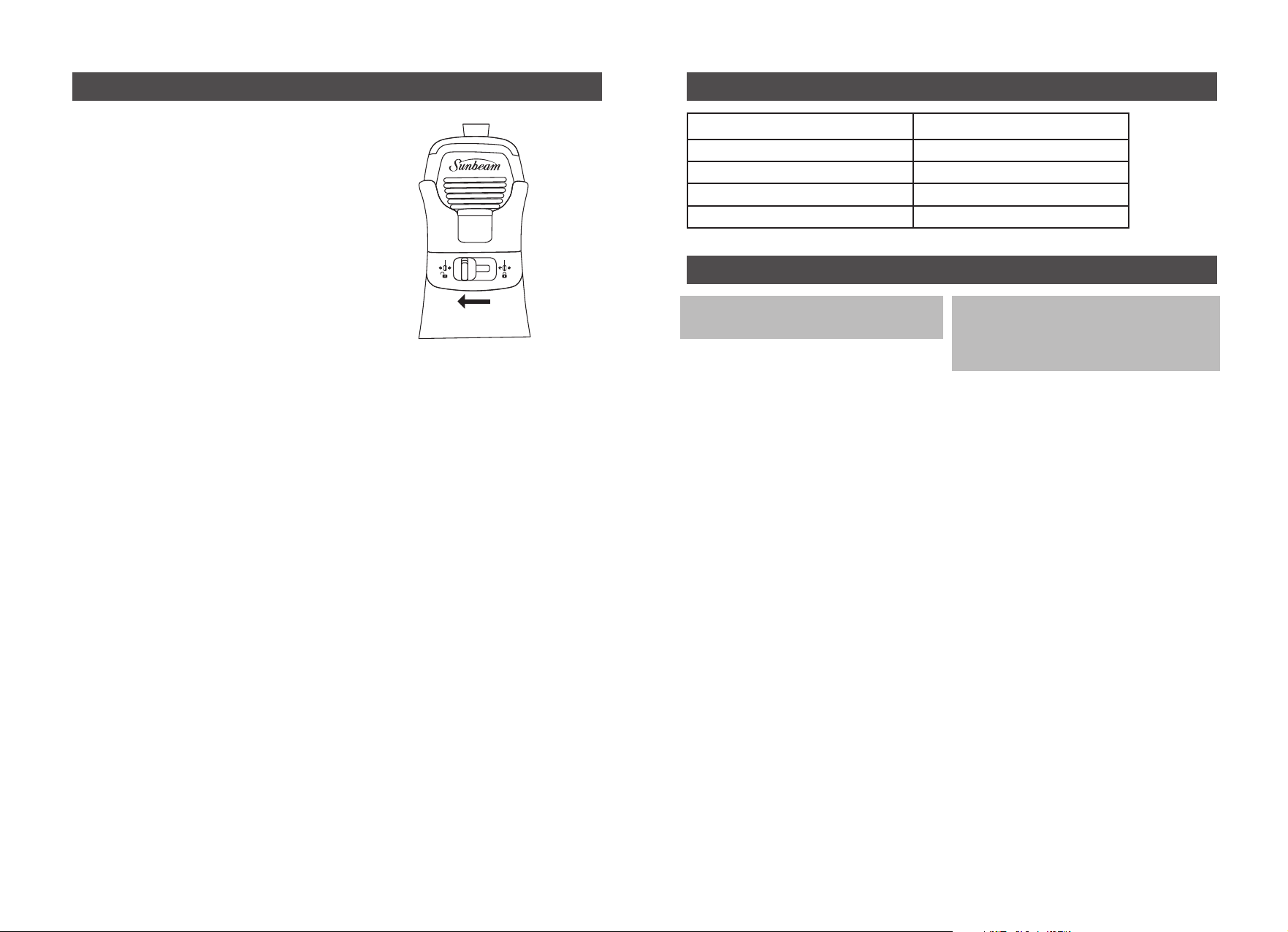
76
At the back of the mixer stand is the Swivel
Control switch. This controls the position of
the mixer head in the mixing bowl.
Lock Position (switch in far right position)
The mixer head will be locked into position
with the accessories close to the edge of
the bowl.
Unlock Position (switch in far left position)
The mixer head will be free to move from
side to side during mixing to reach all areas
of the bowl.
Swivel Control Mixing Guide
Mixing Task
Recommended Speed(s)
Kneading, Folding & Blending 1 - 2 (low)
Light Mixing 2 - 3 (low/med)
Creaming & Beating 4 - 5 (med/high)
Whipping & Aerating 5 - 6 (high)
CAUTION: Turn off and unplug appliance
and eject any accessories before cleaning.
1. Before cleaning any part of the mixer, set
the speed control switch to the
“0 (OFF)” position to turn off. Then unplug
the cord from the outlet and eject the
beaters.
2. The beaters, whisks, dough hooks and
bowl may be washed in hot, soapy water
or in a dishwasher.
CAUTION: Do not immerse mixer or stand
in water while cleaning. This may cause
electric shock, injury, or damage to the
product.
3. To remove stubborn spots on the hand
mixer and base, wipe surfaces with a
cloth, slightly dampened in soapy water
or a mild, non-abrasive cleaner.
4. Do not use any abrasive cleaner or
material to clean any part of the hand
mixer or stand as it can scratch the
product.
Care and Cleaning
Loading ...
Loading ...
Loading ...
