Loading ...
Loading ...
Loading ...
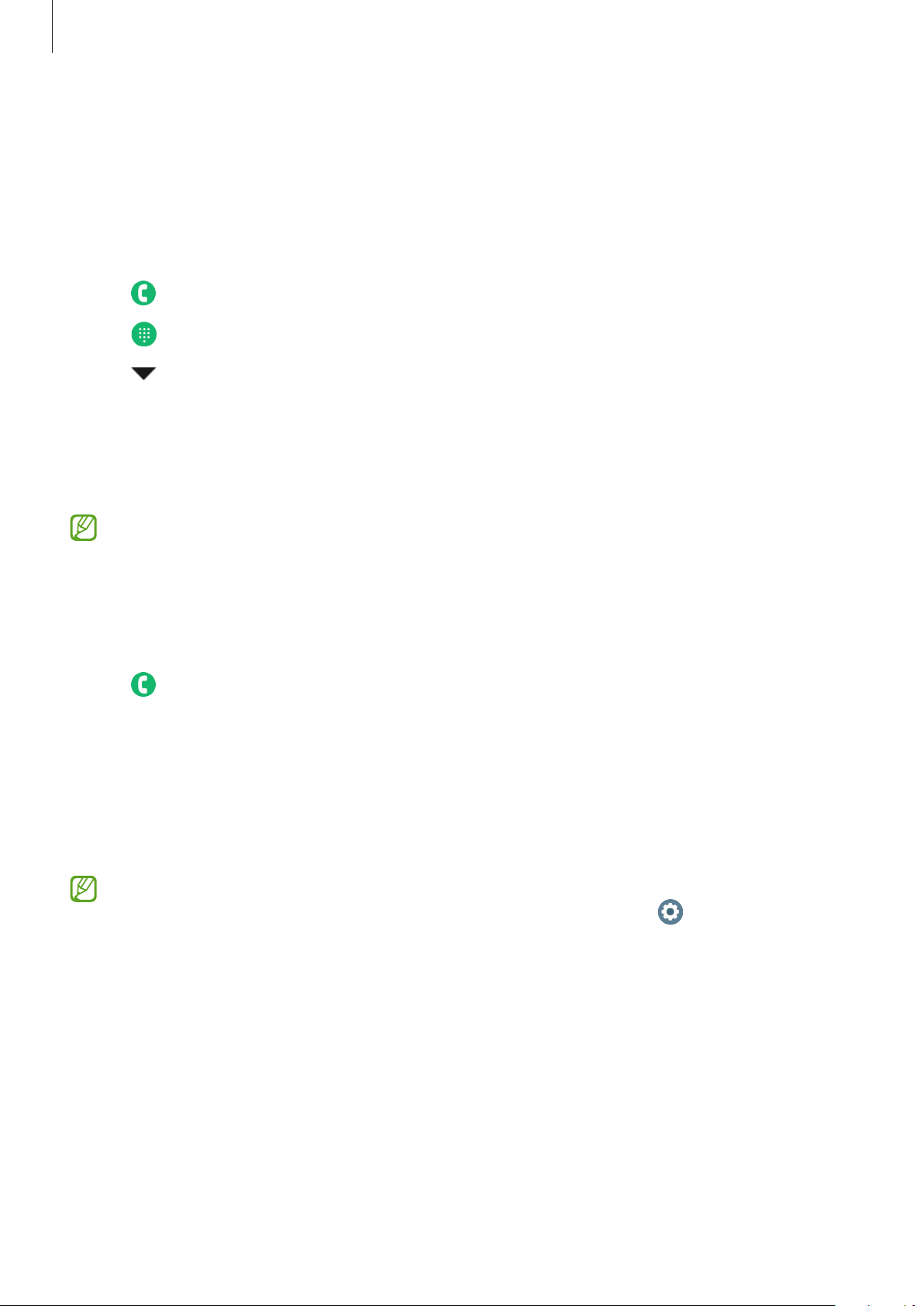
Apps and features
43
Selecting the number to use for making calls (SM-R905F, SM-R915F,
SM-R925F)
You can select the number you want to use between the Watch’s number and the connected
smartphone’s number when making calls. Also, if your Watch is connected to a smartphone
that supports dual SIM cards, you can select a SIM card to make calls.
1 Tap (
Phone
) on the Apps screen.
2 Tap .
3 Tap and select the option you want.
•
Phone
: Make calls with the number of connected smartphone.
•
SIM 1
: Make calls with the number of the connected smartphone’s SIM card 1.
•
SIM 2
: Make calls with the number of the connected smartphone’s SIM card 2.
•
Watch
: Make calls with the Watch’s number.
•
Some features may not be available depending on the connected smartphone.
•
You can also select a number to use by tapping and holding the call button after
selecting a log entry.
Setting a preferred number in advance (SM-R905F, SM-R915F, SM-R925F)
1 Tap (
Phone
) on the Apps screen.
2 Tap
Settings
.
3 Tap
Preferred number
and select the option you want.
•
Phone
: Set to make calls with the number of connected smartphone.
•
Watch
: Set to make calls with the Watch’s number.
•
Always ask
: Set to always ask which number to use whenever making calls.
When the connected smartphone supports dual SIM cards, you can select the
smartphone’s SIM card you want to use. On the Apps screen, tap
(
Settings
)
→
Connections
→
SIM card manager
and select a SIM card for making calls under
Preferred SIM for calls
. If you do not select the SIM card, you have to select a SIM card
to use when you make calls.
Loading ...
Loading ...
Loading ...