Loading ...
Loading ...
Loading ...
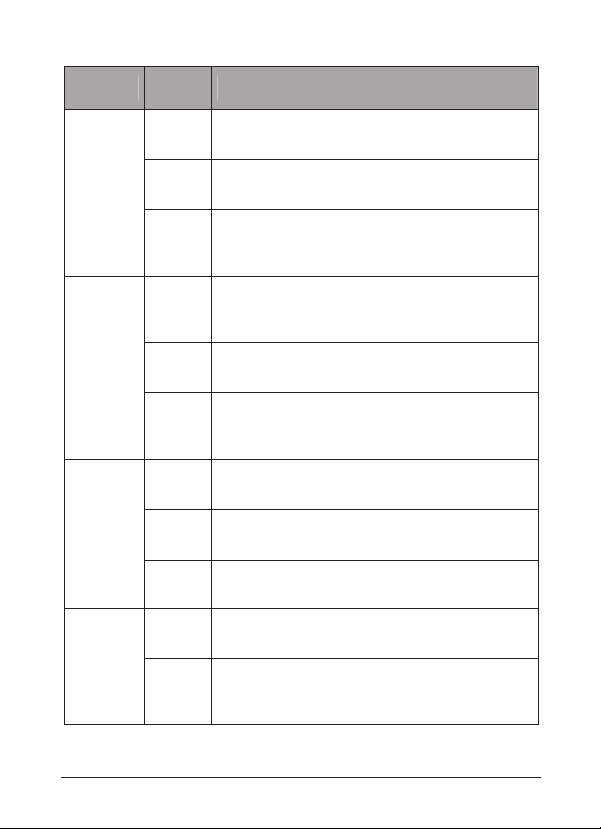
6
Name Status Indication
On
(green)
There is a PoE PD connected to the port, which
supply power successfully.
Flashing
(green)
The PoE power circuit may be in short or the
power current may be overloaded.
PoE ports
(ports1~4)
Off
No PD is connected to the corresponding port, or
no power is supplied according to the power
limits of the port.
On
(red)
The power of all the connected PoE ports is
>=46W. No power may be supplied if additional
PDs are connected.
Flashing
(red)
The power of all the connected PoE ports is
>=53W.
PoE MAX
Off
The power of all the connected PoE ports is
<46W, or there is no PD connected to the
corresponding port.
On
(green)
A valid link is established on the port.
Flashing
(green)
The corresponding port is transmitting or
receiving data.
Link/Act
(ports1~8)
Off
No device is connected to the corresponding
port.
On
(green)
There is a 1000Mbps device connected to the
corresponding port.
1000Mbps
(ports1~8)
Off
There is a 10/100Mbps device connected to the
corresponding port, or there is no device
connected to the corresponding port.
Loading ...
Loading ...
Loading ...
