Loading ...
Loading ...
Loading ...
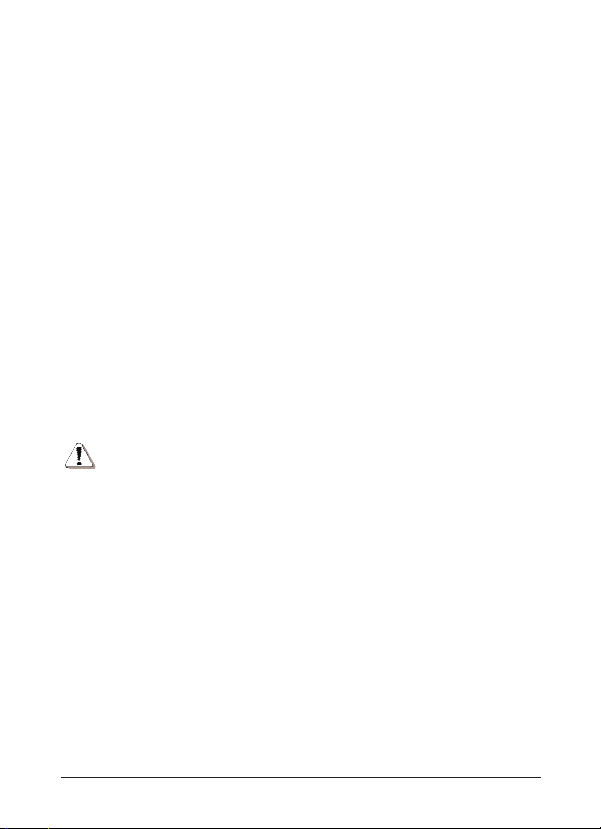
4
Chapter 2. Installation
During the installation procedure, please only use the
accessories equipped with the Switch.
2.1 Mounting the Switch on a Desk
To install the Switch, please follow the steps:
1) Place the Switch on a flat desk.
2) Remove the adhesive backing papers from the rubber
cushions.
3) Turn over the Switch and attach the supplied four rubber
cushions to the recessed areas on the bottom at each
corner of the Switch.
Note
1) Please avoid any heavy thing placed on the Switch.
2) Make sure the power is off before unplugging the power
adapter.
2.2 Power On
The TL-SG1008P Switch can be used with DC power supply.
Powering on the Switch, it will automatically initialize and its LED
indicators will respond as follows:
1) Firstly, the Power LED indicator will light up.
Loading ...
Loading ...
Loading ...
