Loading ...
Loading ...
Loading ...
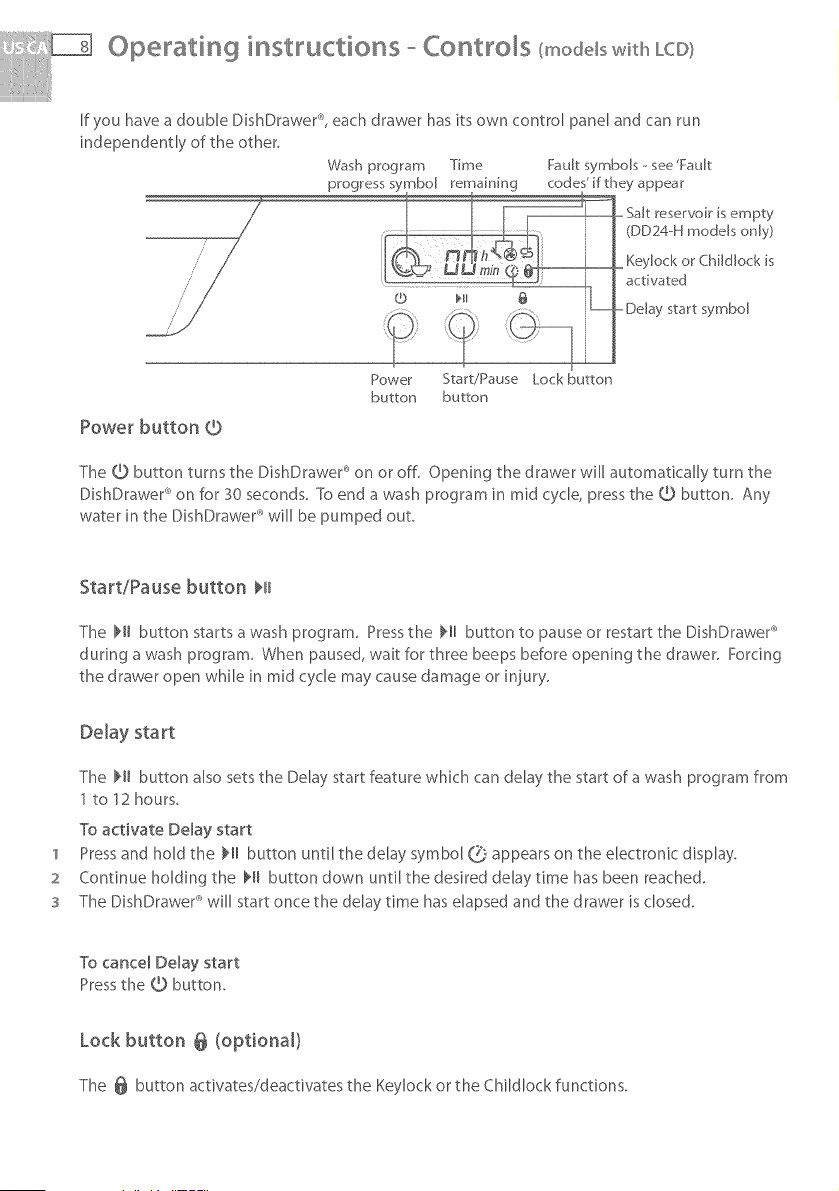
O_@_&ting inStruCtiOnS _ Contr©_s (modeB with LCD}
If you have a double DishDrawer% each drawer has its own control panel and can run
independently of the other.
Wash program Time Fault symbols - see'Fault
progress symbol remaining codes' if they appear
Salt reservoir is empty
(DD24-H models only)
oKeylock or Childlock is
activated
Delay start symboJ
Power button ©
Power Start/Pause Lock button
button button
The tD button turns the DishDraweP on or oE Opening the drawer will automatically turn the
DishDraweP on for 30 seconds, ]:o end a wash program in mid cycle, press the O button. Any
water in the DishDrawer _'_will be pumped out.
Start/Pause button _ll
The _1_button starts a wash program, Press the bll button to pause or restart the DishDraweP
during a wash program, When paused, wait for three beeps before opening the drawer. Forcing
the drawer open while in mid cycle may cause damage or injury.
Delay start
The _t button also sets the Delay start feature which can delay the start of a wash program from
1 to 12 hours,
To activate De_ay start
1 Press and hold the _H button until the delay symbol Q appears on the electronic display.
2 Continue holding the bll button down until the desired delay time has been reache&
s The DishDraweP will start once the delay time has elapsed and the drawer is closed.
To cance_ Delay start
Press the O button.
Lock button @ (optional}
The @ button activates/deactivates the Ke}4ock or the ChikJlock functions.
Loading ...
Loading ...
Loading ...