Loading ...
Loading ...
Loading ...
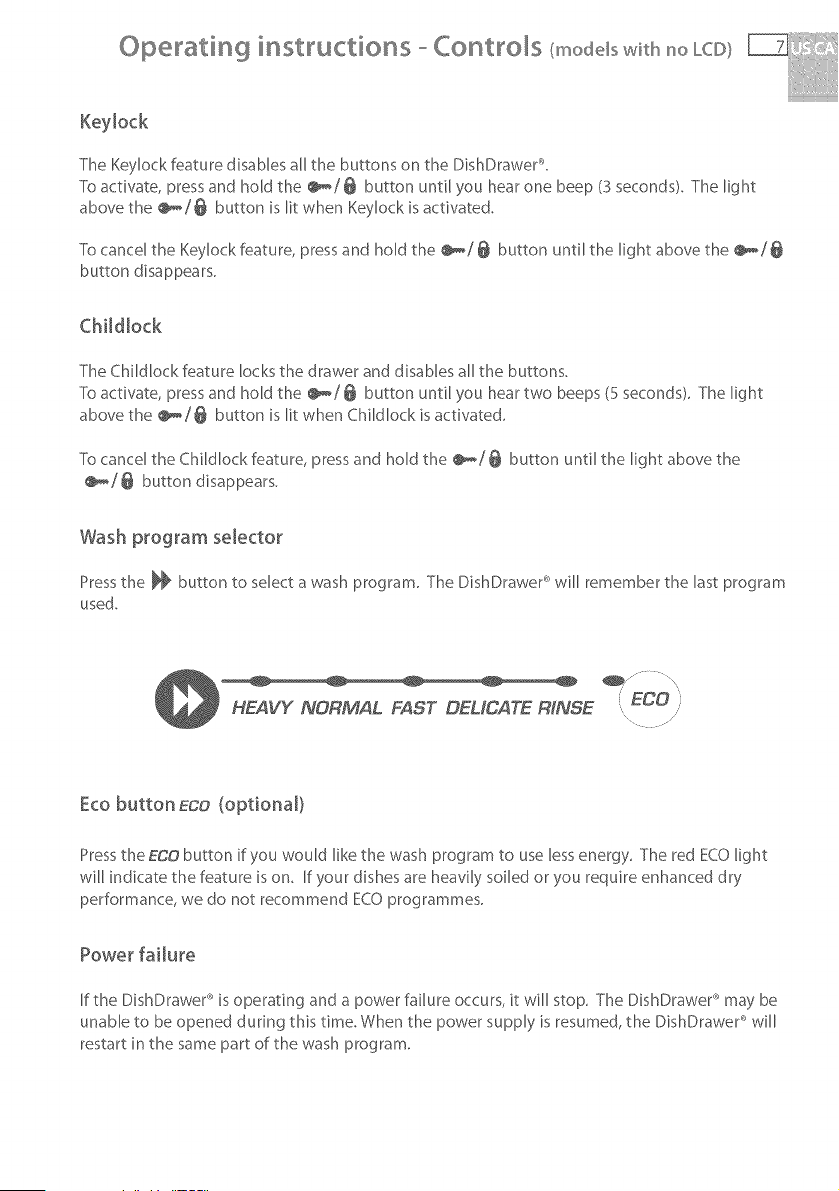
Operating instructions - ControB {mode swithnoLCD)
The Keylock feature disables all the buttons on the DishDraweP.
To activate, press and hold the _/@ button until you hear one beep (3 seconds), The light
above the _/@ button is lit when Keylock is activated.
To cancel the Keylock feature, press and hold the _/@ button until the light above the _/@
button disappears,
Chi[d[ock
The Childlock feature locks the drawer and disables all the buttons.
To activate, press and hold the _/@ button until you hear two beeps (5 seconds). The light
above the _/@ button is lit when Childlock is activated.
To cancel the Childlock feature, press and hold the _/@ button until the light above the
_/@ button disappears,
Wash program selector
Press the _ button to select a wash program. The D[shDraweP w[[[ remember the last program
used.
ECO ,
Eco button Eco (optional)
Press the 8CO button if you would like the wash program to use less energy. The red ECO light
wiI[ indicate the feature is om If your dishes are heavily soiled or you require enhanced dry
performance, we do not recommend ECO programmes,
Power faiJure
[f the DishDrawer _ is operating and a power failure occurs, it will stop. The DishDrawer _ may be
unable to be opened during this time When the power supply is resumed, the DishDraweP will
restart in the same part of the wash program,
Loading ...
Loading ...
Loading ...