Loading ...
Loading ...
Loading ...
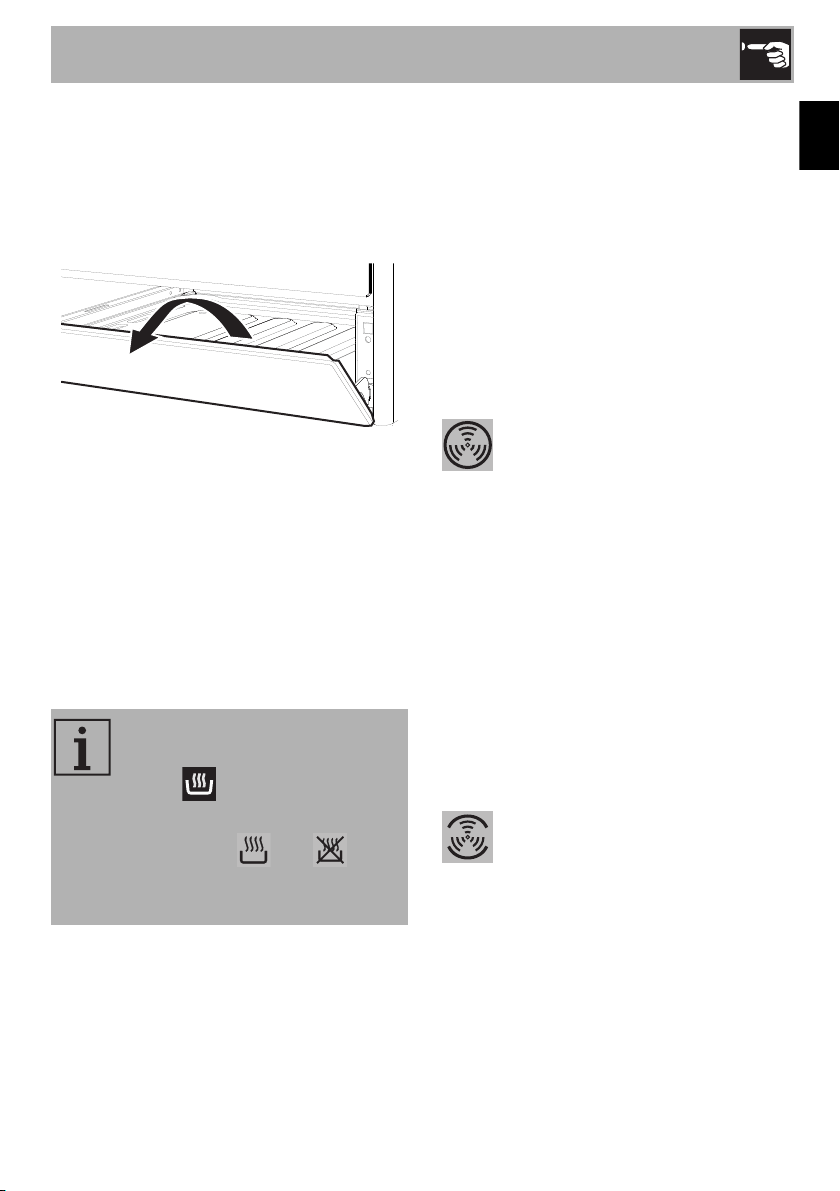
Use
17
EN
3.5 Using the storage compartment
The storage compartment is at the bottom of
the cooker. To open it, pull the handle
towards you. It can be used to store
cookware or metallic objects necessary
when using the appliance.
3.6 Using the oven
Switching on the oven
To switch on the oven:
1. Select the cooking function using the
function knob.
2. Select the temperature using the
temperature knob.
Preheating stage
Cooking functions are always preceded by
a preheating stage, which allows the
appliance to heat up to cooking
temperature.
The indicator light comes on to indicate that
the oven is heating up.
The indicator light turns off to indicate that
the food can be placed inside the oven and
cooking will start automatically.
Functions list
Ensure that the programmer clock
shows the cooking duration
symbol , otherwise it will not
be possible to turn on the oven.
Press the keys and at the
same time to reset the programmer
clock.
Fan forced
The combination of the fan and the
circular heating element
(incorporated in the rear of the
oven) allows you to cook different
foods on several levels, as long as
they need the same temperatures
and same type of cooking. Hot air
circulation ensures instant and even
distribution of heat. It will be
possible, for instance, to cook fish,
vegetables and biscuits
simultaneously (on different levels)
without odours and flavours
mingling.
Fan assisted
The operation of the fan, combined
with traditional cooking, ensures
consistent cooking even with
complex recipes. Perfect for biscuits
and cakes, even when
simultaneously cooked on several
levels. (For multiple-level cooking,
we recommend using the 2
nd
and
4
th
shelf).
Loading ...
Loading ...
Loading ...