Loading ...
Loading ...
Loading ...
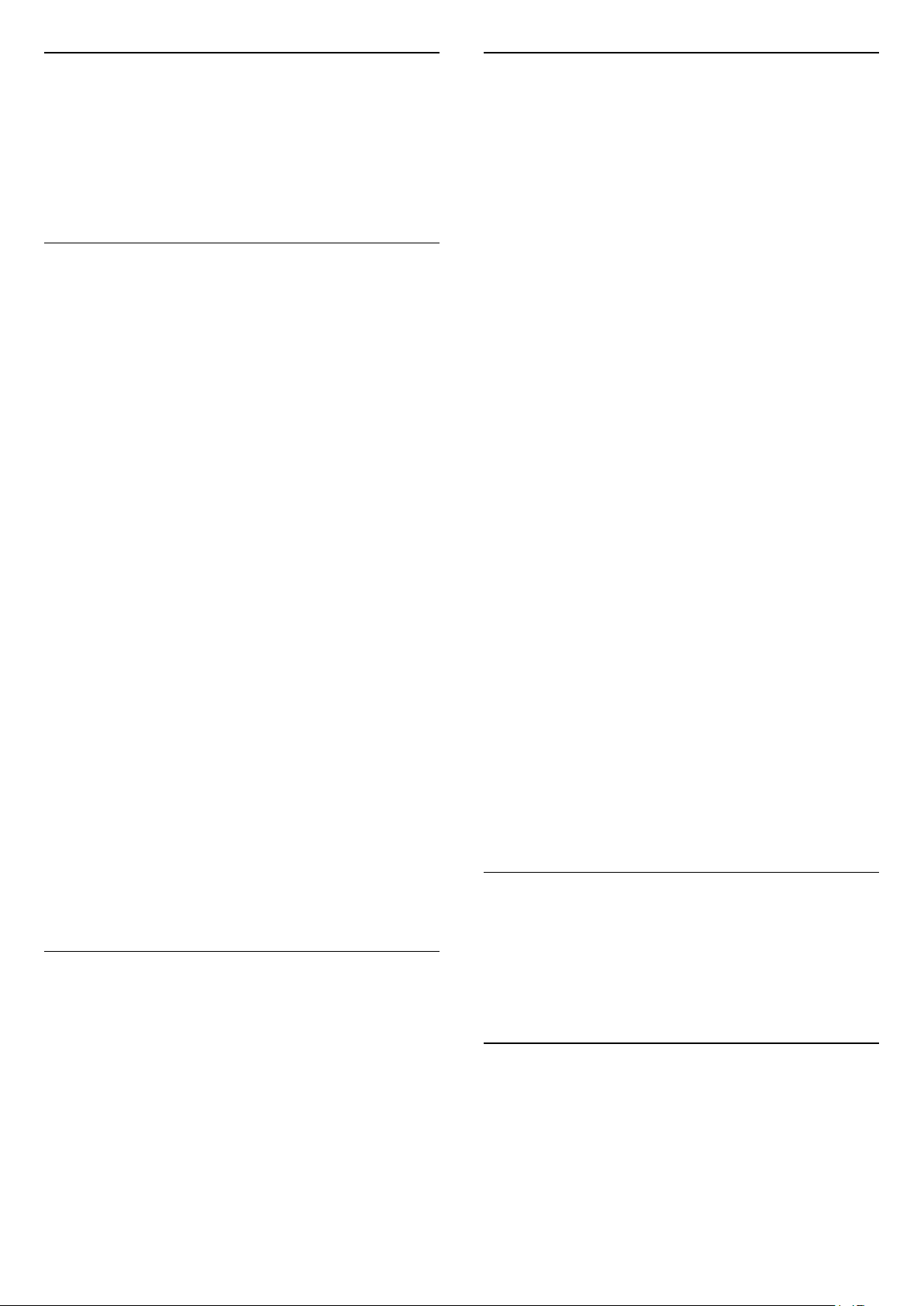
MHEG PIN Protection
MENU > TV options > Advanced Options > MHEG
PIN Protection.
Set to turn on or off the Pin protection of MHEG
feature. If it is turned on, a PIN dialogue will ask to
enter the PIN code before starting the service.
HBBTV Settings
MENU > TV options > Advanced
Options > HBBTV settings.
Switch on HbbTV
HBBTV settings > On.
Set the HbbTV History Tracking
HBBTV settings > Do Not Track.
Set the options according to your preference.
Set the HbbTV Cookies
HBBTV settings > Cookie Settings.
Set the options according to your preference.
Set other options
HBBTV settings > Persistent Storage, Block Tracking
Sites, or Device ID.
Select one of the options and switch it to on or off.
Reset HbbTV Device ID
HBBTV settings > Reset Device ID.
You can reset your TV unique device identifier. A new
identifier will be created. This will replace your Device
ID with a new identifier.
Subtitle
MENU > TV options > Advanced
Options > Subtitle.
Digital channels can offer several subtitle languages
for a programme. You can set a preferred primary and
secondary subtitle language. If subtitles in one of
these languages are available, the TV will show the
subtitles you selected.
Press SUBTITLE key on the remote control to
display the subtitle page.
Teletext
MENU > TV options > Advanced
Options > Teletext.
Some digital TV broadcasters have several Text
languages available. To open Text/Teletext
press TEXT, while you are watching TV channels.
Press TEXT for second time will open the dual screen
mode. Press TEXT again on dual screen mode to
leave the Teletext screen.
Text language and decoding
To set your Text language . . .
1 - Select MENU > TV options > Advanced
Options > Teletext and press OK.
2 - Select Digital Teletext Language to set the Text
language settings.
3 - Select Decoding Page Language to set the
language decoding.
4 - On your preferred languages settings, press OK to
set.
5 - Press Back, repeatedly if necessary, to close the
menu.
TTX Presentation Level
If available, Level 2.5 offers more colours and better
graphics.
To switch between Level 2.5 and Level 1.5 . . .
1 - Select MENU > TV options > Advanced
Options > Teletext > TTX Presentation Level and
press OK.
2 - Select the level from TTX Presentation Level and
press OK to set.
3 - Press Back, repeatedly if necessary, to close the
menu.
System information
MENU > TV options > Advanced
Options > System information.
To check the system information, including Signal
level, Frequency, Service ID, and etc.
12.5
Other settings
35
Loading ...
Loading ...
Loading ...