Loading ...
Loading ...
Loading ...
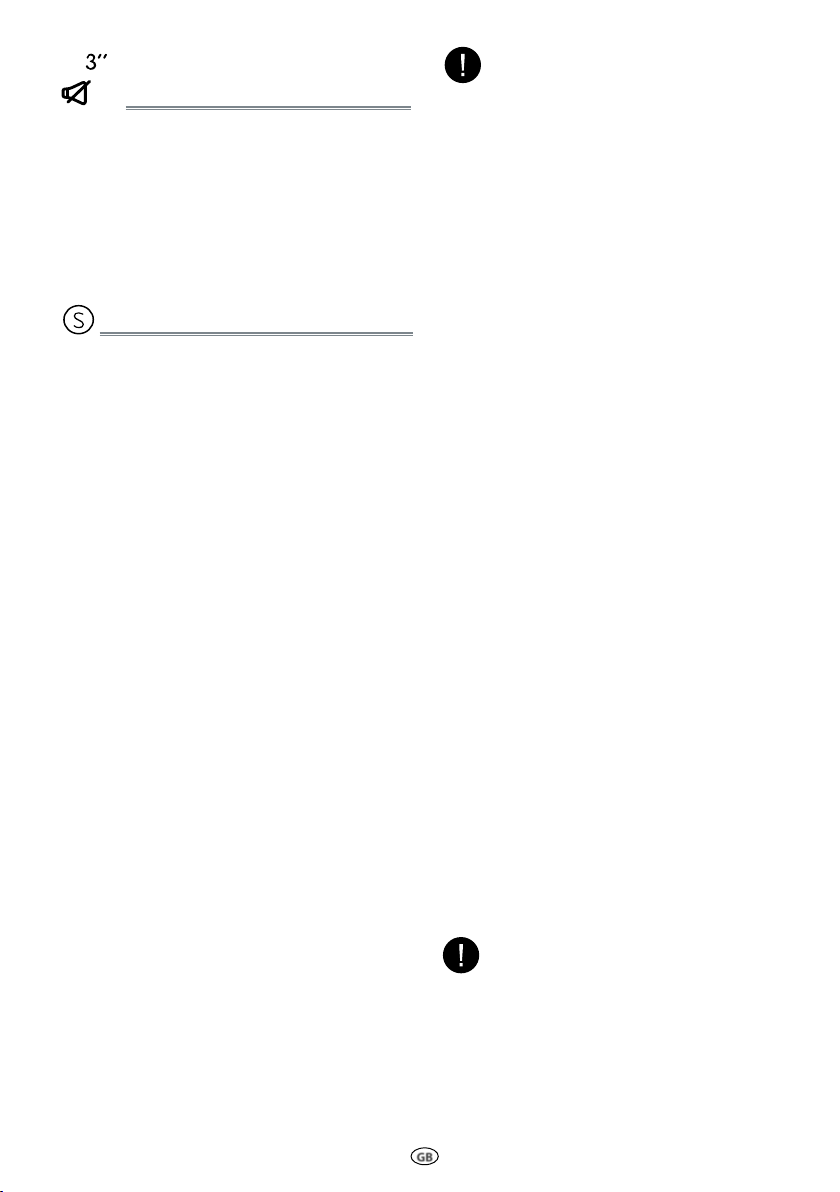
10
GB
P1 KEEP WARM
q
Press the Special Preparations but-
ton. Press Push&Go button to con-
firm
w
Press the +/- Button select suitable
time, then press Push&Go button to
start.
THIS FUNCTION ALLOWS YOU to keep your dishes
warm automatically.
SPECIAL PREPARATIONS
P2 DOUGH RISING
P3 YOGURT
THIS FUNCTION ALLOWS YOU to obtain healthy
and natural yogurt.
q
Press the Special Preparations but-
ton to choose P3.
w
Put 1000g milk and 1g yogurt star-
ter(heat-resistant) or 15g yogurt into
container, then add 50g sugar, mix
well. And put into the middle of cavity.
e
Press the Push&Go button to start
q
Press the Special Preparations but-
ton repeatedly or press +/- button to
choose P2.
w
Put 200ml water into a container.
e
Place the container directly in the
middle of the cavity.
r
Press the Push&Go button.The func-
tion will start.
q
Open the door,remove the container,
put the dough onto the turntable.
w
Close the door, press Push&Go button
to start .
THIS FUNCTION ALLOWS YOU to raise the bread
dough.
When the clock counts down to 30
minutes,the display shows“Add“ (no
operation for 5 minutes automatically
return to standby).
NOTE:
Don‘t open the door during the countdown.
The volume of the container should be at
least 3 times the one of the dough
It needs 5Hr20mins for this recipe. Please
do not open the door during the count-
down. It will taste better if you keep the yo-
gurt in refrigerator for 24hs after cooking.
P4-P8 SOFTEN&MELT
All the container should be sterilized with
boiled water or UV light.
A SELECTION OF AUTOMATIC RECIPES with preset
values to offer optimal cooking results.
q
Press the Special Preparations button
repeatedly to choose P4 to P8 (see the
table below).
w
Press the Push&Go button to confirm
the recipe and press the +/- button
to select the weight when there is a
weight range in the table.
e
Press the Push&Go button.The function
will start.
The cooking recipe will be confirmed if
the function button is not operated for 3
seconds, press the function button again
to change the recipe type.
NOTE:
MUTE OFF
THIS FUNCTION ALLOWS YOU to activate/
deactivate all the sounds played by
the applIance, including button press,
warnings, alarm, and end of the function.
Press Easy Clean button for 3 seconds to
put into mute, press the same button for 3
seconds again to turn on the sound.
This function can operate at any time.
Using MW safe dish as the container
The performance will be better if covering
the dish with lid or lm
Loading ...
Loading ...
