Loading ...
Loading ...
Loading ...
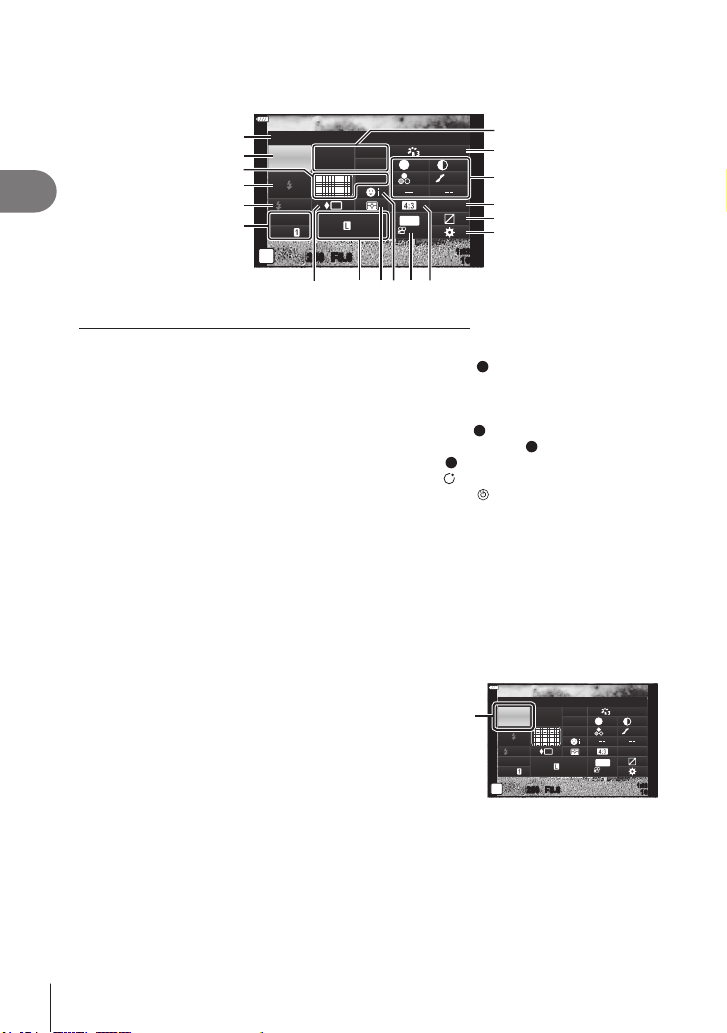
Shooting
2
80
EN
LV super control panel
Other shooting options can be accessed via the LV super control panel, which lists the
options selected for the following shooting settings.
250250 F5.6
sRGB
Natural
S
-
AF
F
S
Normal
WB
Auto
ISO
Auto
M-IS
S-IS On
P
1023
1:02:03
A
±
0
±
0.0
±
0
±
0
±
0
G
±
0
30p
4K
Recommended ISO
1
2
4
5
6
c
d
e
f
g
h
a b
3
8 097
Settings that can be modied using LV super control panel
1 Currently selected option
2 ISO sensitivity .................................P. 74
3
K
AF mode ...................................P. 84
AF target .........................................P. 72
4 Flash mode .....................................P. 75
5 Flash intensity control .....................P. 92
6 Image stabilizer...............................P. 93
7 Sequential shooting/Self-timer ........ P. 77
8 KK .............................................P. 86
9 Metering mode ................................P. 95
0 Face priority ....................................P. 73
a nK..............................................P. 87
b Aspect ratio .....................................P. 86
c White balance .................................P. 83
White balance compensation..........P. 94
d Picture mode...................................P. 81
e Sharpness
S
*
1
................................P. 95
Contrast u*
1
...................................P. 96
Saturation t*
1
................................P. 96
Gradation z*
1
................................P. 97
Color lter
F
*
1
................................P. 97
Monochrome color
T
*
1
...................P. 98
Effect
E
*
1
........................................P. 98
Color
*
1
*
2
......................................P. 53
Color/Vivid
*
1
*
3
.............................P. 81
Effect*
1
............................................P. 50
Fine-Tune*
1
................................ ….P. 53
f Color space.....................................P. 99
g Highlight & shadow control ...........P. 100
h Button function assignment ..........P. 101
*1 The display may differ when Art Filter is selected for picture mode.
*2 Displayed when Partial Color is set.
*3 Displayed when Color Creator is set.
1
Press the u button in P/A/S/M modes.
• The LV super control panel will be displayed.
• In B, ART, SCN, and Z modes, the
display of the LV super control panel is
controlled via [K Control Settings] (P. 133).
• The LV super control panel is not displayed in
movie mode.
250250 F5.6
P
1023
1:02:03
sRGB
Natural
S
-
AF
F
S
Normal
WB
Auto
ISO
Auto
M-IS
S-IS On
±
0
A
±
0
±
0.0
±
0
±
0
±
0
G
±
0
30p
4K
Recommended ISO
Cursor
2
Highlight an item using FGHI and press the Q button.
3
Use HI to highlight an option.
$
• Settings can also be adjusted using the dials or touch controls.
• For the default settings of each option, refer to “Defaults” (P. 169).
Loading ...
Loading ...
Loading ...