Loading ...
Loading ...
Loading ...
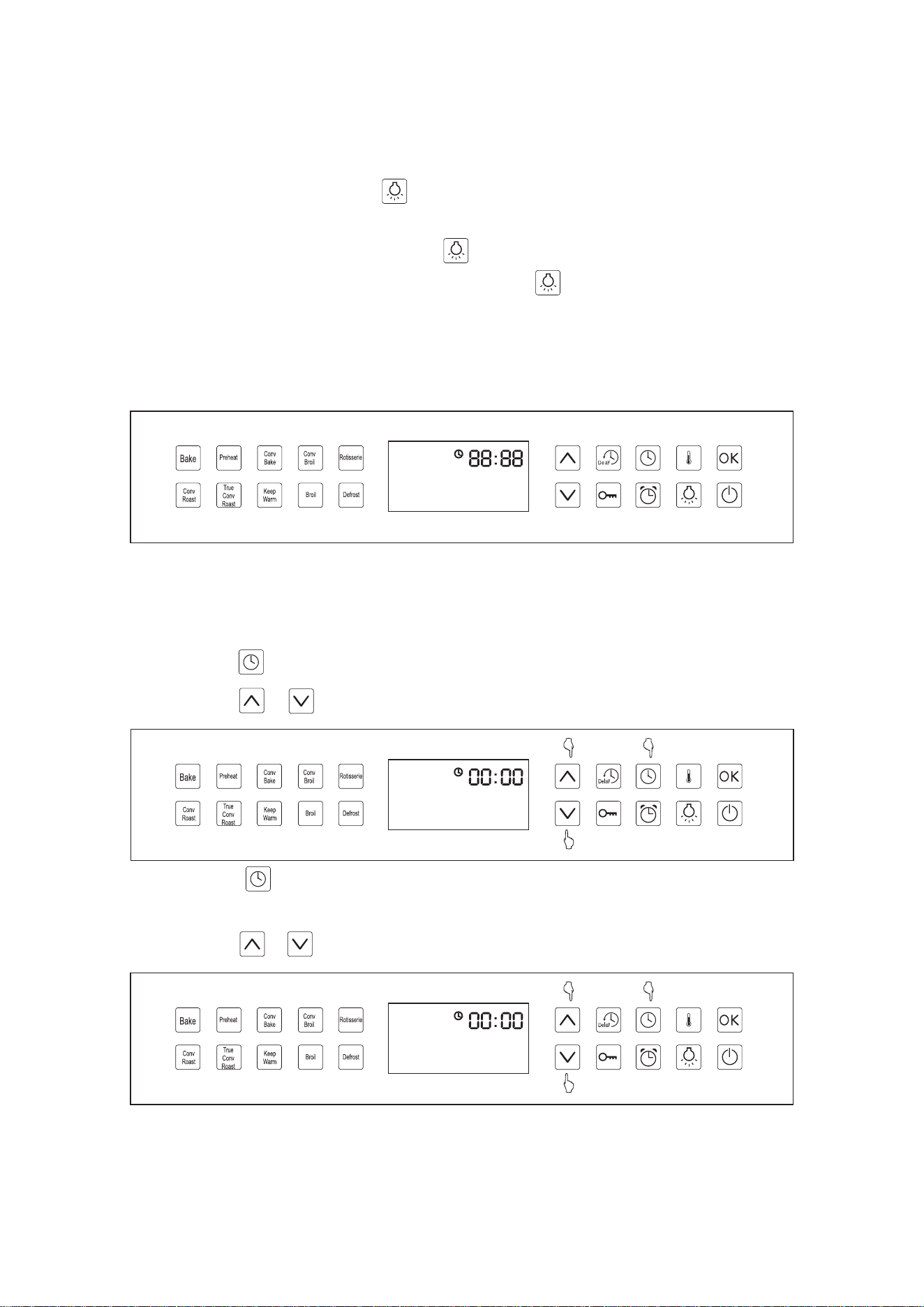
13
The LED displays as below when in standby status:
Note: when the product is set up electricity, if t
he clock is not set up, it
will not show time
and only shows (0:00)
2. Clock setting (12 hours / 24 hours):
(1) Touch the
key one time, the hour setting flickers, reminding to set up the hour.
Touch the or
key, set up hours (0-11/0-23), defaulted “00”.
(2) Touch the key once again, the minute setting flickers, reminding to set up the
minutes.
Touch the
or
key,
set up minutes (0-59). Defaulted “00”.
Lamp:
1. Every time when enter working, the lamp inside the oven will light up for 120 seconds and
then go out automatically.
2. In the working state, touch the button once to start the lamp, the lamp will light up for
120 seconds and then go out automatically.
3. In the working state, press and hold the key for more than 4 seconds, the lamp will stay
on until the end of the work of the oven, or touch the button again to cancel the constant
lighting.
Loading ...
Loading ...
Loading ...