Documents: Go to download!
User Manual
- Owner's manual - (English)
- Product Information - (English)
- Supplementary Documentation - (English)
- assembly/installation instructions - (English)
- Data Sheet - (English)
- Energy Label - (English)
User manual of Bosch KGN362IDFG (32 pages)
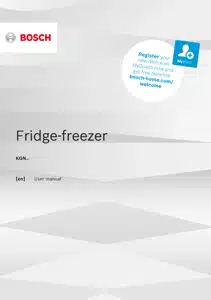
- User Manual for Bosch KGN362LDFG
- Basic operation
Table of contents
User Manual for Bosch KGN362LDFG
Table of Contents
- Safety
- General information
- Intended use
- Restriction on user group
- Safe transport
- Safe installation
- Safe use
- Damaged appliance
- Preventing material damage
- Environmental protection and saving energy
- Disposing of packaging
- Saving energy
- Installation and connection
- Scope of delivery
- Criteria for the installation location
- Installing the appliance
- Preparing the appliance for the first time
- Connecting the appliance to
- the electricity supply
- Familiarising yourself with your appliance
- Appliance
- Control panel
- Features
- Shelf
- Bottle shelf
- Storage container
- Fruit and vegetable container
- Door rack
- Accessories
- Basic operation
- Switching on the appliance
- Operating tips
- Switching off the appliance
- Setting the temperature
- Additional functions
- Super cooling
- Automatic Super freezing
- Manual Super freezing
- Sabbath mode
- Alarm
- Door alarm
- Temperature alarm
- Refrigerator compartment
- Tips for storing food in the refrigerator compartment
- Chill zones in the refrigerator compartment
- Freezer compartment
- Freezing capacity
- Fully utilising the freezer compartment volume
- Tips for storing food in the freezer compartment
- Tips for freezing fresh food
- Shelf life of frozen food at
- Defrosting methods for frozen food
- Defrosting
- Defrosting in the freezer compartment
- Cleaning and servicing
- Preparing the appliance for cleaning
- Cleaning the appliance
- Removing the fittings
- Troubleshooting
- Power failure
- Conducting an appliance self-test
- Storage and disposal
- Taking the appliance out of operation
- Disposing of old appliance
- Customer Service
- Product number (E-Nr.) and FD)
- Technical data
Basic operation
Switching on the appliance
1. Electrically connect the appliance. → Page 11
Note: If the appliance has been previously switched off using the control panel, press and hold for three seconds.
- The appliance begins to cool.
- A warning signal sounds and the temperature display (freezer compartment) and flash because the freezer compartment is still too warm.
2. Switch off the warning tone using . a goes out as soon as the set temperature has been reached.
3. Set the required temperature. → Page 15
Operating tips
- Once you have switched on the appliance, the set temperature is only reached after several hours. Do not put any food in the appliance until the set temperature has been reached.
- The front panels of the housing are temporarily heated slightly. This prevents condensation in the area of the door seal.
- When you close the door, a vacuum may be created. The door is then difficult to open again. Wait a moment until the vacuum is offset.
Switching off the appliance
▶ Press and hold for three seconds.
Setting the temperature
Setting the refrigerator compartment temperature
▶ Press the required temperature. The recommended temperature in the refrigerator compartment is 4 °C.
Setting the freezer compartment temperature
▶ Press the required temperature. The recommended temperature in the freezer compartment is −18 °C.
Additional functions
Super cooling
With Super cooling, the refrigerator compartment cools as cold as possible. Switch on Super cooling before placing large quantities of food.
Note: When Super cooling is switched on, increased noise may occur.
Switching on Super cooling
▶ Press . a lights up.
Note: After approx. 6 hours, the appliance switches to normal operation.
Switching off Super cooling
▶ Press .
Automatic Super freezing
With automatic Super freezing, the freezer compartment cools down to a much lower temperature than in normal mode. This freezes food more quickly. The automatic Super freezing switches on if you place fresh food in the bottom frozen food container, starting from the right-hand side. The automatic Super freezing is activated at the factory. You can deactivate the automatic Super freezing. If the automatic Super freezing is switched on, lights up and increased noises may occur. After operation, the appliance switches from automatic Super freezing to normal operation.
Activating automatic Super freezing
▶ Press and hold for five seconds.
- If two audible signals sound, the automatic Super freezing is activated.
Manual Super freezing
With Super freezing, the freezer compartment cools as cold as possible. Switch on Super freezing four to six hours before placing food weighing 2 kg or more into the freezer compartment. In order to utilise the freezer capacity, use Super freezing. → "Prerequisites for freezing capacity", Page 18
Note: When Super freezing is switched on, increased noise may occur.
Switching on manual Super freezing
▶ Press . a lights up.
Note: After approx. 54 hours, the appliance switches to normal operation.
Switching off manual Super freezing
▶ Press
Sabbath mode
To ensure that you can also use the appliance on the Sabbath, the Sabbath mode switches off all non-essential functions.
During Sabbath mode, the following functions are switched off:
- Super cooling
- Automatic Super freezing and manual Super freezing
- Alarm
- Interior lighting
- Audible signals
- Messages on the control panel
Note: The control panel lighting is switched off during the Sabbath mode. lights up at a reduced brightness level.
Switching on Sabbath mode
▶ Press and hold for 15 seconds until an audible signal sounds.
- lights up.
Note: After approx. 80 hours, the appliance switches to normal operation.
Switching off Sabbath mode
▶ Press and hold for 15 seconds until an audible signal sounds.
Alarm
Door alarm
If the appliance door is open for a while, the door alarm switches on. A warning tone sounds, flashes and the set temperature for the affected compartment flashes.
Switching off the door alarm
▶ Close the appliance door or press .
- The warning tone is switched off.
Temperature alarm
If the freezer compartment becomes too warm, the temperature alarm is switched on. A warning tone sounds and the set temperature (freezer compartment) and flash.
CAUTION Risk of harm to health! During the thawing process, bacteria may multiply and spoil the frozen food.
▶ Do not refreeze food after it has been defrosted or started to defrost.
▶ Refreeze food only after cooking.
▶ These items should no longer be stored for the maximum storage period.
The temperature alarm can be switched on in the following cases:
- The appliance is switched on. Do not store any food until the appliance has reached the set temperature.
- Large quantities of fresh food are being placed inside. Switch on Super freezing before placing large quantities of food in the appliance.
- The freezer compartment door is open for too long. Check whether the frozen food has defrosted or thawed.
Switching off the temperature alarm
▶ Press .
- The warning tone is switched off.
Refrigerator compartment
You can keep meat, sausage, fish, dairy products, eggs, prepared meals and pastries in the refrigerator compartment. The temperature can be set from 2 °C to 8 °C. The refrigerator compartment can also be used to store highly perishable foods in the short to medium term. The lower the selected temperature, the longer the food remains fresh.
Tips for storing food in the refrigerator compartment
- Only store food when fresh and undamaged.
- Store food covered or in air-tight packaging.
- To avoid impeding the circulation of air and to prevent food from freezing, do not place food directly against the back wall.
- Allow hot food and drinks to cool down first before placing in the appliance.
- Observe the best-before date or use-by date specified by the manufacturer.
Chill zones in the refrigerator compartment
The air circulation in the refrigerator compartment creates different chill zones.
Coldest zone
The coldest zone is between the arrow stamped on the side and the shelf underneath.
Tip: Store highly perishable food such as fish, sausages and meat in the coldest zone.
Warmest zone
The warmest zone is at the very top of the door.
Tip: Store food that does not spoil easily in the warmest zone, e.g. hard cheese and butter. Cheese can then continue to release its aroma and the butter will still be easy to spread.
Freezer compartment
You can store frozen food, freeze food and make ice cubes in the freezer compartment. The temperature can be set from −16 °C to −24 °C. Long-term storage of food should be at –18 °C or lower. The freezer compartment can be used to store perishable food longterm. The low temperatures slow down or stop the spoilage.
Freezing capacity
The freezing capacity indicates the quantity of food that can be frozen right through to the centre within a specific period of time. Information on freezing capacity can be found on the rating plate. → "Appliance", Fig. 1 / 6 , Page 13
Prerequisites for freezing capacity
1. Approx. 24 hours before placing fresh food in the appliance, switch on Super freezing. → "Switching on manual Super freezing", Page 16
2. Place food in the bottom frozen food container first, starting from the right-hand side.
Fully utilising the freezer compartment volume Learn how to store the maximum amount of frozen food in the freezer compartment.
1. Remove all fittings from the freezer compartment. → Page 21
2. Store food directly on the shelves and on the floor of the freezer compartment.
Tips for storing food in the freezer compartment
- Store food in air-tight packaging.
- Do not bring food which is to be frozen into contact with frozen food.
- Place the food over the whole area of the frozen food containers.
- To quickly and gently freeze larger quantities of fresh food, place this in the bottom frozen food container.
- To ensure that the air can circulate freely in the appliance, push the frozen food containers in as far as they will go.
Tips for freezing fresh food
- Freeze fresh and undamaged food only.
- Freeze food in portions.
- Cooked food is more suitable than food that can be eaten raw.
- Vegetables: Wash, chop up and blanch before freezing.
- Fruit: Wash, pit and perhaps peel, possibly add sugar or ascorbic acid solution.
- Food that is suitable for freezing includes baked items, fish and seafood, meat, game, poultry, eggs without shells, cheese, butter and quark, ready meals and leftovers.
- Food that is unsuitable for freezing includes lettuce, radishes, eggs in shells, grapes, raw apples and pears, yoghurt, sour cream, crème fraîche and mayonnaise.
See other models: WQG233D8GB WAN28209GB WGG245S1GB DBB97AM60B DBB67AM60B
