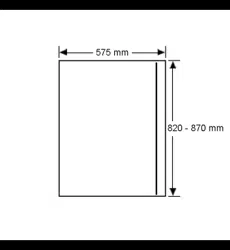Loading ...
Loading ...
Loading ...

Switching the appliance on and off
You are recommended to clean the appliance before switch ing it on for the fi rst time
(see "Cleaning"). Connect the appliance to the mains - the appliance is switched on.
The alarm will sound when the appliance is switched on for the fi rst time and when the
appliance is warm. Press the "Alarm" button to switch it off. The temperature display
will also fl ash.
• To switch the appliance off: Keep the "ON / OFF" button pressed
for 3 sec. so that the temperature display goes out.
• To switch the appliance on: Press the "ON / OFF" button until the
Display lights up.
Setting the temperature
The temperature of both compartments can be set separately. When the appliance
is switched on for the fi rst time, the temperature is preset to +12°C in the upper and
lower compartments.
To reduce the temperature: Press the DOWN button;
- on the left for the upper compartment, on the
right for the lower compartment.
To increase the temperature: Press the UP button.
- While you are entering the temperature, the set
temperature will fl ash on the display.
- You can change the settings in increments of 1°C briefl y pressing the button again.
- The electronic controls will switch over automatically about 5 seconds after the
last time you pressed the button, and the actual temperature will be displayed.
If "F0" or "F1" appears in the display, the appliance has a fault. Consult your nearest
customer service point, quoting the type of appliance, index and appliance number.
Fan button
Should you wish to use the wine cooler to store wine for long periods of
time, activate the "Ventilation" button. The light in the button comes on.
Thereby a climate which corresponds to that of a wine cellar is achieved
inside the wine cooler. Corks are prevented from drying out due to an
increased level of humidity.
18
19
GB
Additional functions
In set-up mode you can set the child-proof lock and adjust the brightness of the dis-
play. The child-proof lock is designed to protect the appliance from being switched off
accidentally by children.
Activating set-up mode:
• Press fan button for approx. 5 secs
- the fan button fl ashes - the display
shows c for child-proof lock.
Note: the value to be altered fl ashes.
• Select the required function by press-
ing the Up/Down button:
c = child-proof lock, h = brightness of the display
• Now select/acknowledge function by pressing fan button briefl y:
> For c = child-proof lock,
press the Up/Down button to select
c1 = child-proof lock on or
c0 = child-proof lock off and acknowledge with the fan button.
When the symbol
is lit, the child-proof lock is activated.
> For h = brightness, press Up/Down button to select
h1= minimum to
h5 = maximum brightness and acknowledge with fan button.
Exit set-up mode:
• Exit the set-up mode by pressing the On/Off button; after 2 min.
the electronic system switches over automatically. The normal
operating mode is activated again.
Audible warning signal
The audible warning signal helps to protect your wines against excessive temperature
fl uctuations.
- It sounds when the door has been left open for longer than about 60
seconds. The audible warning device is switched off by pressing the
"Alarm" button.
- It sounds when the interior gets too warm or too cold. The tem per a-
ture display will also fl ash. The audible warning device is switched
off by pressing the "Alarm" button. The temperature display will con-
tin ue to fl ash until the cause of the alarm has been rectifi ed.
Loading ...
Loading ...
Loading ...