Loading ...
Loading ...
Loading ...
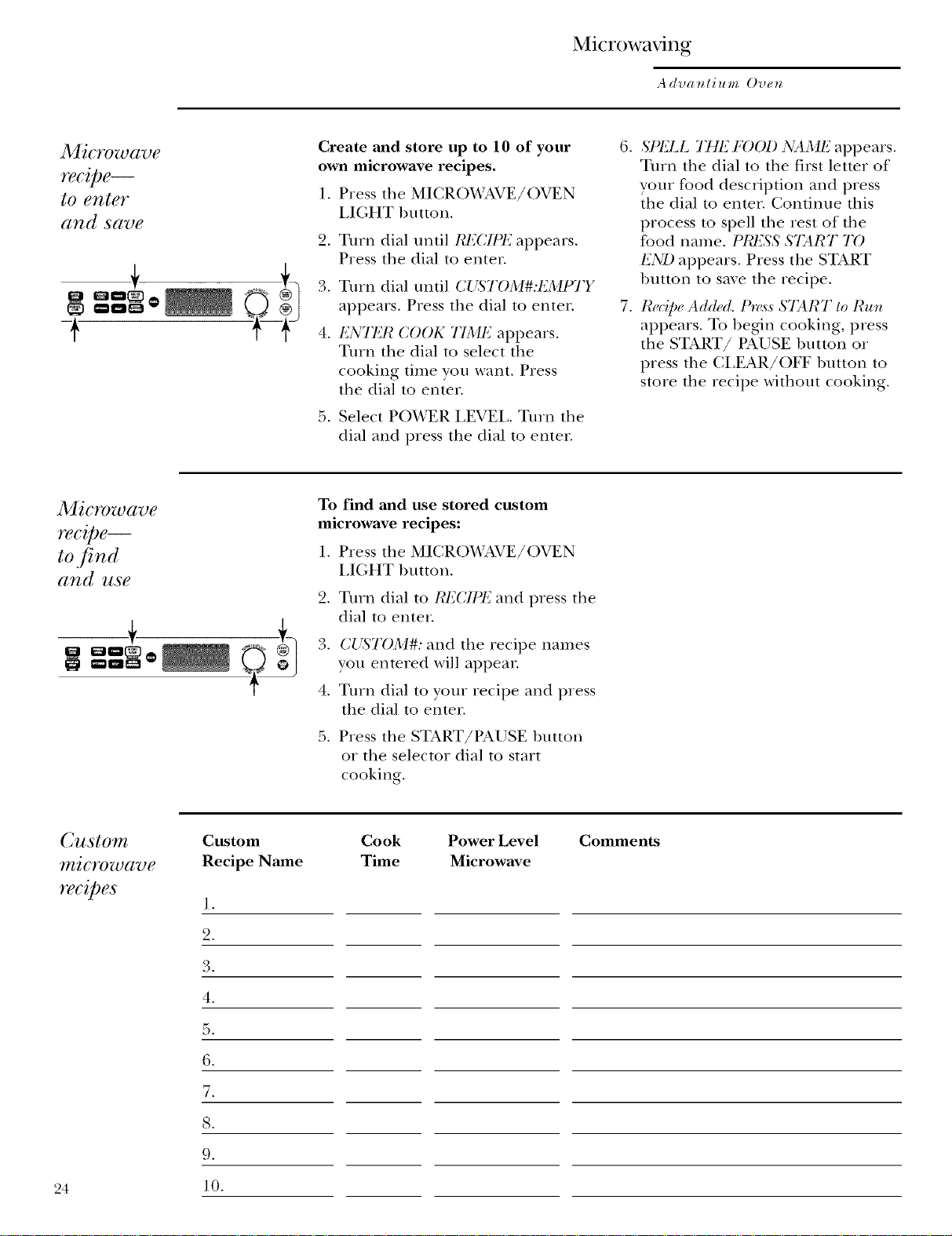
Microwaving
A dva _li u m Ove_
Microwave
re€i[)e--
to enter
and save
8 sm_ o
Create and store up to 10 of your
own microwave recipes.
I. Press the MICROV_,AVE/OVEN
LIGHT button.
2. Turn dial until RF.CIt_I'_appears.
Press the dial to enter.
3. Turn dial until CL(S'TOM#:t'_MUIT
appears. Press the dial to enter.
4. F,NTI'21¢ COOK 77ME appears.
Turn the dial to select the
cooking time you want. Press
the dial to enter.
5. Select POX_:ER LEVEL. Turn the
dial and press the dial to enter.
.
.
SI_ELL THE FOOD NAME appears.
Turn the dial to the first letter of
your food description and press
the dial menmr. Confimm this
process to spell the rest of the
food name. tq?ESS ST_/?T TO
I'L\'7) appears. Press the START
button to save the recipe.
Re(il)e Added. tS>s:sSTART to Run
appears. To begin cooking, press
the START/PAUSE button or
press the CLEAR/OFF 1)ntton to
store the recipe without cooking.
Microwave
reci[)e--
to .find
(172d !gse
+
To find and ttse stored cttstom
microwave recipes:
I. Press the MK:ROWAVE/OVEN
I,IGHT button.
2. Turn dial to RECItq;. and press the
dial to enter.
.
4.
CL(S'TOM#: and the recipe names
you entered will appear.
Turn dial to your recipe and press
the dial to enter.
5. Press the START/PAUSE button
or the selector dial to start
cooking,
Custom
microwave
recipes
Custom
Recipe Name
I.
2.
3.
4.
5.
6.
7.
8.
9.
Cook Power Level
Time Microwave
Comments
24 l 0.
Loading ...
Loading ...
Loading ...