Loading ...
Loading ...
Loading ...
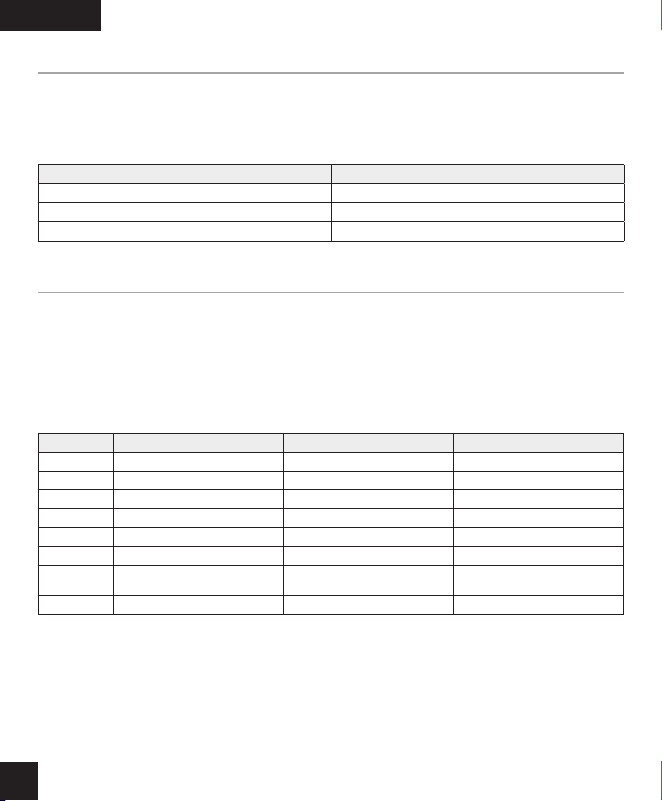
A B C
D
J
L
F
KP P
H
EII G
O
M
N
ENGLISHENGLISH
3 4
A – DEDICATED MULTIMEDIA KEYS
B – BACKLIGHT BRIGHTNESS KEY
C – WIN LOCK KEY
D – POWER LED INDICATOR
E – WIRELESS LED INDICATOR
F – CAPS LOCK LED INDICATOR
G – SCROLL LOCK LED INDICATOR
H – DEDICATED VOLUME KEYS
I – FUNCTION KEYS (F1-4, F9-12)
J – POWER SWITCH
K – USB CHARGING/DATA PORT
L – WRIST REST
M – USB WIRELESS RECEIVER
N – USB CHARGING/DATA CABLE
O – USB CABLE ADAPTER
P – RETENTION SLOTS FOR K63 LAPBOARD
(SOLD SEPERATELY)
GETTING TO KNOW YOUR KEYBOARD
> Turn on your Bluetooth 4.0 or higher enabled product and the K63 wireless keyboard.
> Initiate Bluetooth pairing mode on your device.
> Hold FN + F10 on the keyboard until the wireless LED indicator rapidly blinks blue.
> Input the code from your Bluetooth device on the keyboard and press the Enter key.
> The wireless LED indicator on the keyboard will turn solid blue when connected.
SETTING UP YOUR KEYBOARD FOR WINDOWS 8/10 OR ANDROID
™
USING BLUETOOTH
®
WIRELESS LED INDICATOR STATUS
WHITE 2.4 GHz WIRELESS MODE
BLUE BLUETOOTH WIRELESS MODE
OFF USB WIRED MODE (AUTOMATIC)
The K63 wireless keyboard features 128-bit AES wireless encryption that is automatically enabled
and works to protect the wireless transmission of your keystrokes against eavesdropping when typing
sensitive login, personal, or payment information.
The Win Lock key allows you to disable the Windows key by default, but can also be used to disable
wireless encryption via an option in the iCUE software for a slight reduction in latency when gaming.
WIRELESS ENCRYPTION
FUNCTION KEYS
FUNCTION WINDOWS
®
ANDROID
™
NOTES
FN + F1 BACK BACK
FN + F2 LAUNCH WEB BROWSER GO TO HOME SCREEN
FN + F3 SWITCH APPLICATION SWITCH APPLICATION
FN + F4 SEARCH SEARCH
FN + F9 PRESS FOR 2.4 GHz WIRELESS MODE PRESS FOR 2.4 GHz WIRELESS MODE HOLD TO INITIATE PAIRING MODE
FN + F10 PRESS FOR BLUETOOTH MODE PRESS FOR BLUETOOTH MODE HOLD TO INITIATE PAIRING MODE
FN + F11 CHECK BATTERY LEVEL CHECK BATTERY LEVEL
DISPLAYED THROUGH
POWER LED INDICATOR
FN + F12 STANDBY PC STANDBY DEVICE
Loading ...
Loading ...
Loading ...
