Loading ...
Loading ...
Loading ...
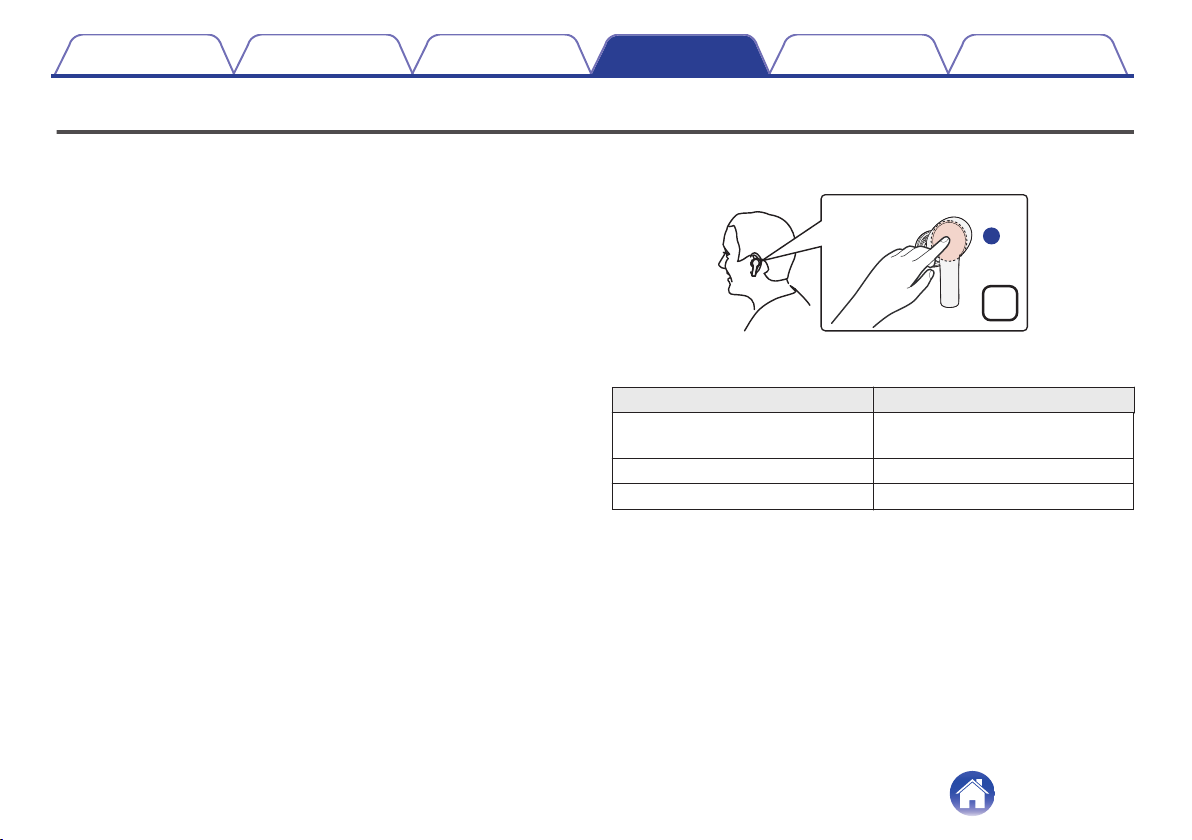
Setting the noise cancelling mode or the ambient sound mix mode
The earphones can be matched to the used environment by setting the
noise cancelling mode or the ambient sound mix mode.
0
Noise cancelling mode
If the noise cancelling mode is set when you are listening to music, the
ambient noise is reduced so that you can focus better on the music. In
addition, the noise cancelling function can be used on its own without
playing music so that you can concentrate in quiet environments.
0
Ambient sound mix mode
When the ambient sound mix mode is set when you are listening to
music, ambient sounds are captured from the mic of this device and are
mixed with the music you are listening to. The surrounding sounds can
be heard even during music playback, so you can enjoy listening to
music while checking the surrounding sounds.
1
Tap the touch sensor on the left earphone.
.
L
Each time you tap, a notification sound is heard, and the earphones are
switched to the next mode.
Mode Number of notification sounds
Noise cancelling mode
(Default)
Once
Ambient sound mix mode Twice
Normal mode (mode off) Three times
Contents Preparation Connections Operation Troubleshooting Appendix
25
Loading ...
Loading ...
Loading ...