Loading ...
Loading ...
Loading ...
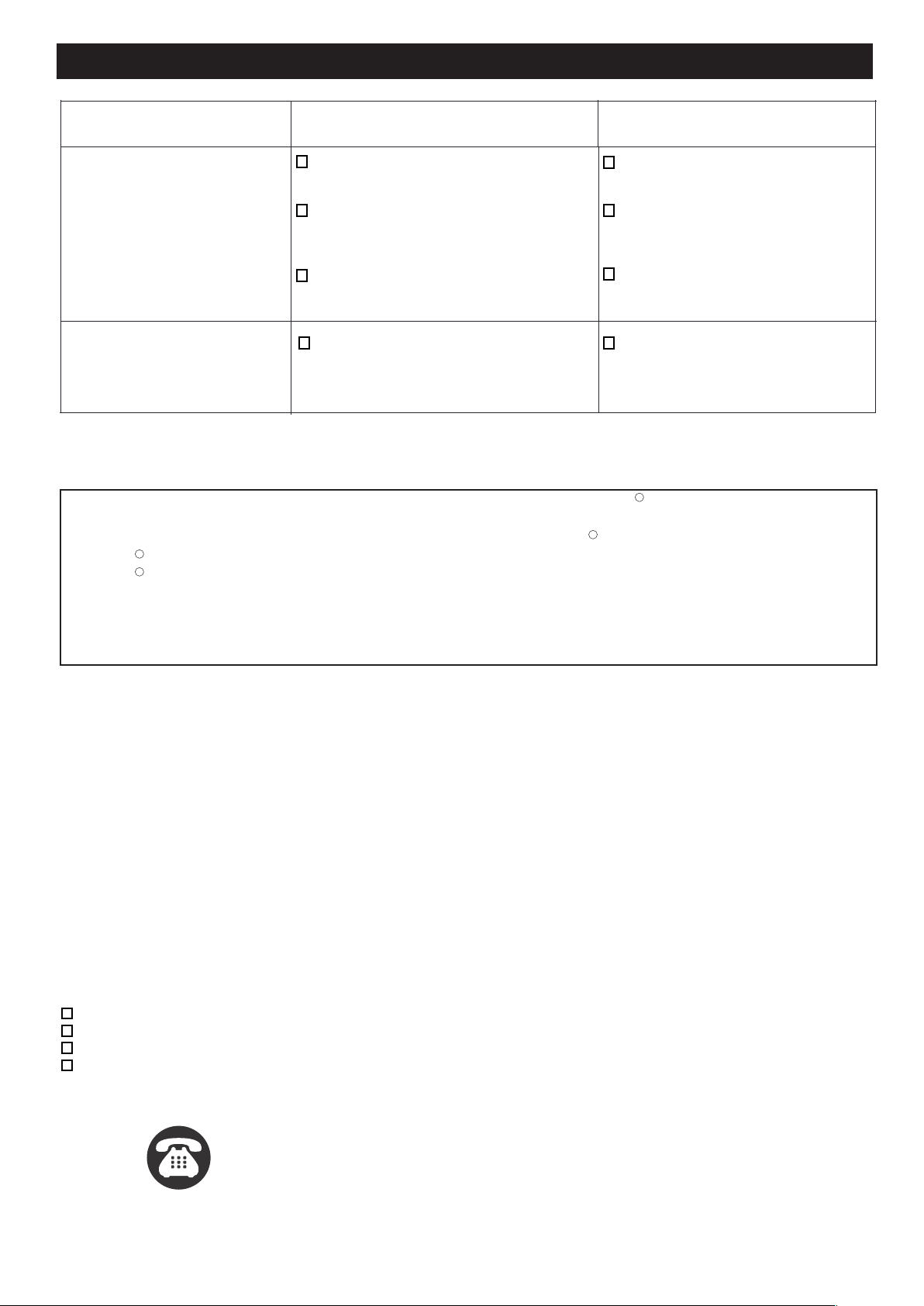
Choose a mode by sliding the switch on the bottom of the sensor. (See Fig.5)
Note: When power is first applied, the light will turn on to 100% brightness.
The sensor will take 30 seconds to warm up.
1.
TEST MODE (daytime and nighttime operation.)
● Slide the Time switch the “Test” position.
● The light turns to high-level brightness (5000K) when motion is detected, and stays on as long as the motion
continues.
Then it revert back to 2700K CCT Color and the low-level brightness (0~50%) as per setting about 5 seconds
after motion is no longer detected.
2. AUTO MODE (nighttime operation only)
● To “AUTO” mode, slide the Time switch to the desired time setting
(30s/1min/3min). At dusk, the light turns on to pre-selected low-level
brightness (2700K). When motion is detected, the light turns to high-level
brightness (5000K) and stays on as long as motion continues. When the
motion is no longer detected, the light at high-level brightness (5000K)
remains on for the predetermined time you set (30s/1min/3min), then
switches back to pre-selected low-level brightness (2700K) automatically.
● The light turns off automatically at dawn.
Note: You can adjust the low-level brightness(0~50%) by using the low-level brightness(0~50%) knob on
the backplate (See Fig.6).
3.
PC MODE (nighttime operation only)
● In "PC" mode, the light will turn on at full brightness (5000K) at dusk and remains on until dawn.
4. 3 HOURS (3H) MODE (nighttime operation only)
● In “3H” mode, the light turns to high-level brightness (5000K) at dusk, and stays "ON" for 3 hours, then it turns to
pre-selected low-level brightness (2700K). It turns to high-level brightness (5000K) when motion is detected, and
stays on as long as motion continues. When motion is no longer detected, it remains on for the predetermined
shut-off delay time you set (30s/1min/3min), then returns to the pre-selected low-level brightness (2700K)
automatically.
● The light turns off automatically at dawn.
Note: You can adjust the low-level brightness(0~50%) by using the low-level brightness(0~50%) knob on
the backplate (See Fig.6).
Problem Possible Cause Solution
The lights flash once then
stay off in manual mode.
The lights flash on and off.
The motion sensor is detecting light from
the lamp heads.
Reposition the lamp heads to keep
the area below the motion sensor
relatively dark.
Heat or light from the lamp heads may
be turning the motion sensor on and off.
Heat is being reflected from other objects
and may be turning the motion sensor on
and off.
The motion sensor is in “TEST” mode
and warming up.
Reposition the lamp heads away
from the motion sensor.
Decrease the “SENS” setting
or reposition the motion sensor.
While in “TEST” mode, the light only
stays on for 30 seconds. Set the
“TIME” switch to 30s,1min,3min.
TROUBLE SHOOTING (CONTINUED)
Page 8 of 8
211019
FIVE-YEAR LIMITED WARRANTY: If, during normal use, this PATRIOT LIGHTING lighting fixture breaks or fails
due to a defect in material workmanship within five (5) years from the date of original purchase, simply bring this
lighting fixture with the original sales receipt back to your nearest MENARDS retail store. At its discretion, PATRIOT
LIGHTING agrees to have the product or any defective part(s) repaired or replaced with the same or similar PATRIOT
LIGHTING product or part free of charge, within the stated warranty period, when returned by the original purchaser
with original sales receipt. This warranty; (1) excludes expendable parts including but not limited to light bulbs; (2) does
not cover damage that has resulted from abuse or misuse; and (3) does not cover any losses, labor, injuries to
persons/property or costs. This warranty does give you specific legal rights and you may have other rights, which vary
from state to state.
R
R
R
R
If unable to fix any of the above issues, please consult a certified electrician.
Questions, problems, missing parts?
Before returning to your retailer, call our customer service at 1-800-887-6326
Monday – Friday 9:00 a.m. – 5:00 p.m. CST
FCC Statement
This device complies with Part 15 of the FCC Rules. Operation is subject to the following two conditions:
(1) this device may not cause harmful interference, and (2) this device must accept any interference received,
including interference that may cause undesired operation.
Changes or modifications to this unit not expressly approved by the party responsible for compliance could void
the user’s authority to operate the equipment.
NOTE: This equipment has been tested and found to comply with the limits for a Class B digital device, pursuant to
Part 15 of the FCC Rules. These limits are designed to provide reasonable protection against harmful interference
in a residential installation. This equipment generates uses and can radiate radio frequency energy and, if not
installed and used in accordance with the instructions, may cause harmful interference to radio communications.
However, there is no guarantee that interference will not occur in a particular installation. If this equipment does
cause harmful interference to radio or television reception, which can be determined by turning the equipment off
and on, the user is encouraged to try to correct the interference by one or more of the following measures:
Reorient or relocate the receiving antenna.
Increase the separation between the equipment and receiver.
Connect the equipment into an outlet on a circuit different from that to which the receiver is connected.
Consult the dealer or an experienced radio/TV technician for help.
