Loading ...
Loading ...
Loading ...
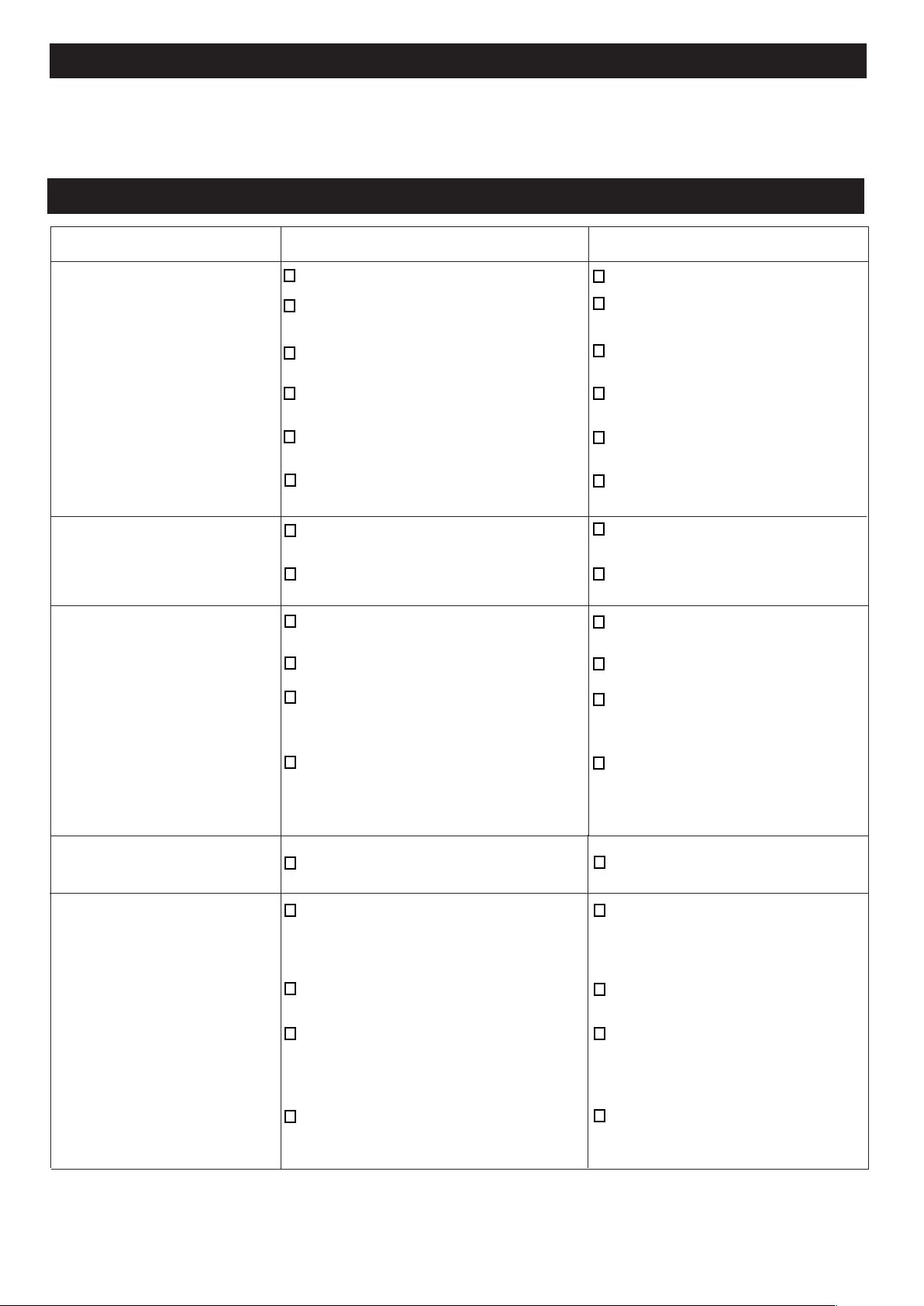
CARE AND MAINTENANCE
●
To prolong the original appearance, clean the light fixture with clear water and a soft, damp cloth only.
●
Do not use paints, solvents, or other chemicals on this light fixture. They could cause a premature deterioration of the
finish. This is not a defect in the finish and will not be covered by the warranty.
Page 7 of 8
211019
TROUBLE SHOOTING
Problem
The light will not come on.
The light comes on during the
day.
The light comes on for no
apparent reason.
The light switch is turned off.
Possible Cause Solution
The fuse is blown or the circuit
breaker is turned off.
Turn the light switch on.
Replace the fuse or turn the circuit
breaker on.
Recheck after dark.
Verify the wiring is correct.
Re-aim the motion sensor to cover
the desired area.
Increase the “SENS” setting.
Daylight turn-off (photocell) is in
effect.
The circuit wiring is incorrect (if this
is a new installation).
The motion sensor is aimed in the
wrong direction.
The outside air temperature is close
to the same as a person’s body heat.
The motion sensor may be installed in
a relatively dark location.
The light fixture is operating
normally under these circumstances
Set the “TIME” switch to the 30s,
1min,3min setting.
The “TIME” switch is in the “TEST”
position.
The motion sensor may be sensing
small animals or automobile traffic.
Decrease the “SENS” setting or
reposition the motion sensor.
Decrease the “SENS” setting.
Decrease the “SENS” setting.
Do not use a dimmer or timer to
control the light fixture. Replace the
dimmer or timer with a standard
on/off wall switch.
The “SENS” switch is set too high.
The outside temperature is much
warmer or cooler than a person’s body
heat (summer or winter).
The light fixture is wired through a
dimmer or timer.
The lights turn off too late in
the PC setting.
The lights stay on continuously.
The light fixture may be installed in a
relatively dark location.
Relocate the light fixture or use the
3 hour setting.
The motion sensor may be picking up
a heat source, such as an air vent,
dryer vent, or brightly painted,
heat-reflective surface.
Decrease the “SENS” setting or
reposition the motion sensor.
Switch the motion sensor to auto.
See Using manual mode on page 5.
Do not use a dimmer or timer to
control the light fixture. Replace the
dimmer or timer with a standard
on/off wall switch.
Install the light fixture on a circuit
without motors, transformers, or
fluorescent bulbs.
The motion sensor is in manual mode.
The light fixture is wired through a
dimmer or timer.
The light fixture is on the same circuit
as a motor, transformer, or fluorescent
bulb.
Loading ...
