Loading ...
Loading ...
Loading ...
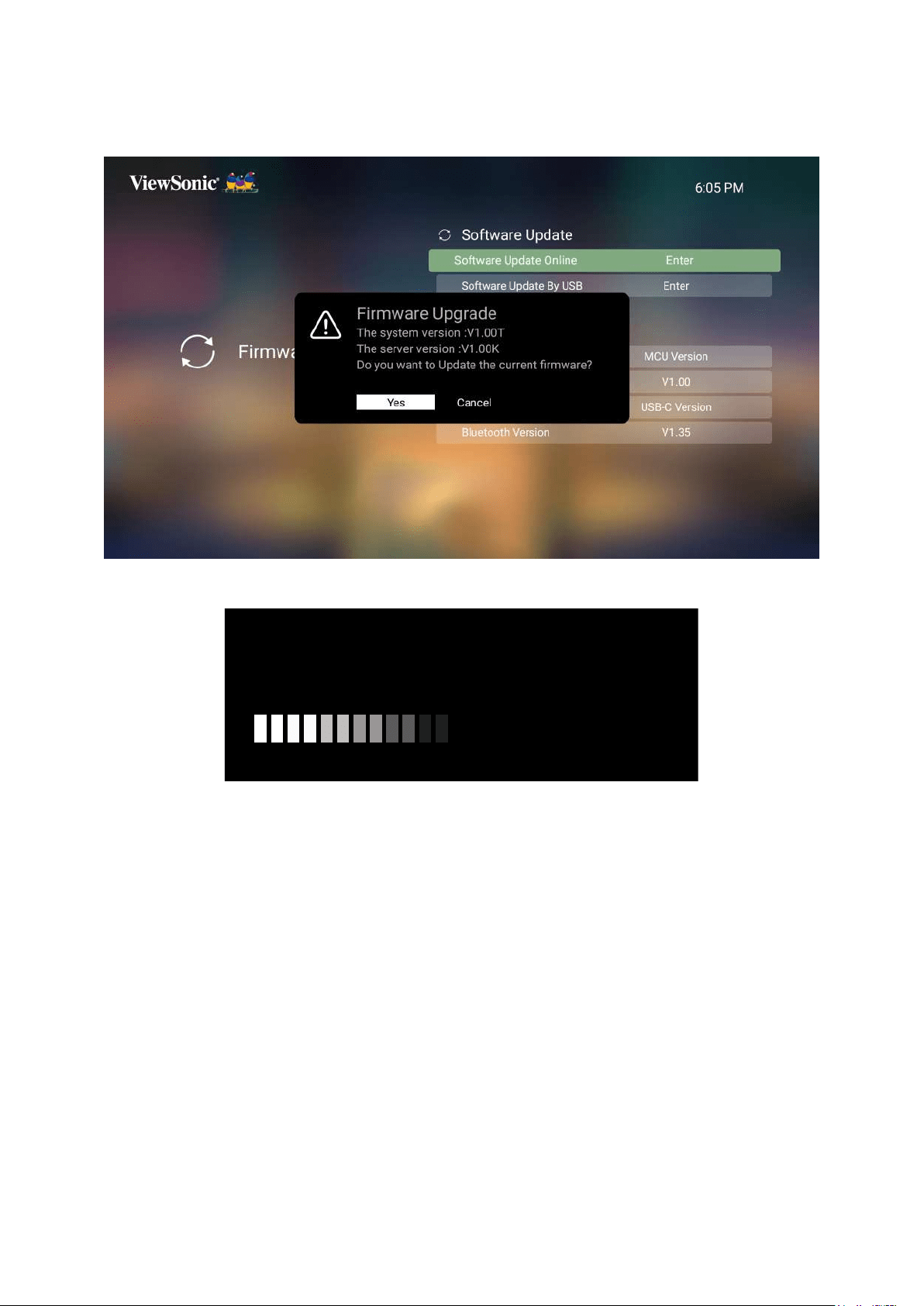
68
2. Select Enter by pressing OK on the remote control.
3. The system will check the ViewSonic website (OTA) and display the below dialog
message if there is new Firmware.
4. Yes, a progress bar will appear as the update process begins.
UPGRADING SOFTWARE
PLEASE DO NOT TURN OFF
52%
5. and the screen will turn to black
for a few minutes.
6.
Loading ...
Loading ...
Loading ...