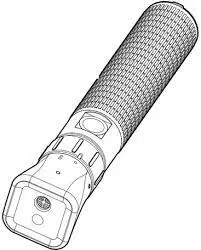Loading ...
Loading ...
Loading ...

6
1. Performing LOCAL Test
WARNING
While operating the Hand Held Test Tool, do not under any circum-
stances aim the tool towards your head, or any other person.
1.1 Local test with Hand Held Test Tool alone
1. Ensure that Searchzone Sonik is powered and operational.
2. Aim the Hand Held Test Tool towards the face of Searchzone Sonik
detector. Keep the distance between the Searchzone Sonik detector and
the Hand Held Test Tool in the range of 1 to 10 m (3.3 to 33 ft.).
3. Press and hold the Test Button (Figure
). The Hand Held Test Tool
will produce audible beeps and show a red LED light to confirm that it is
emitting the test signal.
4. The detector will recognize the test signal and the LED status indicator
will flash red.
5. Release the Test Button. The LED status indicator will return to the
default state (green).
In this mode the outputs are NOT affected.
1.2 Local test with Searchzone Sonik App and Hand Held Test Tool
1. Login to the Searchzone Sonik App.
2. Connect the Searchzone Sonik App to the detector.
3. Navigate to the main menu and tap on Detector Overview. Then tap
on Proof Test.
4. Aim the Hand Held Test Tool to the face of the detector. Keep distance
between the Searchzone Sonik detector and the Test Tool in the range of
1 to 10 m (3.3 to 33 ft.).
5. Press the Test Button (Figure
) on the Hand Held Test Tool.
6. The detector will recognize the test signal and LED status indicator will
flash red.
7. While the Test Button is pressed the Searchzone Sonik App will indicate
the test signal as recognized. The test is automatically logged by the
Searchzone Sonik App.
8. Release the Test Button.
9. The LED status indicator will return to default state (green).
Loading ...
Loading ...
Loading ...