Loading ...
Loading ...
Loading ...
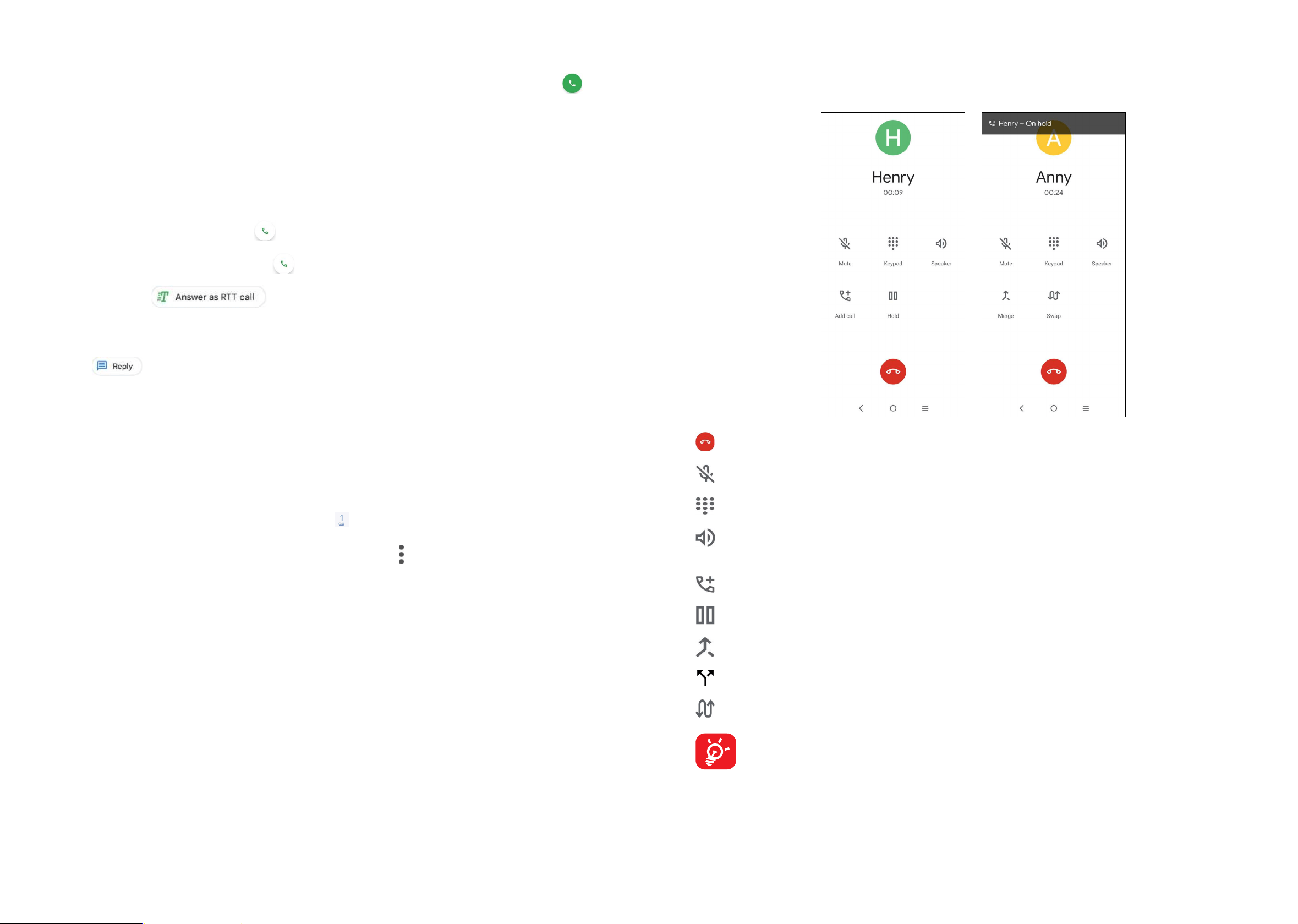
19 20
Emergency call
If your phone has network coverage, dial emergency number and touch
to
make an emergency call. This works even without a SIM card and without typing
the PIN code.
3�1�2 Answering or rejecting a call
When you receive a call:
• Tap ANSWER, or swipe up .
• Tap DECLINE, or swipe down .
• Tap RTT or to communicate via text while on a voice call.
During an RTT call, the other person can see you type each letter in your
message.
• Tap to reject the call by sending a preset message.
To mute the ringtone volume of an incoming call, press the Volume up/down key.
3�1�3 Calling your voicemail
Your voicemail is provided by your network to avoid missing calls. It works like an
answering machine that you can consult at any time.
To access your voicemail, touch and hold
on the dial pad.
To set your voicemail number, touch the Menu icon
from the Phone screen, then
touch Settings > Voicemail > Advanced Settings > Setup > Voicemail number.
3�1�4 During a call
To adjust the volume during a call, press the Volume up/down key.
End the current call.
Touch to mute the current call. Touch this icon again to unmute the call.
Display the dial pad.
Touch to activate the speaker during the current call. Touch this icon again
to deactivate the speaker.
Make another call.
Put a call on hold.
Merge calls to start a conference call.
Split a conference call into multiple calls.
Swap the calls.
To avoid accidental operation of the touchscreen during a call, the screen
will be locked automatically when you put the cellphone close to your ear;
and it will be unlocked when the cellphone is taken away from your ear.
Loading ...
Loading ...
Loading ...
