Loading ...
Loading ...
Loading ...
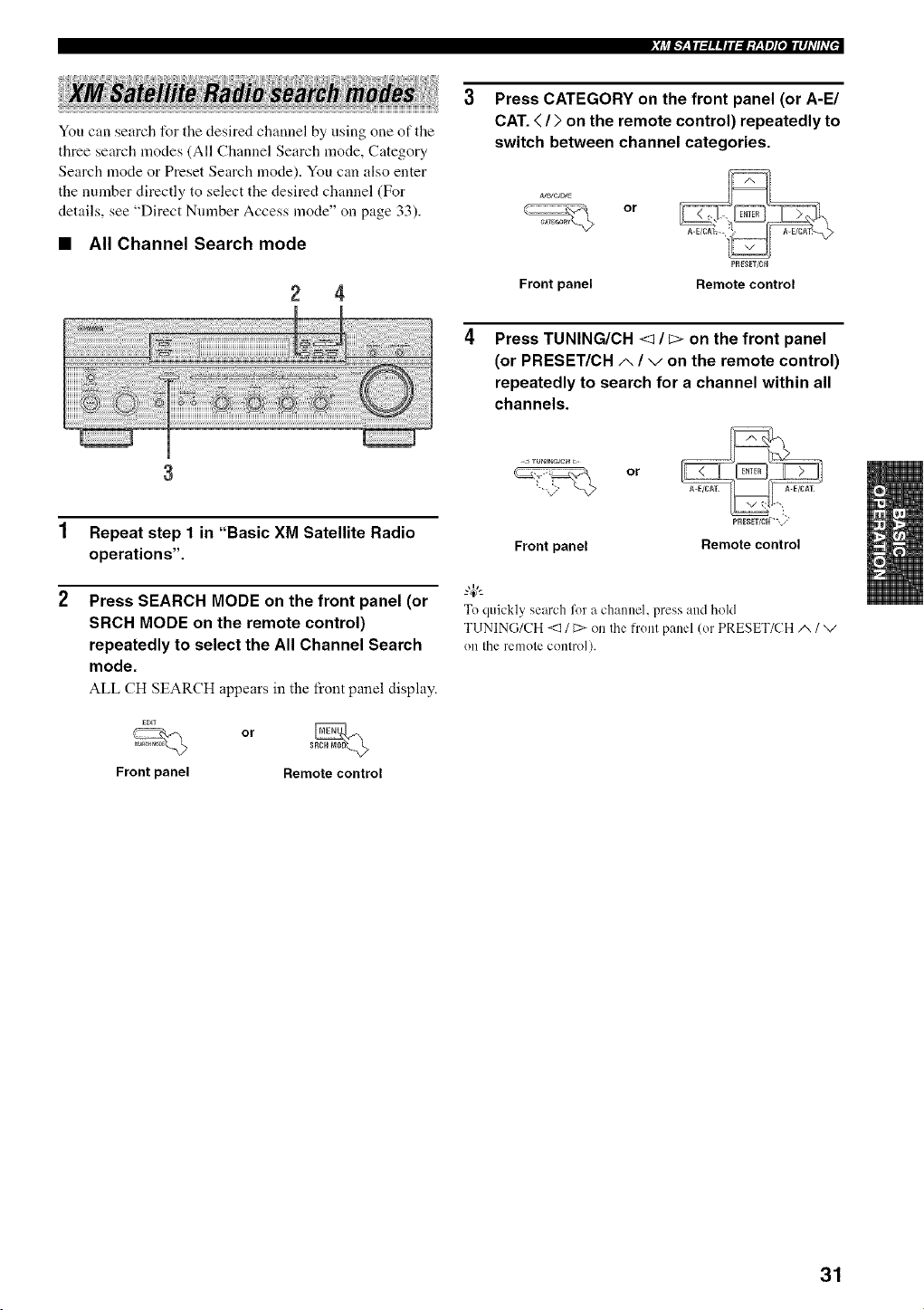
You can search for the desired channel by using one of the
three search modes (All Channel Search mode, Category
Search mode or Preset Search mode). You can also enter
the number directly to select the desired channel (For
details, see "Direct Number Access mode" on page 33).
• All Channel Search mode
2 4
Press CATEGORY on the front panel (or A-E1
CAT. < / > on the remote control) repeatedly to
switch between channel categories.
or
PRE;ET/CH
Front panel Remote control
Press TUNING/CH <1 / _> on the front panel
(or PRESET/CH A / v on the remote control)
repeatedly to search for a channel within all
channels.
1 Repeat step 1 in "Basic XM Satellite Radio
operations".
2 Press SEARCH MODE on the front panel (or
SRCH MODE on the remote control)
repeatedly to select the All Channel Search
mode.
ALL CH SEARCH appears in the front panel display.
Front panel
or _
Remote control
<J _U_E_G_CHc
or
Front panel Remote control
To quickly search lk_ra channel, press and hold
TUNING/CH <:3/ C>on the h'ont panel (or PRESET/CH A / v
on the remote control).
31
Loading ...
Loading ...
Loading ...
