Loading ...
Loading ...
Loading ...
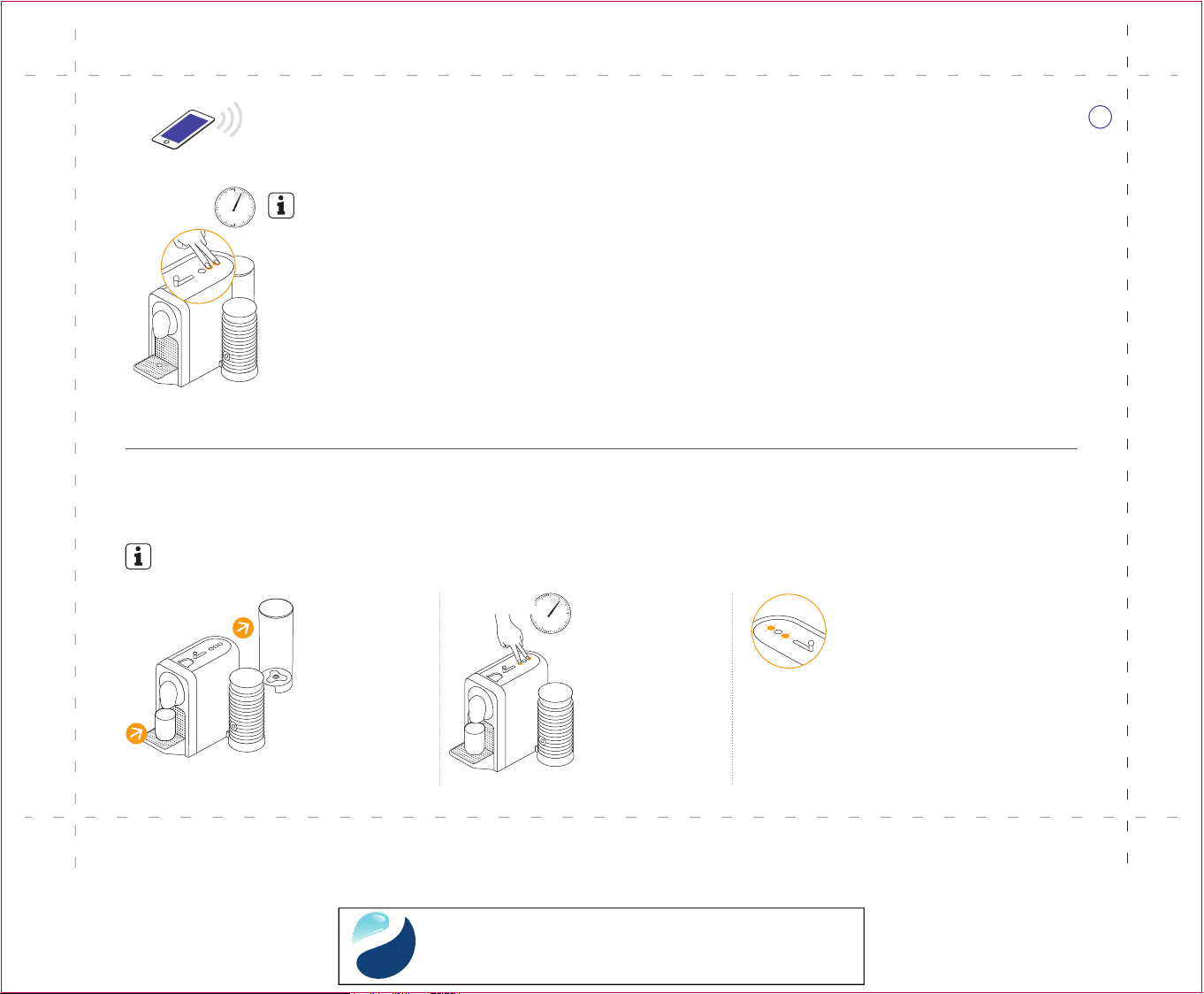
Min 5 sec
> 6 sec
Reset to Factory Settings
Emptying the System
before a period of non-use or for frost protection
Factory settings are:
- Lungo, Espresso, Ristretto coffee buttons 110ml /
3.7oz, 40ml / 1.35 oz., 25ml / 0.84 oz.
- Automatic OFF mode after 9 minutes.
- The water hardness set by default is hard, which
corresponds to around 1000 Espresso cups.
To do it via your machine:
1. Ensure the machine is turned OFF.
2. Press and hold Espresso & Lungo buttons for at
least 5 seconds.
All the coffee buttons and LEDs will blink once as
confirmation. To unpair your machine, please refer
to the «Troubleshooting section».
If you reset to factory settings,
this will cancel the pairing, reset
the capsules stock management
and the descaling alert.
Remove the water
tank. Place a
container under the
coffee outlet.
Ensure the machine
is ON, press and hold
the Ristretto & Lungo
buttons together for at
least 6 seconds.
The Ristretto and Lungo coffee buttons will
flash for confirmation. Then close the slider to
start procedure. If the slider was already closed,
the emptying process starts automatically. When
the procedure is finished, clean the drip tray and
the cup support. Machine turns to OFF mode
automatically when empty.
EN
17
To note, the machine remains blocked for 10 minutes after emptying!
Job: NES-432001-2004D Prodigio-Milk Breville C
Datum: 15-10-21
von: timea.trojko
Uhrzeit: 12:50:47
Seite: p17
Version: --
pUMObjekt:
Loading ...
Loading ...
Loading ...