Documents: Go to download!
User Manual
- Owner's manual - (English)
- HRAF328S - Hisense - Specifications Sheet - (English)

- Electrical safety
- Daily use
- Care and cleaning
- View of the appliance
- Display controls
- Troubleshooting
Table of contents
User's Operation Manual for HRAF328, HRAF328S - Hisense Refrigerator.
This article extracts only part of the content. If you do not find what you are looking for, download the pdf file to read.
Electrical safety
1.The power cord must not be lengthened.
2. Make sure that the power plug is not crushed or damaged. A crushed or damaged power plug may overheat and cause a fire.
3. Make sure that you can access the main plug of the appliance.
4. Do not pull the main cable.
5. If the power plug socket is loose. do not insert the power plug. There is a risk of electric shock or fire.
6.You must not operate the appliance without the interior lighting lamp cover.
7.The fridge is only applied with power supply of single phase alternating current of 220~240V/50Hz. If fluctuation of voltage in the district of user is so large that the voltage exceeds the above scope. for safety sake. be sure to apply A.C. Automatic voltage regulator of more than 350W to the fridge. The fridge must employ a special power socket instead of common one with other electric appliances. Its plug must match the socket with ground wire.
Daily use
+ Do not store flammable gass or liquids in the appliance.
There is a risk of an explosion.
+ Do not operate any electrical appliances in the appliance (e.g.electric ice cream makers. ixers etc.).
+ When unplugging always pull the plug from the mains socket, or not pull on the cable.
+ Do not place hot items near the plastic components of this appliance.
+ Do not place food products directly against the air outlet on the rear wall.
+ Store pre-packed frozen food in accordance with the frozen food manufacture’s instructions. The appliances manufactures storage recommendations should be strictly adhered to. Refer to relrelevant instructions for storage.
+ Do not place carbonated or fizzy drinks in the freeze compartment as it creates pressure on the container. hich may cause it to explode. esulting in damage to the appliance.
+ Frozen food can cause frost burns if consumed straight from the freezer compartment.
+ Do not place the appliance in direct sunlight.
+ Keep buring candles. amps and other items with naked flames away from the appliance so that do not set the appliance on fire.
+ The appliance is intended for keeping food stuff and/or beverages in normal household as explained in this instruction booklet The appliance is heavy.Care should be taken when moving it.
+ Do not remove nor touch items from the freezer compartment if your hands are damp/wet. s this could cause skin abrasions or frost/freezer burns. e Never use the base, rawers. doors etc. to stand on or as supports.
+ Frozen food must not be refrozen once it has been thawed out.
+ Do not consume ice popsicles or ice cubes straight from the freezer as this can cause freezer burn to the mouth and lips.
+ To avoid items falling and causing injury or damage to the appliance. do not overload the door racks or put too much food in the crisper drawers.
Care and cleaning
- Before maintenance. switch off the appliance and disconnect the mains plug from the mains socket.
- Do not clean the appliance with metal objects, steam cleaner, ethereal oils, organic solvents or abrasive cleansers.
- Do not use sharp objects to remove frost from the appliance. Use a plastic scraper.
View of the appliance
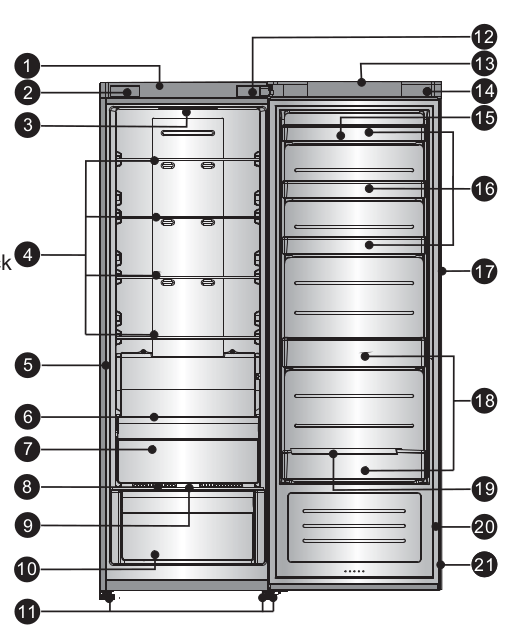
1. Upper cover
2. Block cover
3. LED light
4. Glass shelf
5. Cabinet
6. Small glass shelf
7. Crisper box
8. Crisper cover
9. Humidity control sliding block
10. Moisture fresh crisper
11. Adjustable bottom feet
12. Hinge cover
13. Upper cover of door
14. Corner cover
15. Egg tray(inside)
16. Upper rack
17. Handle(back)
18. Lower rack
19. Bottle holder(inside)
20. Fridge door
21. Fridge door seal
Note: Due to constant improvement of our products, your refrigerator may be slightly different from this illustration manual, but its functions and using methods remain the same.
Note: To get the best energy efficiency of this product, please place all shelves, drawers and baskets on their original position as the illustration above.
Display controls
All functions and controls of the unit are accessible from a control panel conveniently located on the door of the refrigerator. A keypad of touch buttons and a digital display allow easy configuration of features and settings in a simple and intuitive manner.
Important! Touch buttons require only a short press on a button to operate. The operation occurs when releasing your finger from the button. not while the button is pressed. There is no need for applying pressure on the keypad. “Holiday” and “Child Lock” buttons require a long touch of a least 3 sec.
Please refer to those related sections of this Manual for detailed instructions.
The control panel consists of the indicating temperature area. four icons representing different modes and six touch buttons. When the appliance is powered on for the first time. the backlight of the display panel turns on.
If no buttons have been pressed and the door remains closed. the backlight will turn off after 60 sec.

Controlling the temperature
We recommend that when you start your refrigerator for the first time. the temperature for the refrigerator is set to 5°C. If you want to change the temperature. follow the instructions below.
Caution! When you set a temperature. you set an average temperature for the whole refrigerator cabinet.
Temperature inside the compartment may vary from the temperature values displayed on the panel. depending on how much food you store and where you place them. Ambient temperature may also affect the actual temperature inside the appliance.
1. Fridge
Press “Fridge” button repeatedly to set your desired fridge temperature between 8°C and 2°C. _ the temperature will decrease 1°C degrees with each press and the fridge temperature indicator will display corresponding value according to the following sequence.

2. Super Cool
Super Cool can refrigerate the food quicker and keep food fresh for a long period.
+ Press” Super Cool” button to activate this function. The Super Cool icon will light up and the Fridge temperature indicator will display 2°C.
Super cool automatically switches off after 6 hours.
+ Press “Super Cool’ or “Fridge” to cancel super cool mode and revert to the previous temperature settings.
3. Holiday
This function is designed to minimise the energy consumption and electricity bills while the Fridge is not in use for a long period of time. You can activate this function by pressing “Holiday” button for 3 seconds until the Holiday light icon is illuminated.
Important! Do not store any food in the refrigerator chamber during this time. e When the holiday function is activated. the temperature of the refrigerator is automatically switched to
15°C to minimise the energy consumption. The refrigerator temperature setting displays “-” .
+ Press “Holiday’“ Fridge" or "Super Cool” button for a short to cancel Holiday mode and revert to previous temperature settings.
4. Alarm
In case of alarm. “Alarm” icon will light up and a buzzing sound will start.
Press “Alarm” button to stop alarm and buzzing then “Alarm” icon will turn off. Caution! When the refrigerator is turned on after a period of inactivity. the Alarm may be activated. In this case. press “Alarm” button to cancel it.
Door Alarm
The alarm light on and a buzzing sound indicate abnormal conditions. such as accidentally a door left open.
- Leaving the door of refrigerator open for over 2 minutes will activate a door alarm and buzzer. The buzzer will beep 3 times per minute for 10 minutes. Closing the door cancels the door alarm and buzzer.
- To save energy. please avoid keeping the door open for a long time when using refrigerator. The door alarm can also be cleared by closing the door.
5. Power
If you want to stop using it. you can turn the appliance off by pressing “Power” button.
- When the refrigerator is working. you can switch the appliance off by pressing “Power” button for 5 seconds. meanwhile the display panel will be turned off. Important! Do not store any food in the fridge during this time.
- When the appliance is power off. you can switch the appliance on by pressing “Power” button for 1 second. and the refrigerator returns to the previous temperature setting.
6. Child Lock
You can press the "Child Lock” button in case children touch the buttons to avoid wrong set. When the Child
Lock function is activated. pressing the other buttons would not work except “Alarm” button.
- When the appliance is unlocked. you can activate the Child Lock function by pressing “Child Lock” button for 3 seconds. meanwhile “Child Lock” icon will be illuminated.
- When the Child Lock function is activated. you can switch off this function by pressing "Child Lock” button for 3 seconds. meanwhile “Child Lock’ icon will be turned off.
Troubleshooting
Appliance is not working correctly
- Check whether the power cord is plugged into the power outlet properly.
- Check whether the “Power” funtion is on by pressing the “power” button for 1 second.
- Check the fuse or circuit of your power supply. replace if necessary.
- The ambient temperature is too low. Try setting the chamber temperature to a colder level to solve this problem.
- It is normal that the refrigerator is not operating during the automatic defrost cycle. or for a short time after the appliance is switched on to protect the compressor.
Odours from the compartments
- The interior may need to be cleaned.
- Some food, containers or wrapping cause odours.
Noise from the appliance
The sounds below are quite normal:
+ Compressor running noises.
+ Air movement noise from the small fan motor in the fridge compartment or other compartments.
+ Gurgling sound similar to water boiling.
+ Popping noise during automatic defrosting.
+ Clicking noise before the compressor starts. Other unusual noises are due to the reasons below and may need you to check and take action:
+ The cabinet is not level.
+ The back of appliance touches the wall.
+ Bottles or containers fallen or rolling.
The motor runs continuously
It is normal to frequently hear the sound of the motor. it will need to run more when in following circumstances:
+ Temperature setting is set colder than necessary e@ Large quantity of warm food has recently been stored within the appliance.
+ The temperature outside the appliance is too high.
+ Doors are kept open too long or too often. e After your installing the appliance or it has been switched off for a long time.
A layer of frost occurs in the compartment
Check that the air outlets are not blocked by food and ensure food is placed within the appliance to allow sufficient ventilation. Ensure that door is fully closed. To remove the frost. please refer to cleaning and care chapter.
Temperature inside is too warm
You may have left the doors open too long or too frequently; or the doors are kept open by some obstacle; or the appliance is located with insufficient clearance at the sides. back and top.
Temperature inside is too cold
Increase the temperature by following the “Display controls” chapter.
Doors can't be closed easily
Check whether the top of the refrigerator is tilted back by 10-15mm to allow the doors to self close. or if something inside is preventing the doors from closing.
Water drips on the floor
The water pan (located at the rear bottom of the cabinet) may not be properly leveled. or the draining spout (located underneath the top of the compressor depot) may not be properly positioned to direct water into this pan. or the water spout is blocked. You may need to pull the refrigerator away from the wall to check the pan and spout.
The light is not working
+ The LED light may be damaged. Refer to replace LED lights in cleaning and care chapter.
+ The control system has disabled the lights due to the door being kept open too long. close and reopens the door to reactivate the lights.
See other models: HPA27C HRTF326S HRCF200 HRTF326 HR6BF157
