Loading ...
Loading ...
Loading ...
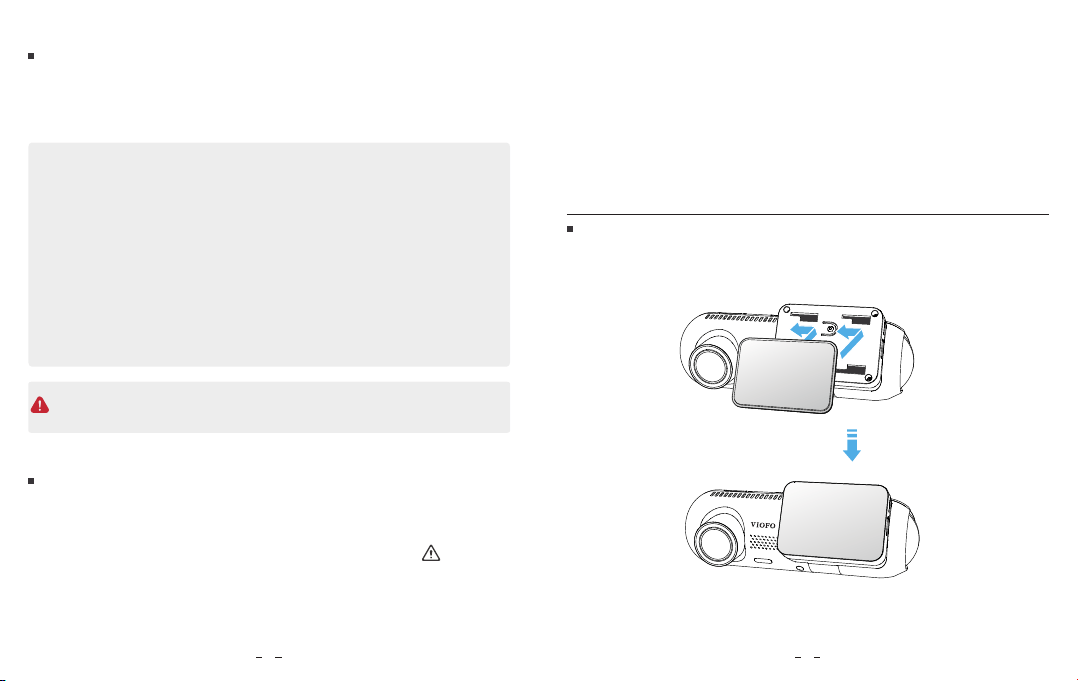
2. Install Front Camera
Format the memory card
Format the memory card in the camera
Install the mount
Format the memory card using a computer
To format the card in the camera, either use the VIOFO App and the
format option in the Settings, or alternatively long press the [ ] button.
1. Insert the clips, then slide the mount horizontally into the slot on the
back of camera.
Remove the memory card
Note:
Ensure that the camera is turned off, and then push the edge of the
memory card with your fingernail. The card will spring out far enough to
be removed.
• The microSD card is sold separately. The microSD card must have a UHS-U1/U3
or above rating and the capacity up to 256GB.
• We recommend you to buy the VIOFO brand memory cards which are
manufactured with top-tier MLC NAND flash, making them durable and reliable.
• Please format the card on a computer to the exFAT or FAT32 file system.
• Formatting will permanently erase any data on the microSD card. For best
performance, format periodically (after backing up any important files).
• Make sure the metal contacts on the memory card are facing away from the
VIOFO logo side of the main unit. Ensure the camera is turned off and push the
memory card into the card slot until you hear a click.
• Please turn off the T130 before inserting or removing the microSD card.
• Inserting or removing the microSD card while recording may destroy the files.
To format the memory card on your computer, follow your computer’s
user manual.
For deep formatting of the memory card, you can also download the
GUIFormat tool from our official website:
https://support.viofo.com/support/solutions/folders/19000019360
87
Loading ...
Loading ...
Loading ...