Loading ...
Loading ...
Loading ...
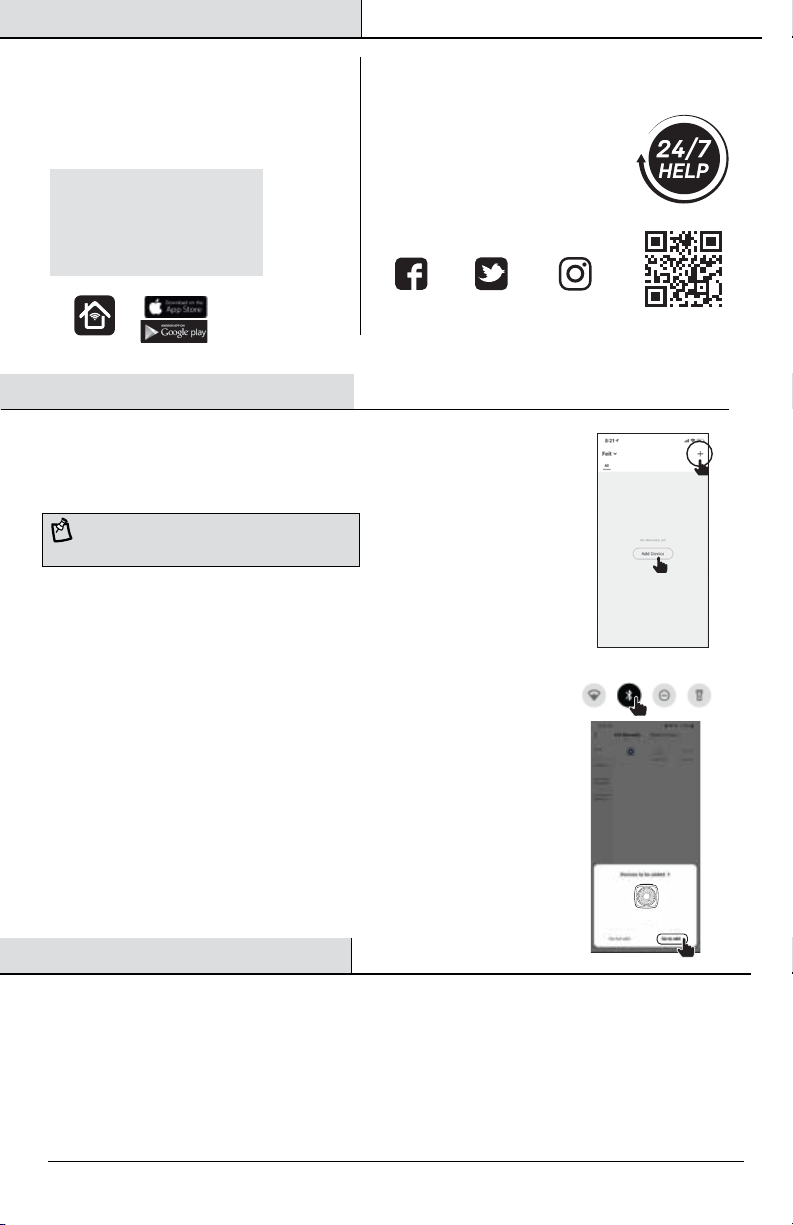
5
NOTE: The device must be rapidly blinking to connect.
If not already blinking, press and hold the Reset Button
for five seconds to enter pairing mode.
Connect Your Device
• Search for the Feit Electric app in the
App Store or Google Play Store.
• Download and install the Feit Electric
app on your smart device.
Download and install the Feit Electric app
Feit Electric App
Be sure to connect to a
2.4GHz Wi-Fi network
that covers your
installation location.
Thank you for your purchase.
Questions, comments or feedback?
We’d love to hear from you.
Visit
feit.com/help for support
or connect with us:
Need Help?
@FeitElectricInc@FeitElectric feitelectriclighting
Turn on Bluetooth
The device name(s) will pop up on the Feit app. Tap on Go to add, then select the
device to add.
You will be prompted to enter your Wi-Fi network name and password.
Only one device may be added at a time using Bluetooth set up. Repeat this step to
add additional devices.
Alternative set up options and help instructions are available in the Feit Electric app.
•
•
•
•
APP Setup
If you are having difficulty connecting:
Make sure the Wi-Fi network is a 2.4GHz network. Feit Electric smart device will not connect to a 5GHz network.
Test your Wi-Fi network with other devices such as your phone to make sure it is operating properly.
The Wi-Fi connection may not have good coverage during set up. Try moving the device closer to your Wi-Fi router.
Your Wi-Fi network password is case sensitive, make sure you are entering it correctly.
•
•
•
•
Troubleshooting Tips
Audible Alarm
Open the Feit Electric app to complete the set up
Tap Add Device or the + sign.
•
Audible Alarm
FEIT ELECTRIC COMPANY | PICO RIVERA, CA | www.feit.com
