Loading ...
Loading ...
Loading ...
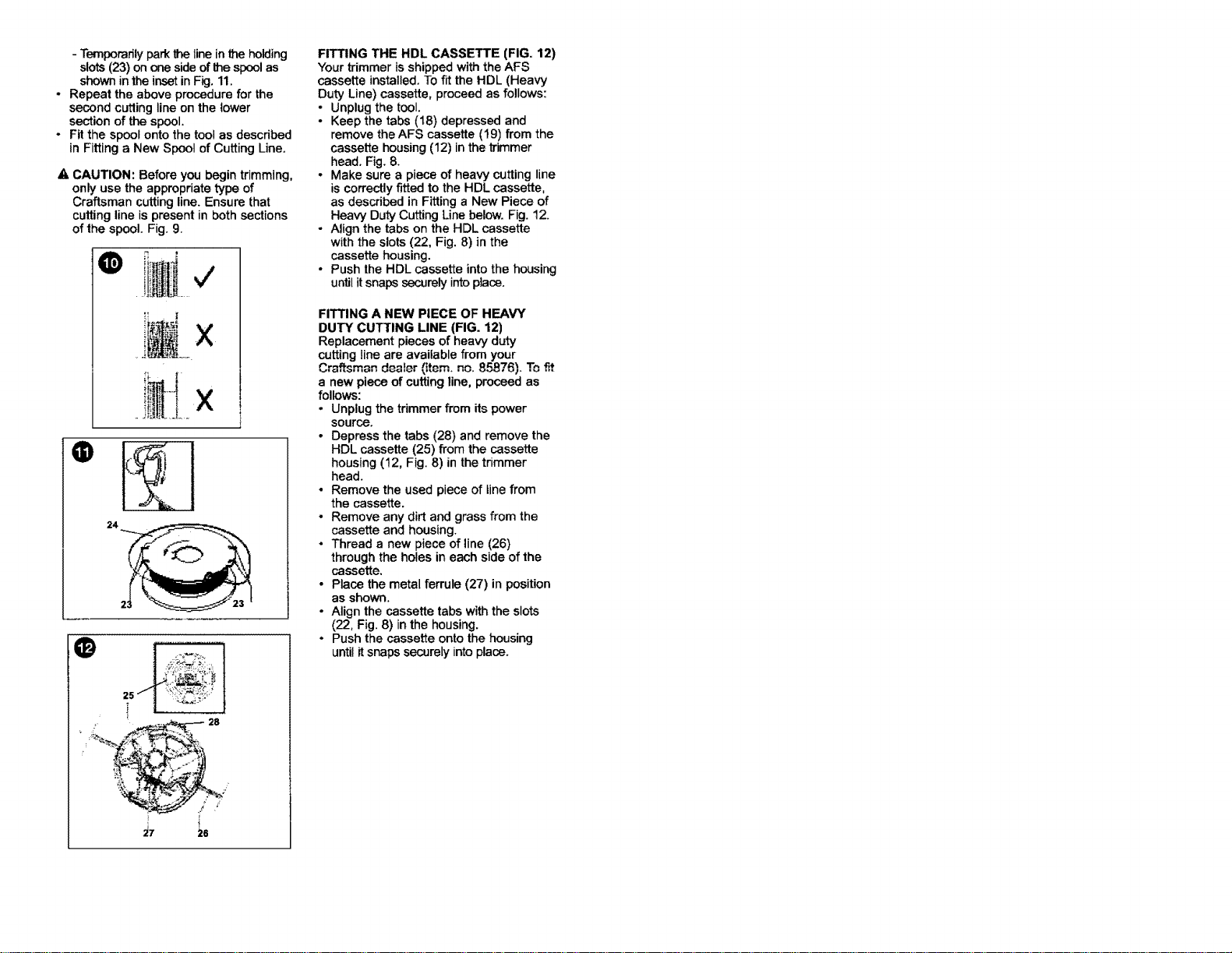
-Temporarilyparkthe line in the holding
slots (23) on one side of the spool as
shown in the inset in Fig. 11.
• Repeat the above procedure for the
second cutting line on the lower
section of the spool.
- Fit the spool onto the tool as described
in Fitting a New Spool of Cutting Line.
IlL CAUTION: Before you begin trimming,
only use the appropriate type of
Craftsman cutting line. Ensure that
cutting line is present in both sections
of the spool. Fig. 9.
_ 1•
X
24
=5-'! '
> . 28
i !
FITTING THE HDL CASSETTE (FIG. 12)
Yourtrimmer isshippedwiththe AFS
cassette installed.To fit the HDL (Heavy
DutyLine) cassette, proceedas follows:
- Unplugthe tool.
- Keepthe tabs (16) depressed and
removetheAFS cassette(19) from the
cassettehousing(12) inthetrimmer
head.Fig. 8.
- Make sure a piece of heavycuttingline
iscorrectlyfittedtothe HDL cassette,
as describedin Fittinga New Piece of
HeavyDutyCuttingLine below. Fig. 12.
- Align the tabsonthe HDLcassette
withthe slots(22, Fig. 8) in the
cassette housing.
• Push the HDL cassette intothe housing
untilit snaps securelyintoplace,
FITTING A NEW PIECE OF HEAVY
DUTY CUTTING LINE (FIG. 12)
Replacement pieces of heavy duty
cutting line are available from your
Cr_,ffsman ,.l_i_. ,,ll,.... 85876) "r^ _,,,
a new piece of cutting line, proceed as
follows:
• Unplug the trimmer from its power
source.
• Depress the tabs (28) and remove the
HDL cassette (25) from the cassette
housing (!2, Fig. 8) in the trimmer
head.
• Remove the used piece of line from
the cassette.
• Remove any dirt and grass from the
cassette and housing.
• Thread a new piece of line (26)
through the holes in each side of the
cassette.
• Place the metal ferrule (27) in position
as shown.
° Align the cassette tabs with the slots
(22, Fig 8) in the housing.
o Push the cassette onto the housing
until it snaps securely into place.
Loading ...
Loading ...
Loading ...