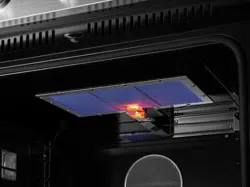Loading ...
Loading ...
Loading ...
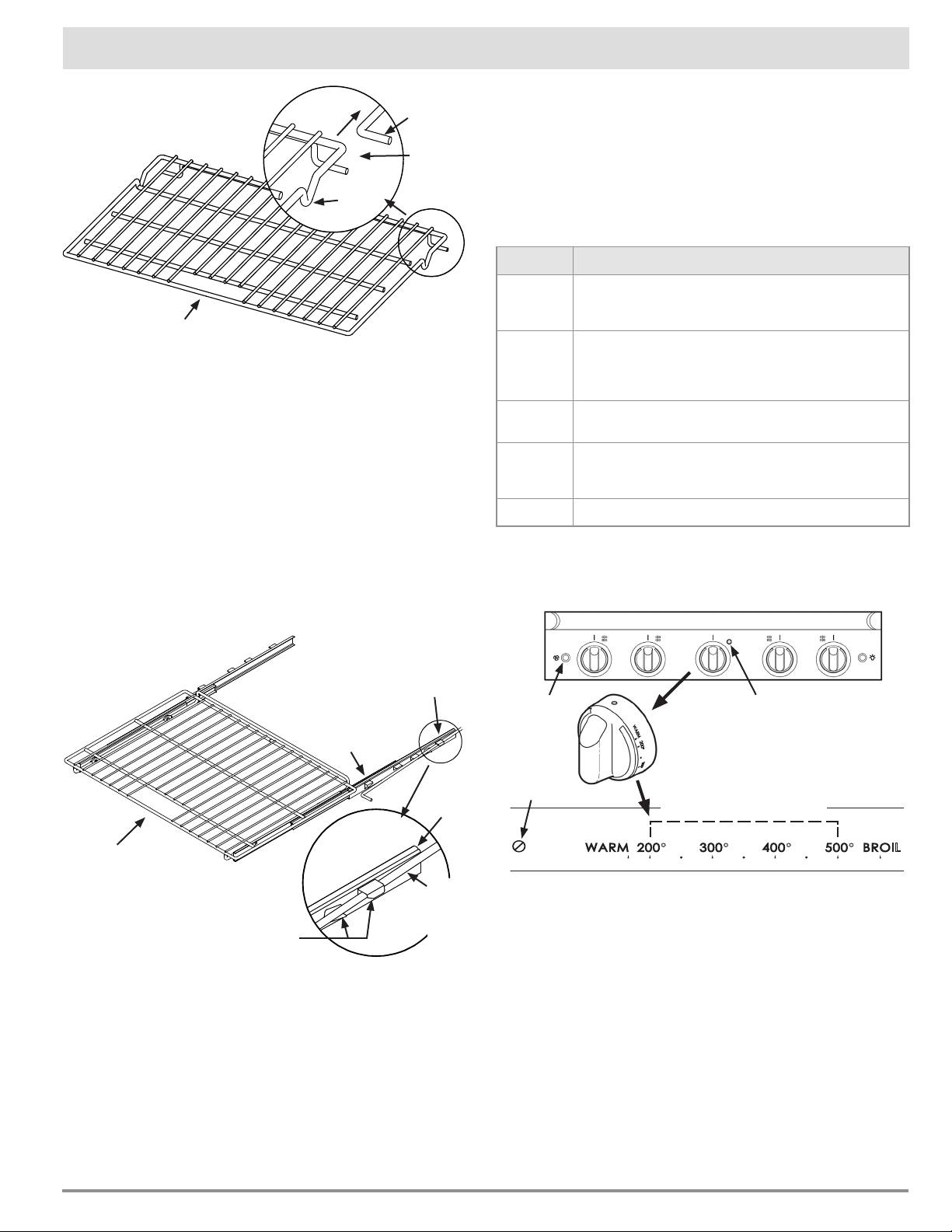
9
2. Set the rack sides on the left/right supports (ensuring both
sides are on the same level), and start pushing the rack in.
3. Tip up the front about 6 inches so the safety notches clear the
ends of the rack supports, and push the rack fully in.
4. To remove the rack:
a. grasp it with both hands, and pull gently until it stops.
b. tip the front up, and pull the rack away from the oven.
(Tipping releases the safety notches, which keep the rack
from coming out of the oven accidentally.)
Installing/Removing a GlideRack
TM
This rack lets you easily and safely slide cookware out to check
food without removing it from the oven.
1. Extend the rack guides fully.
2. Align the left and right safety clips on the back of the guides
with the rack supports.
3. Slide the rack in so the supports pass between the rack’s
safety clips. (Tip the front of the rack up so the front safety
clips clear the front of the rack supports.)
4. Lower the front of the rack so the front of the support is
between the front safety clip and the rack stop.
5. Grasp the rack center-front, and pull.
The guides should stay in place.
Operating the Range
Front of rack
Rack
support
Slide rack
onto
supports
Safety
notch
6. To remove the rack:
a. grasp it with both hands, and pull gently until it stops.
b. tip the front up so the front safety clips clear the front of
the supports, and pull the rack away from the oven. (Jiggle
the rack side-to-side as you pull to ease removal.)
Using the Oven Modes
See Pg. 12 for Self-Clean mode.
Mode Description
Bake
Provides conventional heat via a burner in the oven floor.
Temperatures may be set from 200 – 500°F. Use this
mode for single-rack baking.
Convection
Bake
Uses the bottom burner and convection fan to circulate
heated air evenly throughout the oven. Temperatures
may be set from 200 – 500°F. This mode is good for
roasting and single-rack baking in a deep pan.
Broil
Uses a burner in the oven ceiling. This mode is good for
grilling smaller cuts of meat and toasting bread.
Convection
Broil
Uses the top burner and convection fan for better heat dis-
tribution. This mode is good for items that do not need to
be turned (e.g., garlic bread, thinner cuts of meat and fish.
Warm
Keeps food warm after cooking; turn oven knob to WARM.
Using Bake Mode
1. Turn the oven knob (center) to the desired temperature.
The burner’s ON indicator illuminates; within 1 minute, the
bake burner ignites.
2. Let the oven preheat.
The ON indicator blinks when the oven is preheated.
3. Place the food in the oven, and close the door.
4. When finished, remove the food, and turn off the oven.
Using Convection Bake Mode
1. Turn the oven knob (center) to the desired temperature, and
let the oven preheat.
2. Place the food in the oven, and close the door.
3. Push the convection fan switch (control panel, left side).
4. When finished, remove the food, and turn off the oven and
convection fan.
Front of rack
Rack guides
(fully extended)
Lift front safety
clips over rack
supports
Slide rack supports
between back safety clips
Rack
support
(inside
oven)
Back of
guide
BROIL500°400°300°200 °WARM CLEAN
OFF
Oven knob
Oven burner ON indicator light
on control panel
Bake temperature range
Convection
fan button
Loading ...
Loading ...
Loading ...