Loading ...
Loading ...
Loading ...
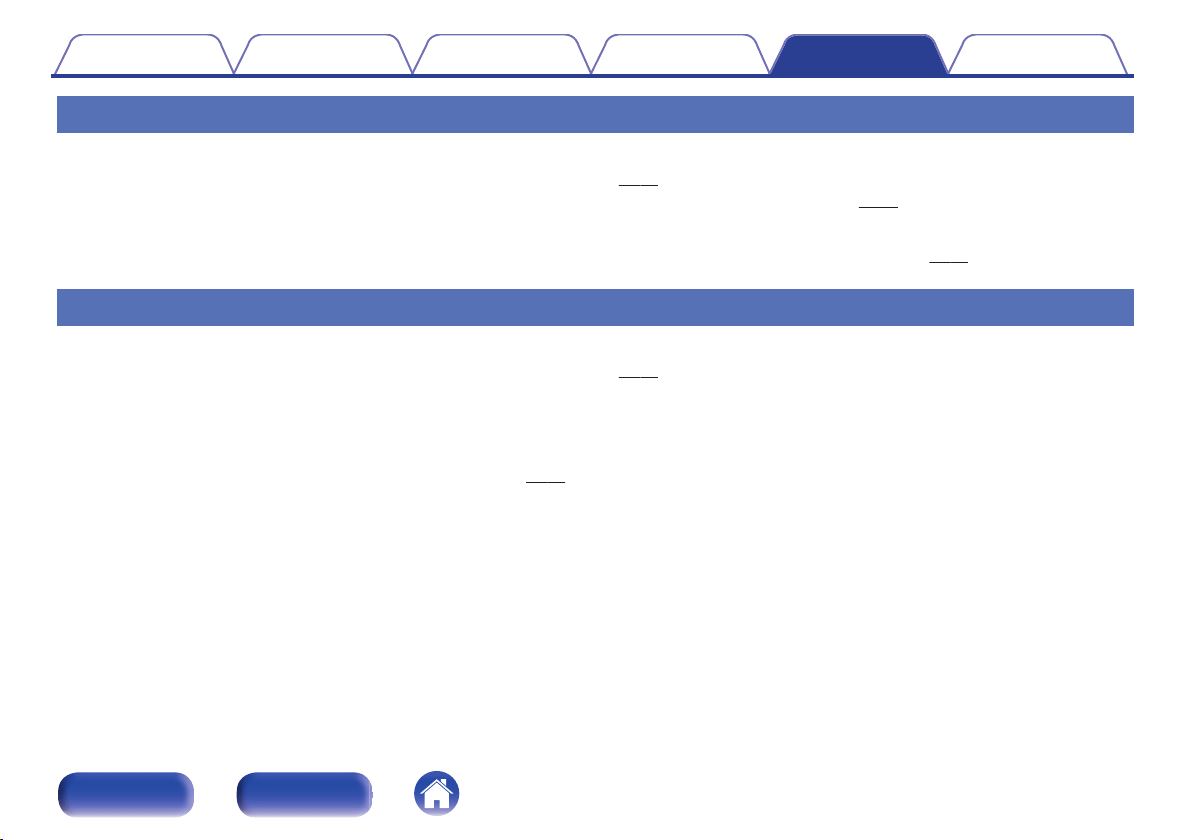
Power does not turn on/Power is turned off
Power is not turned on.
0
Check whether the power plug is correctly inserted into the power outlet. (v
p. 22)
0
The power is off. Turn the power/rpm switch knob to the appropriate setting for the record you want to play. (v p. 24)
Power automatically turns off.
0
Automatic stop is on. Press the AUTO STOP ON/OFF button on the rear panel to turn the automatic stop function off. (v p. 27)
The turntable does not spin
The turntable does not spin.
0
Check whether the power plug is correctly inserted into the power outlet. (v
p. 22)
0
Make sure that the belt is hooked on both the turntable and roller correctly. Follow the following steps if the belt has come off.
1. Take the turntable off the main unit and turn it over.
2. Hook the belt around the outside edge of the circular part on the bottom of the turntable.
3. Turn the turntable right-side up and pass the ribbon from the square hole between the turntable and the belt.
4.
Set up the turntable as shown in “Mounting the turntable” (v p. 11).
Contents Preparations Connections
Playback and recording
Tips Appendix
30
Front panel Rear panel
Loading ...
Loading ...
Loading ...