Loading ...
Loading ...
Loading ...
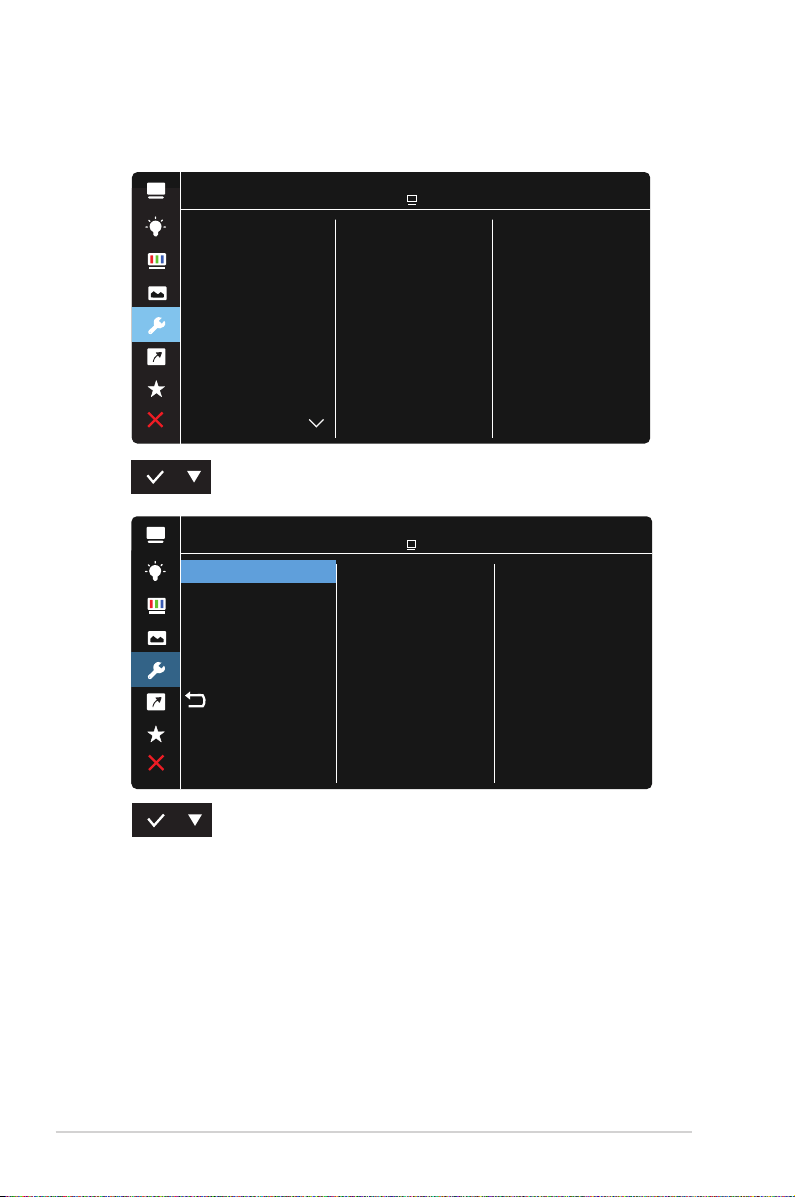
3-6
Chapter 3: General Instruction
5. System Setup
Adjusts the system conguration.
S
S
QuickFit
plendid Demo Mode
ECO M ode
OSD Setup
More
GamePlus
Language
Auto Rotation
System Setup
sRGB Mode Type C 1920x1080@60Hz
ASUS MB166C
S
System Setup
Power Indicator
OFF
Key Lock
Information
Power Key Lock
All Reset
sRGB Mode Type C 1920x1080@60Hz
ASUS MB166C
• Splendid Demo Mode: Activate the demo mode for the Splendid
function.
• Auto Rotation: To enable/disable rotate image automatically.Please be
noted that Auto rotation function is only working under Windows OS by
installing DisplayWidget software.
Loading ...
Loading ...
Loading ...
