Loading ...
Loading ...
Loading ...
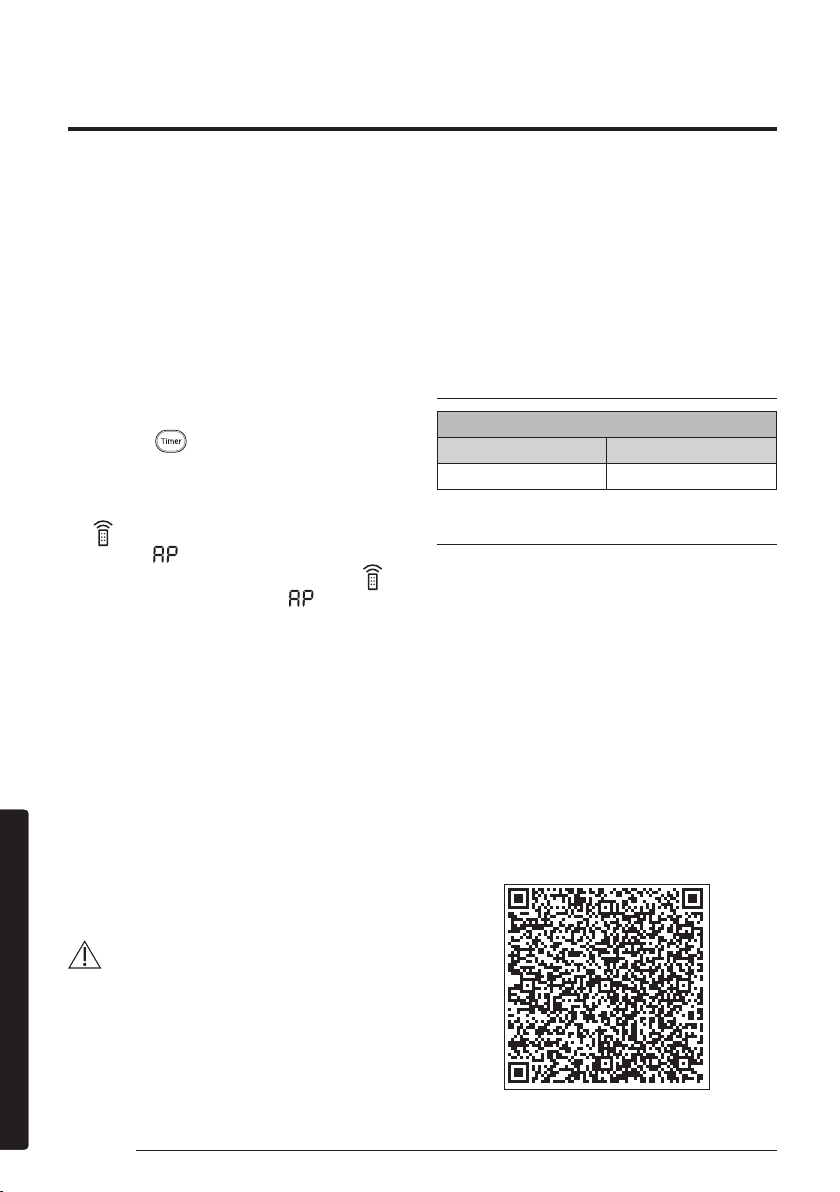
38
SmartThings app
English
AppendixAppendix
Step 5. Connecting your
smartphone to the air conditioner
1
Plug in the power cord of the air conditioner,
and then turn on the power.
2
Launch the SmartThings app.
3
Tap Add device on the home screen of the
SmartThings app.
4
Tap ADD DEVICE MANUALLY.
5
Tap Air conditioner > Room air conditioner.
6
Press the (Timer) button on the remote
control for at least 4 seconds.
To notify that registration of the selected air
conditioner to your Samsung account is in progress,
the
(Transmit) indicator blinks for several
seconds and appears on the remote control
display. When the connection is finished, the
(Transmit) indicator turns off and disappears.
A new device card for the selected air conditioner is
added to the home screen of the SmartThings app.
Step 6. Controlling the air
conditioner with your smartphone
1
Launch the SmartThings app.
2
On the home screen of the SmartThings app,
tap the device card for the air conditioner,
which was added when you proceeded with
"Step 5. Connecting your smartphone to the air
conditioner" on page 38.
3
Refer to the table on the next page and remotely
control the air conditioner with your smartphone.
WARNING
• RF exposure warning statement – for keeping
20cm distance when installing this module.
• Warning that this module should not be installed
and operating simultaneously with other radio
without additional evaluation or FCC filing.
• Instruction for host system labeling, the host
system should have proper label showing that it
"Contains FCC ID : A3LSWL-B70F"
• Your device uses non-harmonised frequency
and is intended for use in all European
countries. The WLAN can be operated in the
EU without restriction indoors, but cannot be
operated outdoors in France.
Specifications
Wi-Fi
Frequency Range Transmitter Power(Max)
2412 - 2472 MHz 20 dBm
Open Source Announcement
The software included in this product contains
open source software. You may obtain the complete
corresponding source code for a period of three years
after the last shipment of this product by sending an
email to mailto:os[email protected]om.
It is also possible to obtain the complete
corresponding source code in a physical medium
such as a CD-ROM; a minimal charge will be
required.
The following URL http://opensource.samsung.
com/opensource/SMART_AT_051/seq/0 leads
to the download page of the source code made
available and open source license information as
related to this product. This offer is valid to anyone
in receipt of this information.
Loading ...
Loading ...