Loading ...
Loading ...
Loading ...
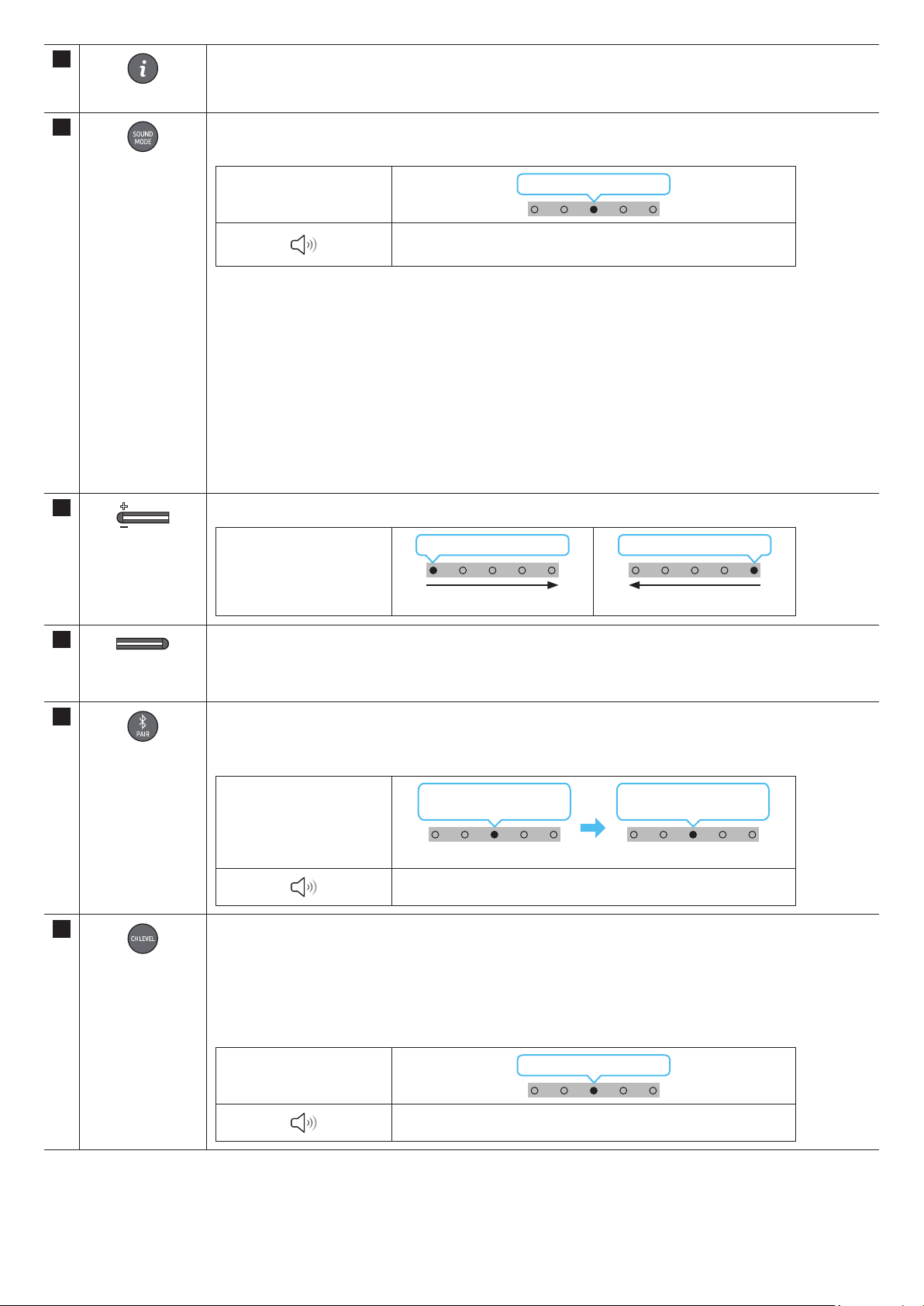
ENG - 10
6
Info
Press the button to display information about the current function. (See page 7)
When connected to Dolby Atmos®, the LED indicator blinks cyan 3 times.
7
SOUND MODE
By pressing the button, you can select the desired audio mode. Each time the mode changes, the Multicolour LED
blinks in white.
LED indicator
White Blinks X1
“SurroundGameStandardAdaptive Sound
“DTS Virtual:X”
• Surround
• Game
Provides stereoscopic sound to immerse you in the action while gaming.
• Standard
Outputs the original sound.
• Adaptive Sound
characteristics of the content.
• DTS Virtual:X
Immersive 3D sound from any content.
8
VOLUME
Push the button up or down to adjust the volume.
LED indicator
White moves to right X1
Volume Up
White moves to left X1
Volume Down
9
WOOFER (BASS)
LEVEL
Push the button up or down to adjust the level of the woofer (bass) to -12 or between -6 to +6. To set the woofer
(bass) volume level to 0 (Default), press the button.
10
Bluetooth PAIR
Switch the Soundbar to Bluetooth pairing mode.
When you press the button, the LED display changes as shown below.
• Until pairing is complete, the Multicolour LED changes as RedGreenBlue in turn.
LED indicator
Red → Green →
Blue Blinks
Pairing
Cyan Blinks X3
Connection is complete
“Ready to connect via Bluetooth.”
11
CH LEVEL
By pressing the button, you can adjust the volume of the each speaker.
• To control the volume of the each speaker select “Centre Level” or “Front Top Level” in Sound Settings, and
then adjust the volume between -6~+6 by using the Up/Down buttons.
• If the Rear Speakers (sold separately) are connected, the setting “Rear Level” and “Rear Top Level” is
supported. To adjust the volume of the “Rear Level” and “Rear Top Level” between -6 to +6 by using the Up/
Down buttons.
LED indicator
White Blinks X1
“Centre LevelFront Top Level”
Loading ...
Loading ...
Loading ...