Loading ...
Loading ...
Loading ...
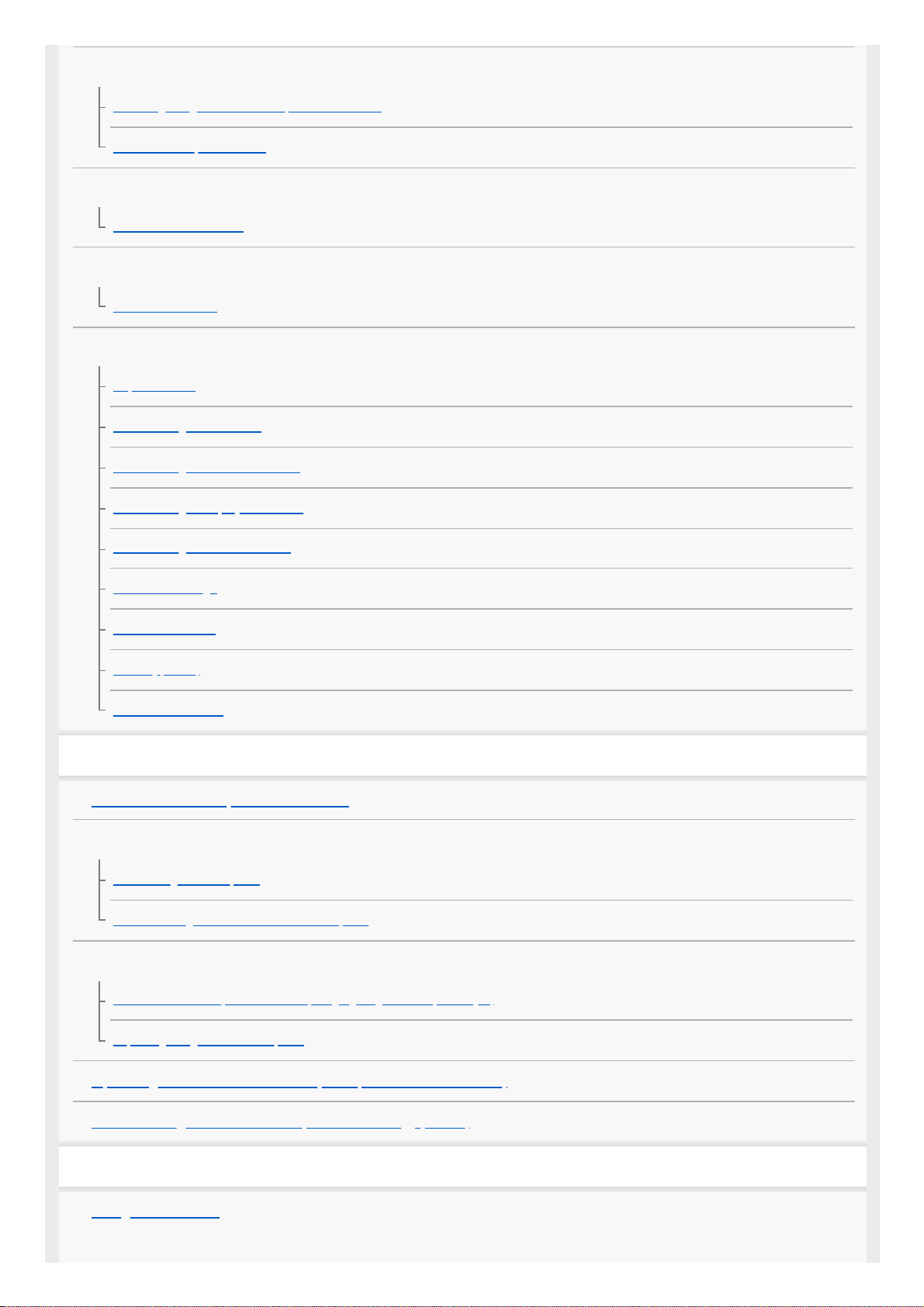
Transferring images to a smartphone
Selecting images on the smartphone to transfer
Send to Smartphone Func.
Reading location information from a smartphone
Location Info. Link Set.
Using a remote commander with Bluetooth communication
Bluetooth Rmt Ctrl
Changing the network settings
Airplane Mode
Wi-Fi Settings: WPS Push
Wi-Fi Settings: Access Point Set.
Wi-Fi Settings: Display Wi-Fi Info.
Wi-Fi Settings: SSID/PW Reset
Bluetooth Settings
Edit Device Name
Security(IPsec)
Reset Network Set.
Using a computer
Recommended computer environment
Connecting/disconnecting the camera
Connecting to a computer
Disconnecting the camera from the computer
Managing/editing images on a computer
Introduction to computer software (Imaging Edge Desktop/Catalyst)
Importing images to the computer
Operating the camera from a computer (PC Remote Function)
Livestreaming video and audio (USB Streaming) (movie)
List of MENU items
Using MENU items
11
Loading ...
Loading ...
Loading ...