Loading ...
Loading ...
Loading ...
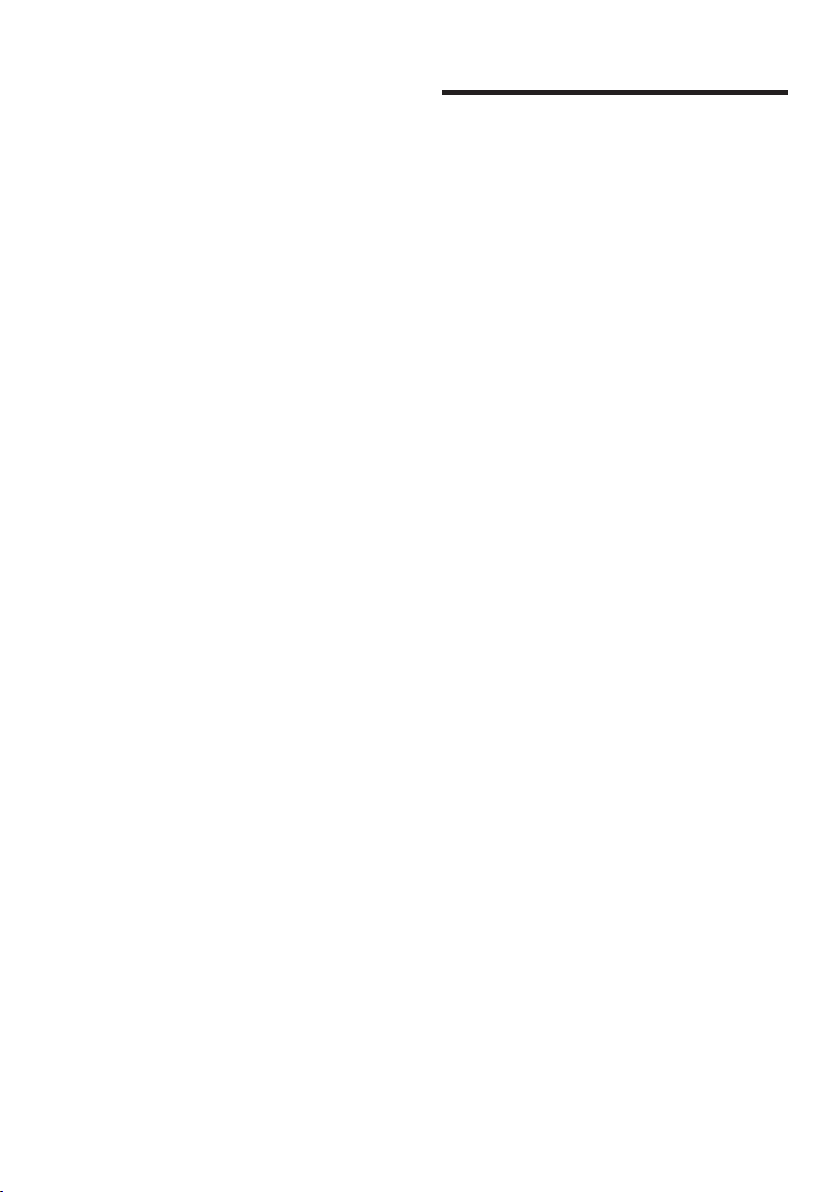
en Installation and connection
12
Observe the programme's maximum
load capacity.
→"Programmes", Page24
a
If the maximum load is exceeded,
this extends the programme dura-
tion and increases energy con-
sumption.
After drying, clean the fluff filter
→Page28.
a
If the fluff filter is dirty, this reduces
the air flow in the appliance, ex-
tends the programme duration and
increases energy consumption.
Regularly clean the base unit
→Page32.
a
If the heat exchanger is dirty, this
extends the programme duration
and increases energy consump-
tion.
3.3 Energy saving mode
If you do not use the appliance for an
extended period, it automatically
switches to energy-saving mode. All
displays go out and Start/Pause
flashes.
Energy-saving mode ends when you
use the appliance again, e.g. if you
open or close the door.
4 Installation and con-
nection
4.1 Unpacking the appliance
ATTENTION!
Objects remaining in the drum that
are not designed for operation with
the appliance may cause material
damage and damage to the appli-
ance.
▶
Remove these objects, along with
all supplied accessories, from the
drum before starting the appliance.
1. Remove any packaging and pro-
tective covers completely from the
appliance.
→"Disposing of packaging",
Page11.
2. Check the appliance for visible
damage.
3. Open the appliance door.
→"Basic operation", Page27
4. Remove any accessories from the
drum.
5. Close the appliance door.
4.2 Scope of delivery
After unpacking all parts, check for
any damage in transit and complete-
ness of the delivery.
ATTENTION!
If the appliance is operated with in-
complete or defective accessories,
the appliance may not be able to op-
erate properly, or this may result in
material damage or damage to the
appliance.
▶
Do not operate the appliance with
incomplete or defective accessor-
ies.
Loading ...
Loading ...
Loading ...
