Loading ...
Loading ...
Loading ...
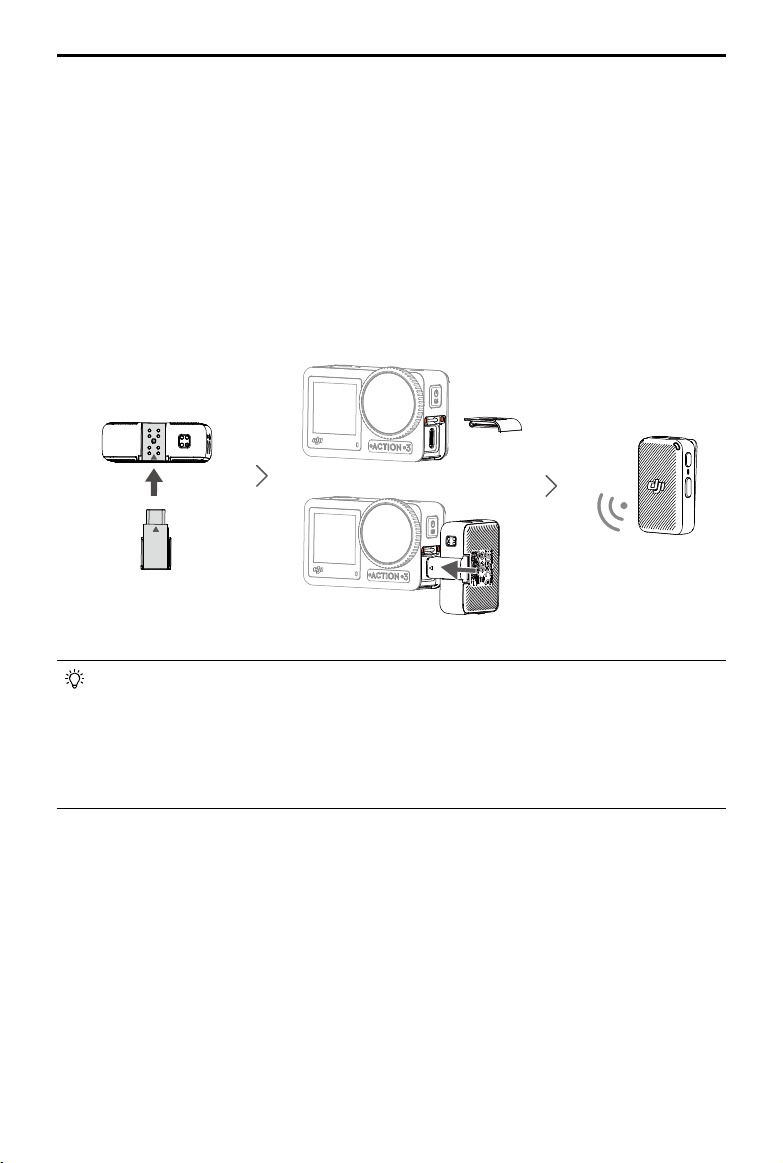
DJI Osmo Action 3
User Manual
©
2022 DJI All Rights Reserved.
21
The transmitter and the receiver are linked by default. Follow the steps below to link if
the transmitter and receiver are disconnected.
• Place the transmitter and the receiver in the charging case to link automatically.
• Power on the transmitter and the receiver, press and hold the link button on the
transmitter, slide down on the screen of the receiver, select Settings and scroll through
and tap Link Device to start linking. The status LED glows solid green to indicate linking
was successful.
REC
Follow the steps below (with DJI Mic as an example) to connect to a microphone:
1. Press the release button on the USB-C port cover and slide it downward. Lift the cover
upward until it is detached from the device.
2. Power on the receiver and transmitters, and make sure the receiver and transmitters
are linked.
3. Attach the receiver to the USB-C port of the camera using the USB-C adapter. A
microphone icon will be displayed on the screen.
4. Press the linking button on the transmitter to start recording while using the
transmitter for audio.
Loading ...
Loading ...
Loading ...