Loading ...
Loading ...
Loading ...
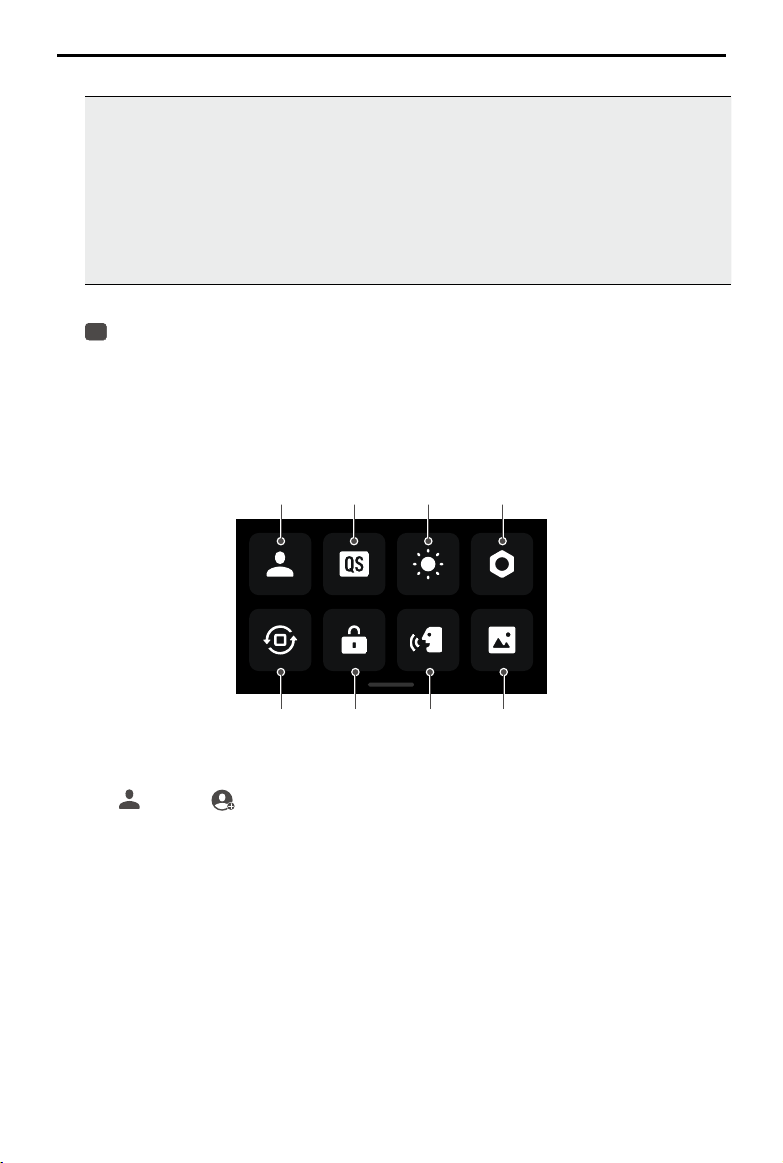
DJI Osmo Action 3
User Manual
©
2022 DJI All Rights Reserved.
13
Timelapse Hyperlapse
Basic Mode: The FOV and EIS Priority in Low Light can be set.
PRO Mode: More settings are available once PRO is enabled,
including Exposure, White Balance, Color, and FOV.
Timelapse
Basic Mode: The FOV can be set to Standard (Dewarp) or Wide.
PRO Mode: More settings are available once PRO is enabled,
including Exposure, FOV, White Balance, and Format.
6. Zoom
1.0x
:
Press and hold the icon, then drag to set the zoom ratio.
Swipe Down - Control Menu
Swipe down from the edge of the screen to enter the Control Menu.
1. Custom Mode
Tap and tap to save the current configuration as a custom mode. Save the
shooting parameters in the custom mode, which can then be used directly to shoot
similar scenes. Users can save up to five custom modes.
2. Quick Switch
Set the modes accessible with the Quick Switch Button: Screen Switch,Custom
Modes, Photo, Video, Slow Motion, Timelapse, Hyperlapse, and Playback.
3. Brightness
Tap and move the slider to adjust the brightness.
1
5 6 7 8
2 3 4
Loading ...
Loading ...
Loading ...