Loading ...
Loading ...
Loading ...
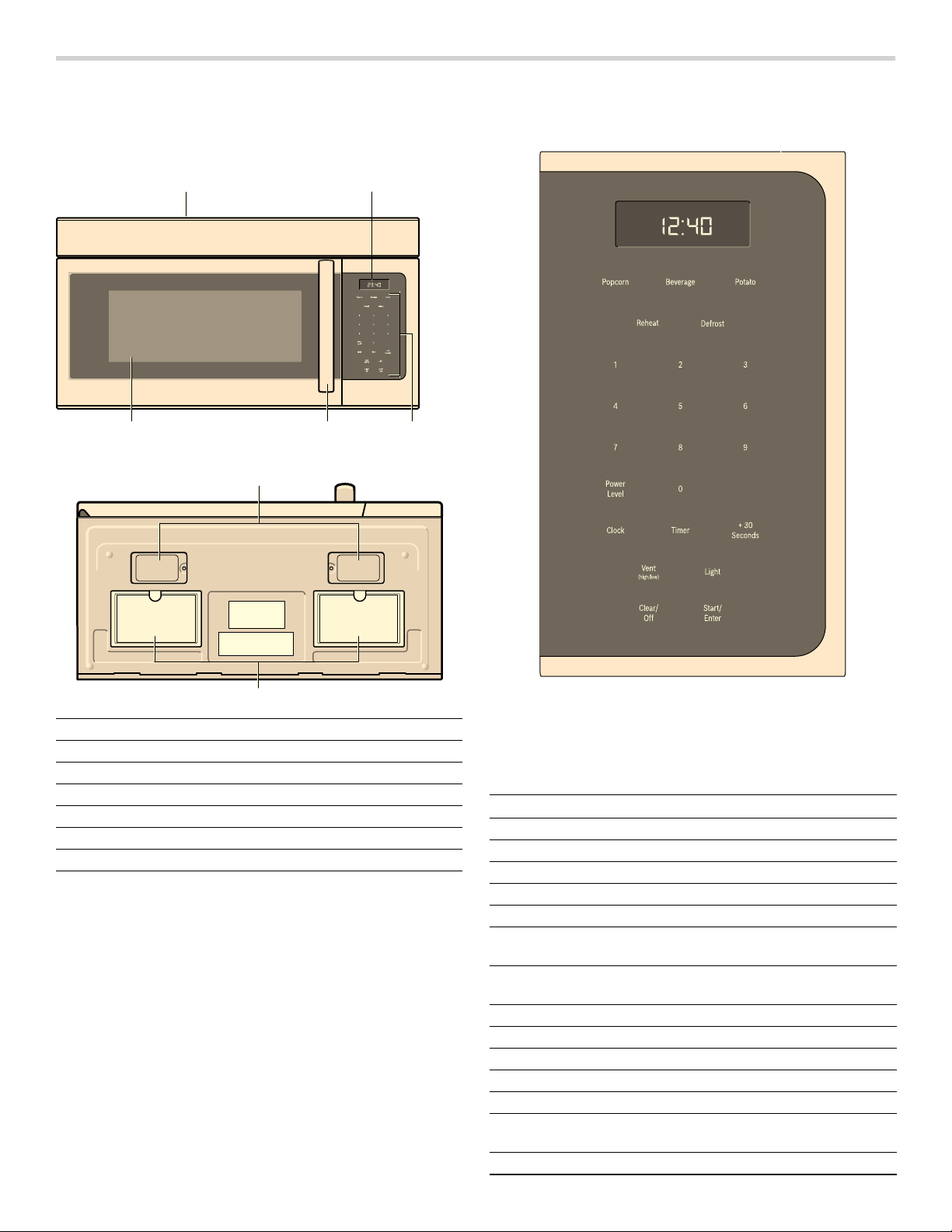
10
Getting started
Parts
Front view
Bottom view
Cooling Fan
The cooling fan runs during all cooking modes. The fan
can be heard when it is running, and warm air may be
felt as it is released from the oven vent. The fan may also
run after the oven is off.
Oven Vent
The oven vent is located at the top of the unit. Warm air
may be released from the vent before, during and after
cooking. It is normal to see steam escaping from the
vent, and condensation may collect in this area. This
area may be warm when the oven is in use. Do not block
the vent, since it is important for air circulation.
Control panel
Touch keys
You can activate a function by briefly touching the
corresponding touch key. Each time you touch a key a
short beep will sound. A long beep will tell you that you
have made an invalid input.
1 Top vent grill
2 Display
3 Control panel
4 Door handle
5 Window
6 Surface lights (LED)
7 Ventilation filters
Touch key Function
Popcorn Select popcorn packet size
Beverage Heat beverage, select beverage size
Potato Cook potatoes
Reheat Reheat food with automatic settings
Defrost Defrost food with automatic settings
0 - 9 Use the number keys to enter
customized values
Power Level Set power level for microwave
operation
Clock Set time of day
Timer Set cook time
+30 sec Add 30 seconds to microwave timer
Vent (high/low) Turn kitchen ventilation feature on/off
Light Turn surface light on/off
Clear/Off Clear entered value/turn appliance
off
Start/Enter Confirm input, start operation
Loading ...
Loading ...
Loading ...