Loading ...
Loading ...
Loading ...
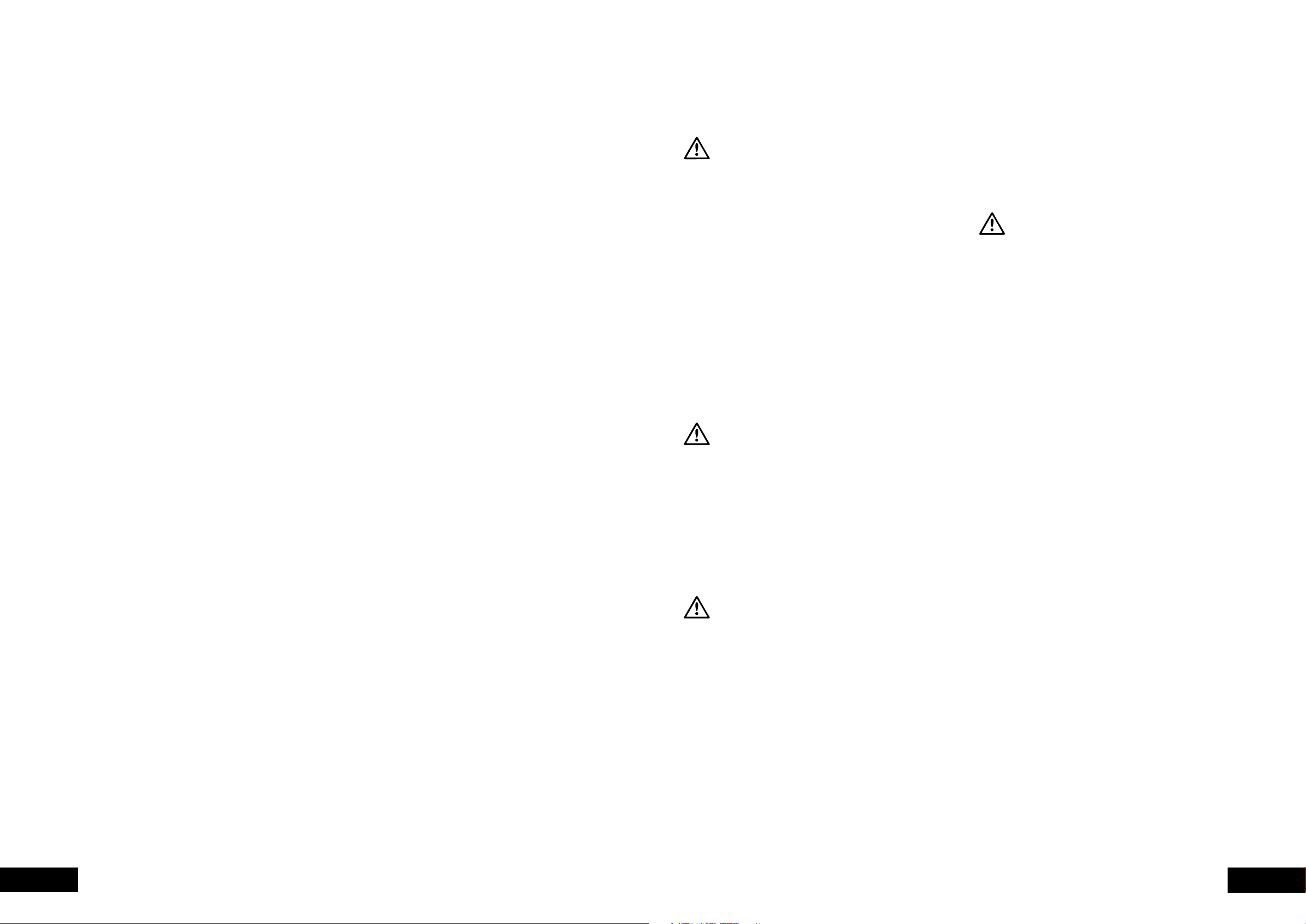
16 17
CLEANINGUSING THE OVEN
Your gas oven is tted with an electronic controller which
manages the operation of the burner and monitors the
flame. This controller includes features which ensure the safe
operation of your appliance and will prevent the build up of
unburnt gas, should a fault occur.
It is normal for the flame to turn on and off during cooking,
to maintain a stable temperature in the oven. The Thermostat
Indicator Light indicates when the ame is on or igniting
(indicator glows), or when the ame is off (indicator off).
The burner ame can be seen by viewing through the 2 holes
in the front of the burner cover.
IGNITION AND RESPONSE TO IGNITION FAILURE
The controller will attempt to ignite the ame when an oven
function is selected and the Thermostat turns on (indicator
light changes from off to on). The controller will make up to
2 attempts to ignite the ame, stopping if a ame is detected
by the controller. If by the end of the 2 attempts a ame is not
detected then the burner and ignition will be turned off and a
delay of 90 seconds will be observed. During this delay the
controller will not respond to the Thermostat controls.
At the end of this delay, switch the Thermostat Selector
off and leave off for at least 5 seconds. Then switch the
Thermostat on again to re-attempt ignition.
If the oven controls are left on when the delay ends then
ignition will not be attempted until the Thermostat is rst turned
off for 5 seconds.
RESPONSE TO FLAME FAILURE
If the controller cannot detect flame due to a fault, then the
controller will respond
• rstly by attempting to re-light the burner with a sequence
of up to 3 attempts and
• If the re-lighting sequence is not successful the burner will
be shut off.
The re-lighting sequence will include up to 3 attempts to
re-light the burner, stopping if a ame is detected by the
controller. If by the end of the re-lighting sequence a ame
is not detected then the burner and ignition will be turned
off and a delay of 90 seconds will be observed. During
this delay the controller will not respond to the Function and
Thermostat controls.
At the end of this delay, switch the Thermostat off and leave
it off for at least 5 seconds. Then switch the thermostat and
Function Selector on again to re-attempt ignition.
If the oven controls are left on when the delay ends then
ignition will not be attempted until the Thermostat is rst turned
off for 5 seconds.
ELECTRONIC BURNER CONTROL
(models 625 and 627 only)
RECOGNISING A SAFETY SHUT-DOWN CONDITION
During normal cooking the Thermostat indicator light is on
when the burner ame is igniting or on, and the Thermostat
indicator light is off when the flame is off.
If an oven function is selected and the Thermostat light is
on, but the ame is not on or attempting to ignite then the
controller has invoked a safety shutdown of the burner.
A 90 second delay is observed from the time the shut-down
occurred before the controller will respond to the oven controls.
Once the delay period has ended the Thermostat must
be turned off for at least 5 seconds before oven functions
can resume.
POWER FAILURE
In the event of an interruption to mains power, the restoration
of power will not cause the burner to ignite if the controls
were left on. However the grill element will resume heating
on models which do not have an electronic clock.
To resume operation of the appliance after a power interruption:
• First turn the Thermostat controls to the off position. The
controls must remain in this position for at least 5 seconds
• If the appliance has an electronic clock then set the time
of day on the electronic clock. Normal operation of the
appliance may now resume.
GLASS
• Glass surfaces on doors and control panels are best
cleaned immediately after soiling.
• A damp cloth may help remove baked on food deposits.
• Oven cleaners can be used to remove stubborn marks
and stains.
WARNING
THE DOOR GLASS ON THIS APPLIANCE IS MADE FROM TOUGH DURABLE
MATERIAL THAT WITHSTANDS HEATING AND COOLING WITHOUT
BREAKING. HOWEVER IT MUST BE REMEMBERED THAT IT IS GLASS, IT
MAY BREAK. TREAT IT ACCORDINGLY!
Should you have any questions about the glass in your
appliance, please contact the customer care centre by calling
1300 363 640. Do not use harsh cleaners or sharp metal
scrapers to clean the oven door since they can scratch the
surface, which may result in shattering of the glass.
CERAMIC HOTPLATE
• Remove all spilt food and fat with the supplied razor blade
scraper, while the ceramic glass is still warm but not hot.
Wipe clean with dishwashing detergent on a damp cloth.
• If aluminium foil, plastic items or high sugar content
foods are allowed to melt on the ceramic glass, clean
immediately with the supplied razor blade scraper before
the surface has cooled down, otherwise pitting of the
surface can occur.
NOTE: Items with high sugar content not only include jam and
fruit, but also vegetables such as peas, tomatoes and carrots.
• When the ceramic glass is cool, apply a suitable cleaner
(supplied with the appliance).
• It is important to follow the cleaner manufacturer’s
instructions. Remove any cleaning residue from the surface
as staining of the cooktop may occur.
• Do not use abrasive sponges or scourers, as they may
scratch the surface.
• Any pitting, staining, scratches or other surface
deterioration is excluded from the warranty.
• All stains/water marks can be removed by vigorous
cleaning, using the supplied ceramic cleaner.
OVEN
• Always keep your appliance clean. Ensure that fats and
oils do not accumulate around elements, burners or fans.
• Always keep oven dishes, baking trays, grill trays and grill
tray insert clean, as any fat deposits may catch fire.
• Always wrap your meats in foil or an oven roasting bag
to minimise cleaning. Any polyunsaturated fats can leave
a varnish-like residue which is very difcult to remove.
GRILL
• Always keep the grill tray and grill tray insert clean, as
any fat deposits may catch fire.
CAUTION
• Always make sure that the oven is electrically isolated
before cleaning. This can be done via the functional switch
located nearby. Do not use steam cleaners.
• Do not line the bottom of the oven or grill with foil or cookware.
ENAMEL
• Wash with warm soapy water and rinse with clean water.
• Rub persistent stains vigorously with a nylon scourer or
creamed powder cleansers.
NOTE: You can also use household oven enamel cleaners
– follow the manufacturer’s instructions carefully.
• Do not use harsh abrasive cleaners, powder cleaners,
steel wool or wax polishes.
STAINLESS STEEL
All grades of stainless steel can stain, discolour or become
greasy. You must clean these areas regularly by following the
procedures below, if you want your appliance to look its best,
perform well and have a long life.
WARNING
CARE MUST BE TAKEN WHEN WIPING EXPOSED STAINLESS STEEL EDGES.
THEY CAN BE SHARP!
Your stainless steel appliance is manufactured from a mark
resistant stainless steel. This special stainless steel resists marks
such as fingerprints and water spots. To keep your stainless
steel appliance looking its best, you should clean it regularly.
Wash with warm soapy water and rinse with clean water.
Wipe with clean water and a soft cloth to remove soap residue.
NOTE: Make sure you follow the polish or brushing lines in
the steel.
CAUTION
DO NOT USE STAINLESS STEEL CLEANERS, ABRASIVE PADS OR OTHER
CLEANERS AS THEY ARE LIKELY TO SCRATCH THE SURFACE. DAMAGE DUE
TO POOR CLEANING TECHNIQUE IS NOT COVERED BY YOUR WARRANTY.
GAS HOTPLATE
• The trivets can be removed for cleaning by carefully lifting
them form the hob.
• Clean by washing with warm soapy water.
• The burner caps and crowns are also removable for cleaning.
• If the caps, crowns and cups are heavily soiled, use a
non-abrasive cleaning compound.
• Flame port blockages should be removed by using a
matchstick or brush.
• Do not clean them with abrasive or caustic type cleaners,
or clean them in a dishwasher.
CLEANING YOUR APPLIANCE
Loading ...
Loading ...
Loading ...
