Loading ...
Loading ...
Loading ...
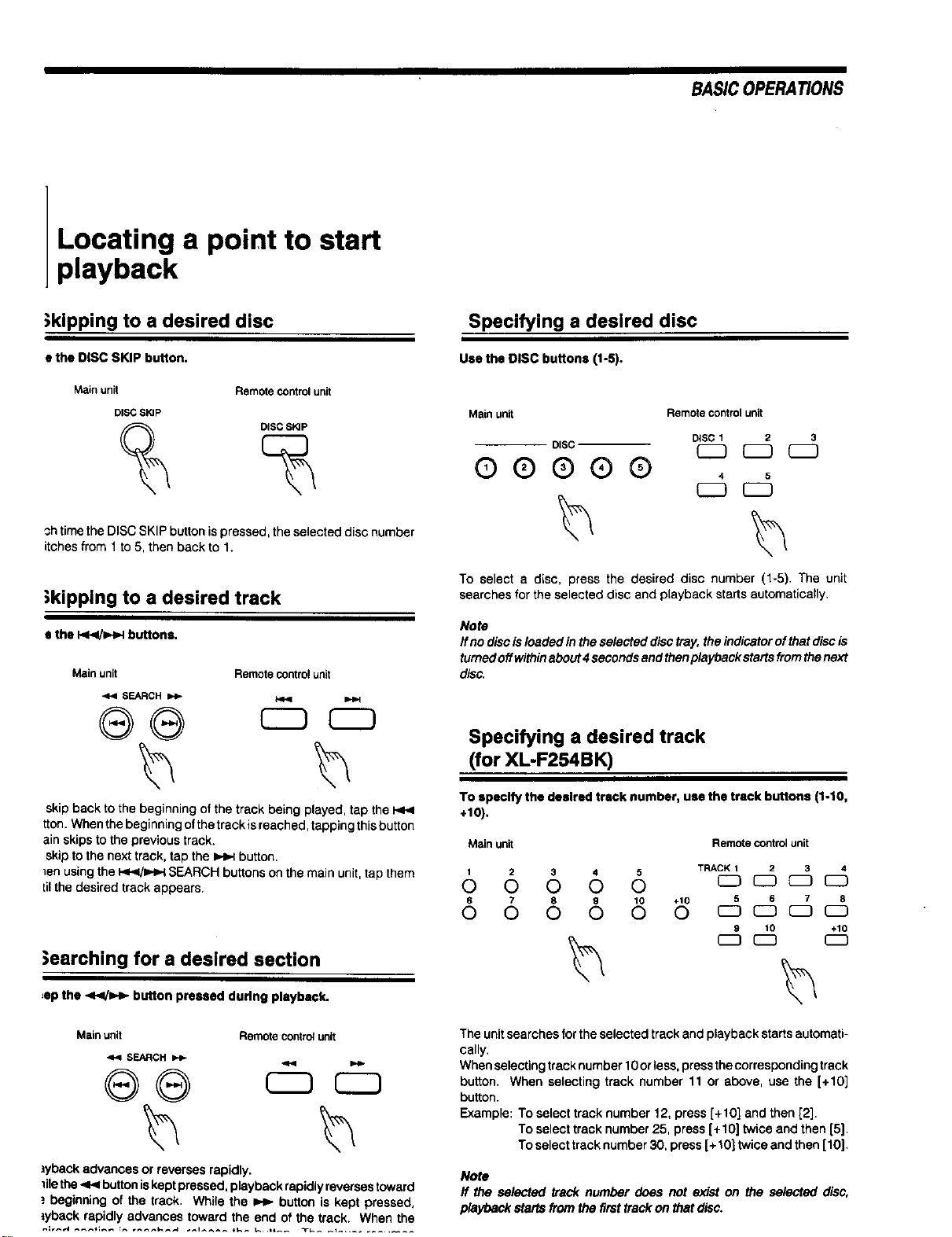
BASICOPERATIONS
Locating a point to start
playback
)kipping to a desired disc
• the DiSC SKIP button.
Main unit Remote control unit
DISC SKIP
DISC_SKIP
3h time the DISC SKIP button is pressed, the selected disc number
itches from 1 to 5, then back to 1.
;kipping to a desired track
s the I<1</_1 buttons.
Main unit Remote control unit
._ SEARCH
®®
skip back to the beginning of the track being played, tap the P<.<
tton. When the beginning of the trackis reached, tapping this button
ain skips to the previous track.
skip to the next track, tap the _ button.
]en using the I_IHH SEARCH buttons on the main unit, tap them
_ilthe desired track appears.
;earching for a desired section
,epthe <</=,'_ button pressed during playback.
Main unit Remote control unit
SEARCH
lyback advances or reverses rapidly.
1liethe .q_ button iskept pressed, playback rapidly reverses toward
_.beginning of the track. While the _ button is kept pressed,
*yback rapidly advances toward the end of the track. When the
Specifying a desired disc
Use the DiSC buttons (1-5).
Main unit Remote control unit
DiSC1 2
DiSC (Z_
QQ®®® , °
r-7
To select a disc, press the desired disc number (1-5). The unit
searches for the selected disc and playback starts automatically.
Note
If no disc is loaded in the selected disc tray, the indicator of that disc is
turned offwithin about 4seconds and thenplayback starts from the next
disc,
Specifying a desired track
(for XL-F254BK)
To specify the desired track number, use the track buttons (1-10,
+10).
Main unit Remotecontrolunit
1 2 3 4 5 TRACK 1 2 3 4
0 0 0 0 0 c_ c:3 _ c_
6 7 8 9 10 +10 5 6 7 8
0 0 0 0 0 0 r-7 r7 _ c3
8 10 +10
Theunitsearchesforthe selectedtrackand playback startsautomati-
cally.
Whenselecting track number 10or less.pressthecorresponding track
button. When selectingtrack number 11 or above, use the [+10]
button.
Example:Toselecttrack number 12, press[+10] and then[2].
Toselecttracknumber25, press[+10] twiceandthen[5].
Toselecttracknumber30, press[+10] twice and then[10].
Note
ff the selected track number does not exist on the selected disc,
playbackstartsfromthe firsttrackonthat disc.
Loading ...
Loading ...
Loading ...