Loading ...
Loading ...
Loading ...
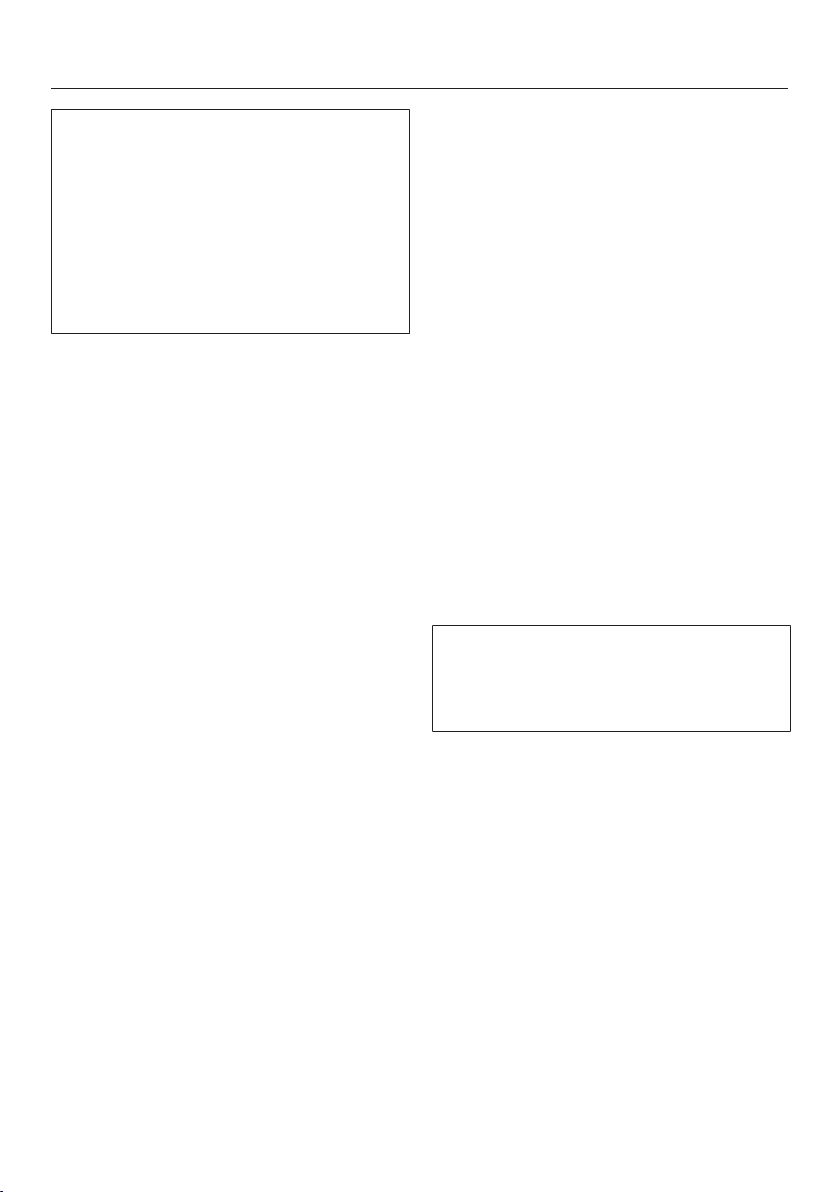
Settings
59
The network configuration should be
reset whenever the coffee machine is
being disposed of or sold, or if a used
coffee machine is being put into
operation. This is the only way to
ensure that all personal data has been
removed and the previous owner will
no longer be able to access the coffee
machine.
* This menu option appears if
Miele@home has been set up and the
coffee machine has – where applicable
– been connected to a WiFi network.
Remote control
The remote-control option appears
when the coffee machine is connected
to a WiFi network.
You can change the coffee-machine
settings, for example, in the Miele app
when remote control is switched on. To
start making a drink via the app,
MobileStart also needs to be activated.
The remote-control function is switched
on by default.
SuperVision
The SuperVision option appears when
the coffee machine is connected to a
WiFi network.
SuperVision allows you to monitor other
household appliances in the
Miele@home system.
SuperVision display
When SuperVision is on (SuperVision |
On), the symbol appears in the
display.
Standby display
SuperVision is also available in Standby
mode if the time display function is
switched on (Settings | Time | Display | On
or Night dimming).
Appliance list
All household appliances signed in to
the Miele@home system are listed.
You can switch SuperVision on or off for
the signed-in household appliances. If
you switch off SuperVision for a
particular household appliance, any
faults that occur in relation to this
appliance will still be displayed.
You can also switch the audible signal
on or off for the listed household
appliances.
RemoteUpdate
The RemoteUpdate menu option is
only displayed and can only be
selected if the requirements for using
Miele@home have been met.
The RemoteUpdate function allows the
software on your coffee machine to be
updated. If an update is available for
your coffee machine, it will
automatically download it. Updates will
not be installed automatically. They
must be initiated manually.
If you do not install an update, you can
continue to use your coffee machine in
the usual way. However, Miele
recommends installing updates.
Loading ...
Loading ...
Loading ...